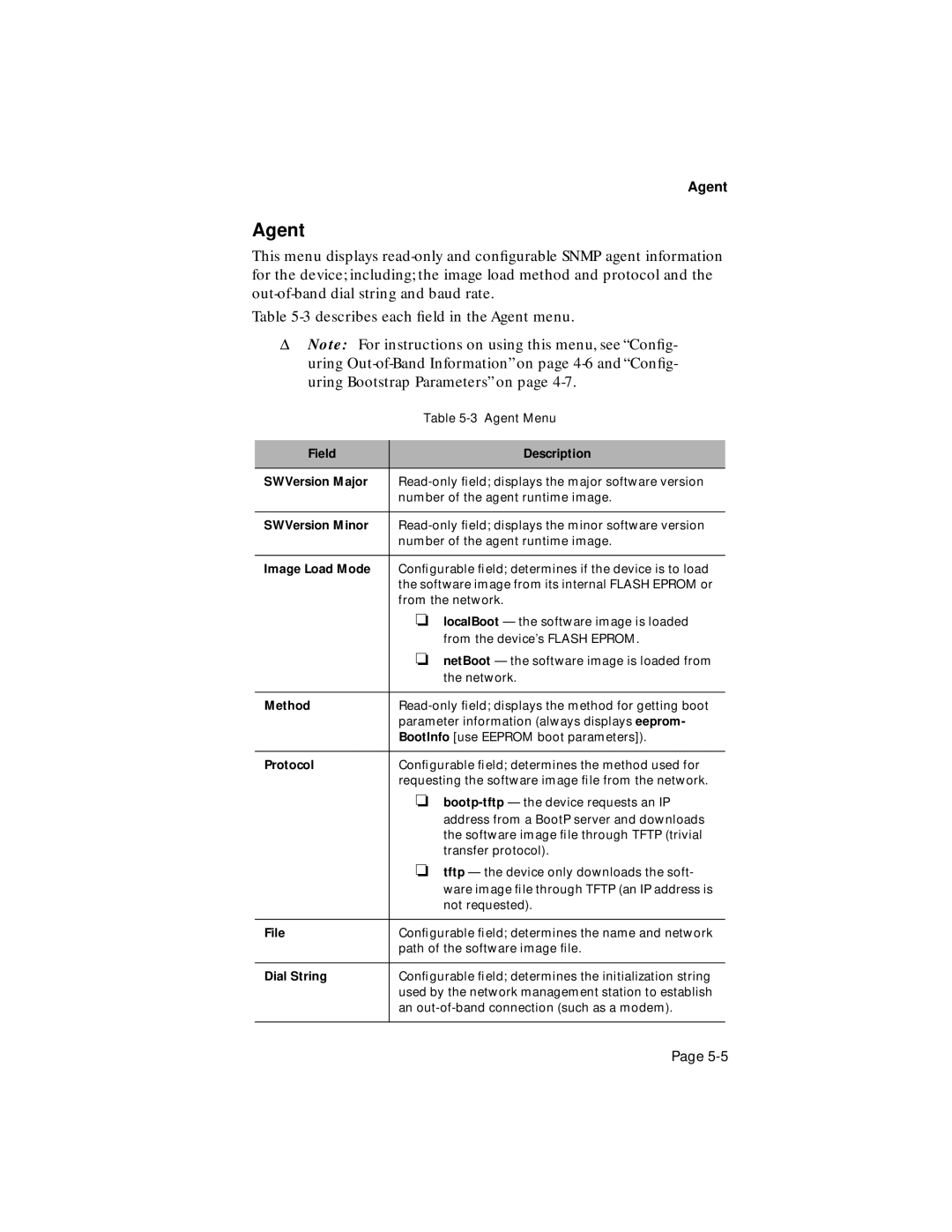Agent
Agent
This menu displays
Table
ΔNote: For instructions on using this menu, see “Config- uring
| Table |
|
|
Field | Description |
|
|
SWVersion Major | |
| number of the agent runtime image. |
|
|
SWVersion Minor | |
| number of the agent runtime image. |
|
|
Image Load Mode | Configurable field; determines if the device is to load |
| the software image from its internal FLASH EPROM or |
| from the network. |
| ❏ localBoot — the software image is loaded |
| from the device’s FLASH EPROM. |
| ❏ netBoot — the software image is loaded from |
| the network. |
|
|
Method | |
| parameter information (always displays eeprom- |
| BootInfo [use EEPROM boot parameters]). |
|
|
Protocol | Configurable field; determines the method used for |
| requesting the software image file from the network. |
| ❏ |
| address from a BootP server and downloads |
| the software image file through TFTP (trivial |
| transfer protocol). |
| ❏ tftp — the device only downloads the soft- |
| ware image file through TFTP (an IP address is |
| not requested). |
|
|
File | Configurable field; determines the name and network |
| path of the software image file. |
|
|
Dial String | Configurable field; determines the initialization string |
| used by the network management station to establish |
| an |
|
|
Page