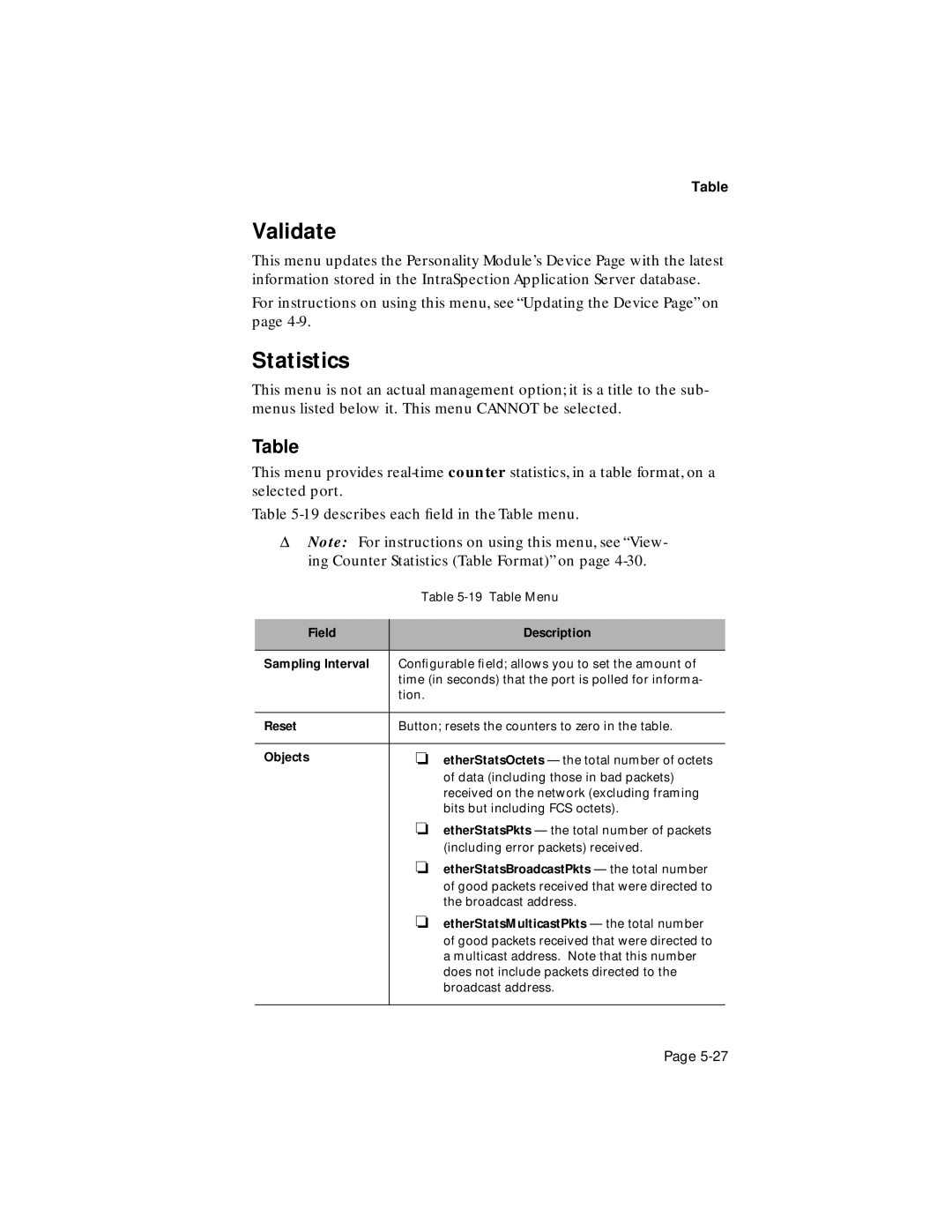Table
Validate
This menu updates the Personality Module’s Device Page with the latest information stored in the IntraSpection Application Server database.
For instructions on using this menu, see “Updating the Device Page” on page
Statistics
This menu is not an actual management option; it is a title to the sub- menus listed below it. This menu CANNOT be selected.
Table
This menu provides
Table
ΔNote: For instructions on using this menu, see “View- ing Counter Statistics (Table Format)” on page
| Table |
|
|
Field | Description |
|
|
Sampling Interval | Configurable field; allows you to set the amount of |
| time (in seconds) that the port is polled for informa- |
| tion. |
|
|
Reset | Button; resets the counters to zero in the table. |
|
|
Objects | ❏ etherStatsOctets — the total number of octets |
| of data (including those in bad packets) |
| received on the network (excluding framing |
| bits but including FCS octets). |
| ❏ etherStatsPkts — the total number of packets |
| (including error packets) received. |
| ❏ etherStatsBroadcastPkts — the total number |
| of good packets received that were directed to |
| the broadcast address. |
| ❏ etherStatsMulticastPkts — the total number |
| of good packets received that were directed to |
| a multicast address. Note that this number |
| does not include packets directed to the |
| broadcast address. |
|
|
Page