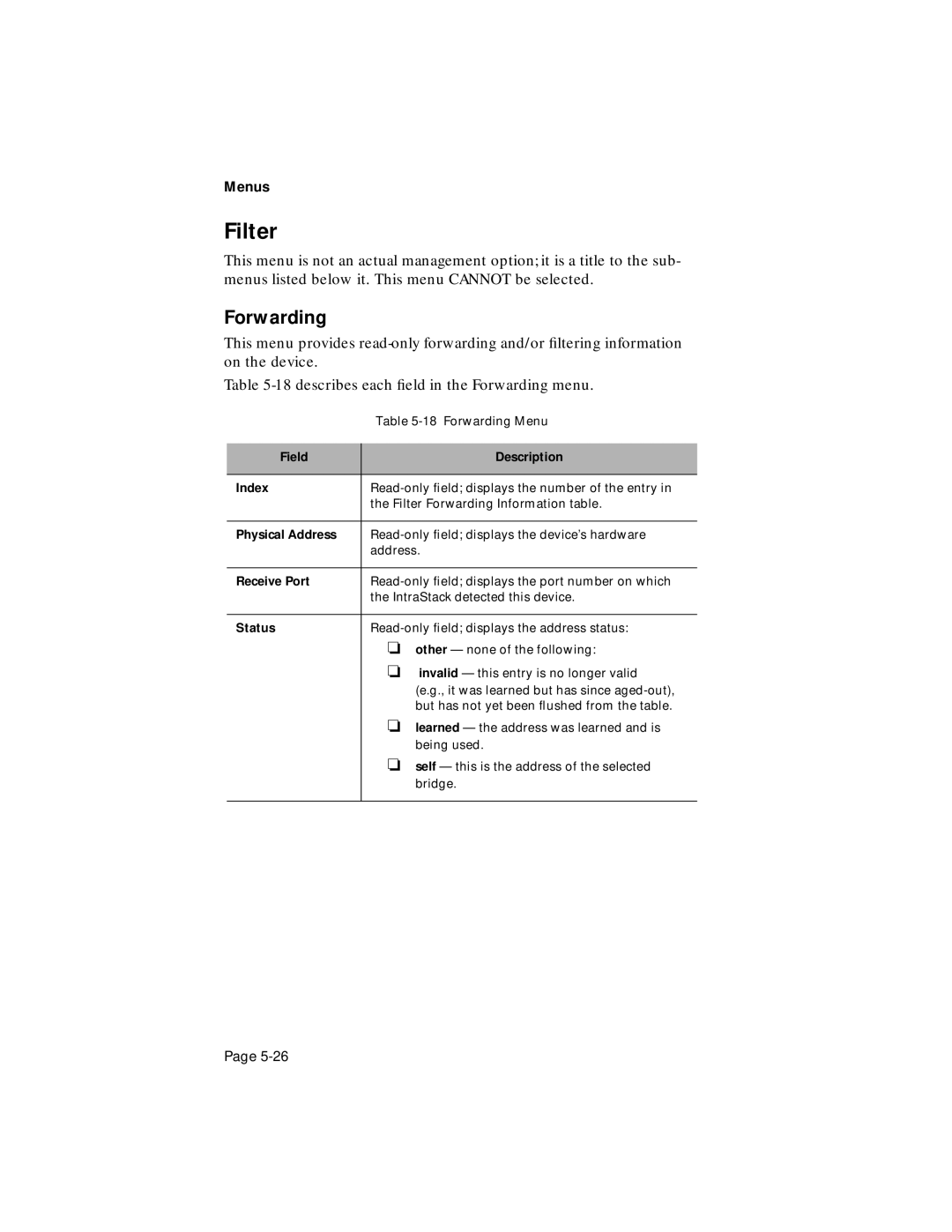Menus
Filter
This menu is not an actual management option; it is a title to the sub- menus listed below it. This menu CANNOT be selected.
Forwarding
This menu provides
Table
| Table |
|
|
Field | Description |
|
|
Index | |
| the Filter Forwarding Information table. |
|
|
Physical Address | |
| address. |
|
|
Receive Port | |
| the IntraStack detected this device. |
|
|
Status | |
| ❏ other — none of the following: |
| ❏ invalid — this entry is no longer valid |
| (e.g., it was learned but has since |
| but has not yet been flushed from the table. |
| ❏ learned — the address was learned and is |
| being used. |
| ❏ self — this is the address of the selected |
| bridge. |
|
|
Page