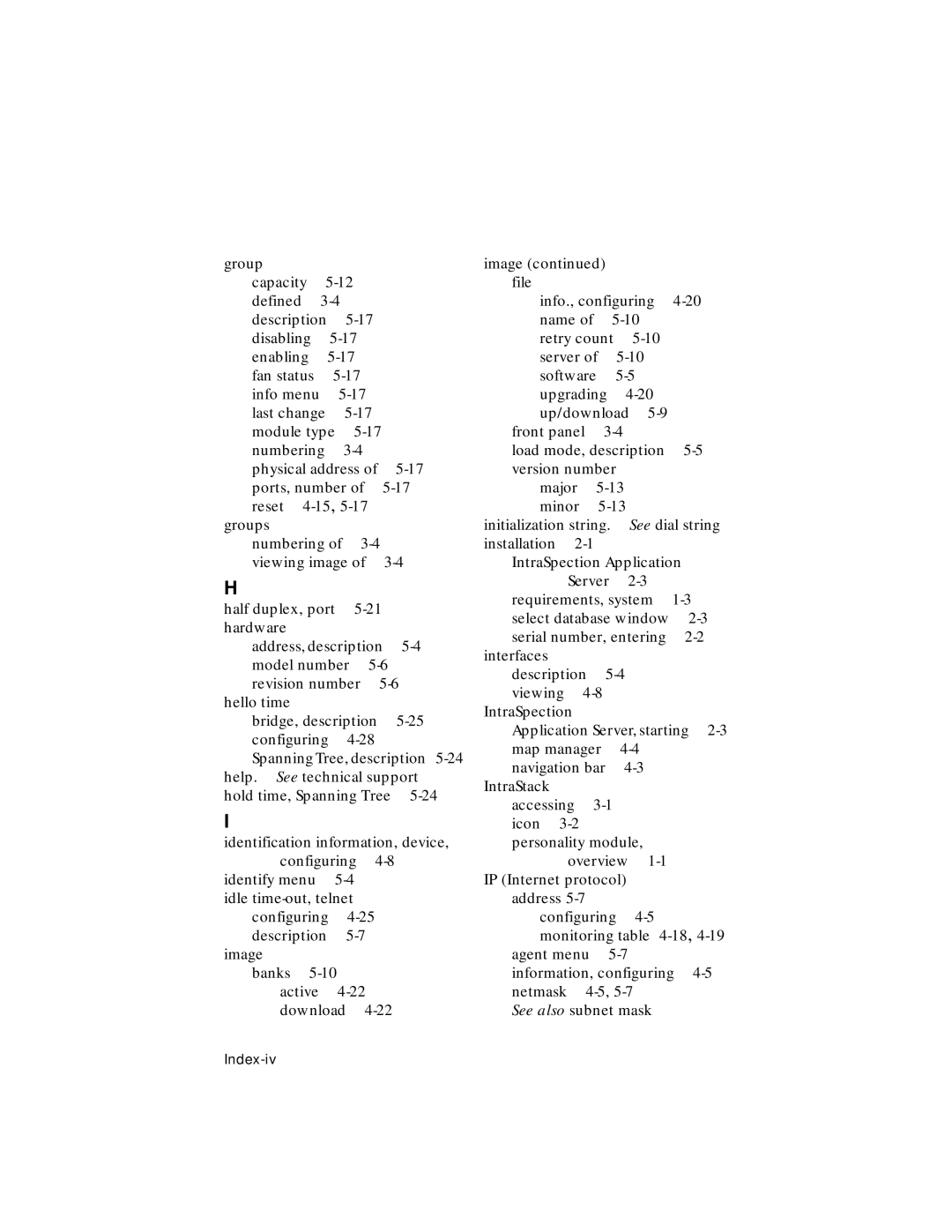group |
|
|
|
|
capacity |
|
| ||
defined |
|
|
| |
description |
|
| ||
disabling |
|
| ||
enabling |
|
| ||
fan status |
|
| ||
info menu |
|
| ||
last change |
|
| ||
module type |
| |||
numbering |
|
| ||
physical address of |
| |||
ports, number of | ||||
reset |
|
| ||
groups |
|
|
|
|
numbering of |
| |||
viewing image of | ||||
H |
|
|
|
|
half duplex, port |
| |||
hardware |
|
|
|
|
address, description | ||||
model number |
| |||
revision number | ||||
hello time |
|
|
|
|
bridge, description |
| |||
configuring |
|
| ||
Spanning Tree, description | ||||
help. See technical support | ||||
hold time, Spanning Tree | ||||
I
identification information, device,
configuring
identify menu
configuring
image
banks
image (continued) |
|
|
|
| ||
file |
|
|
|
|
|
|
info., configuring | ||||||
name of |
|
|
| |||
retry count |
|
| ||||
server of |
|
|
| |||
software |
|
|
| |||
upgrading |
|
| ||||
up/download |
|
| ||||
front panel |
|
|
| |||
load mode, description | ||||||
version number |
|
|
|
| ||
major |
|
|
| |||
minor |
|
|
| |||
initialization string. | See dial string | |||||
installation |
|
|
|
| ||
IntraSpection Application |
| |||||
| Server |
|
|
| ||
requirements, system |
| |||||
select database window | ||||||
serial number, entering | ||||||
interfaces |
|
|
|
|
|
|
description |
|
|
| |||
viewing |
|
|
|
| ||
IntraSpection |
|
|
|
|
| |
Application Server, starting | ||||||
map manager |
|
|
| |||
navigation bar |
|
|
| |||
IntraStack |
|
|
|
|
|
|
accessing |
|
|
|
| ||
icon |
|
|
|
|
| |
personality module, |
|
|
| |||
| overview |
|
| |||
IP (Internet protocol) |
|
|
| |||
address |
|
|
|
|
| |
configuring |
|
| ||||
monitoring table | ||||||
agent menu |
|
|
| |||
information, configuring | ||||||
netmask |
|
|
| |||
See also subnet mask |
|
| ||||