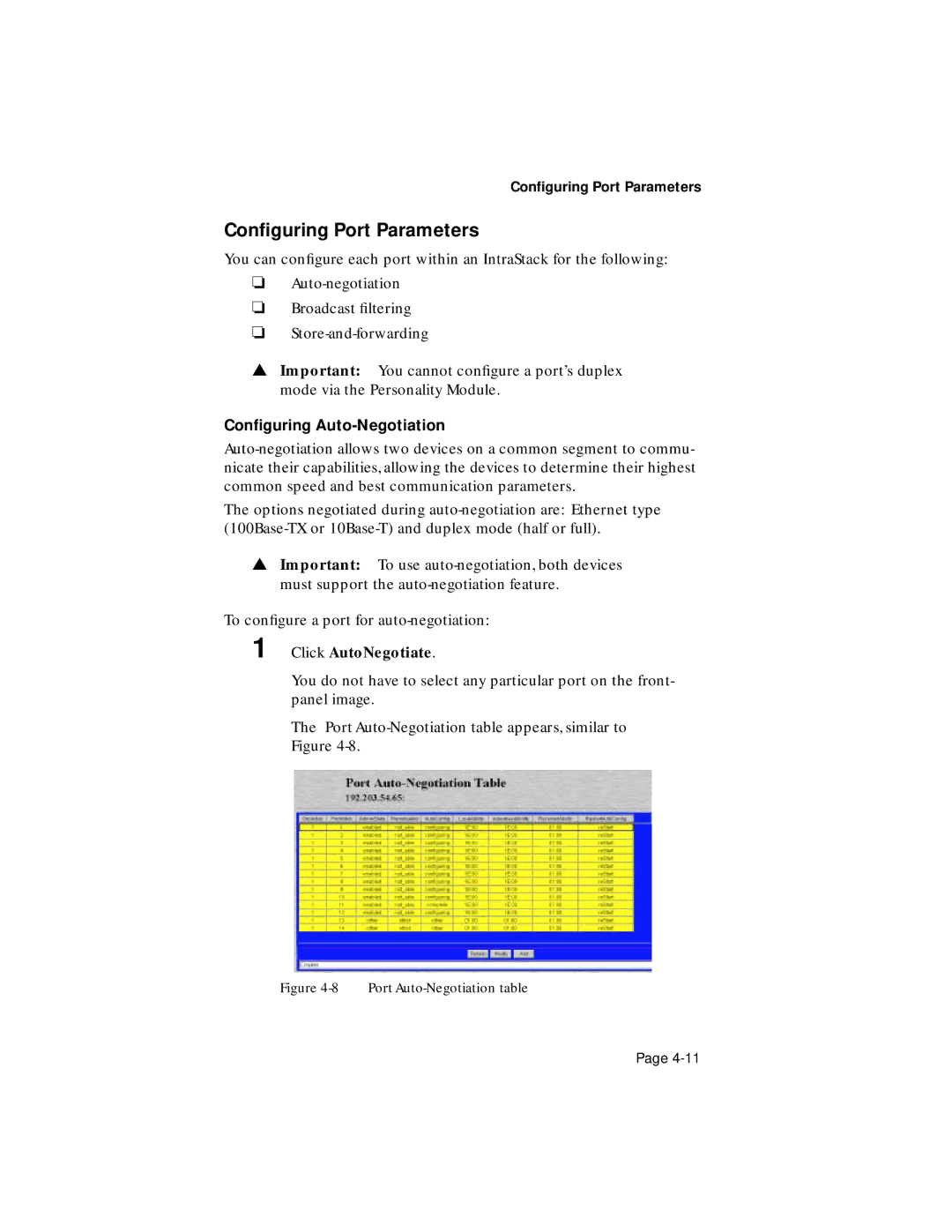Configuring Port Parameters
Configuring Port Parameters
You can configure each port within an IntraStack for the following:
❏
❏Broadcast filtering
❏
▲Important: You cannot configure a port’s duplex mode via the Personality Module.
Configuring Auto-Negotiation
The options negotiated during
▲Important: To use
To configure a port for
1 Click AutoNegotiate.
You do not have to select any particular port on the front- panel image.
The Port
Figure
Figure 4-8 Port Auto-Negotiation table
Page