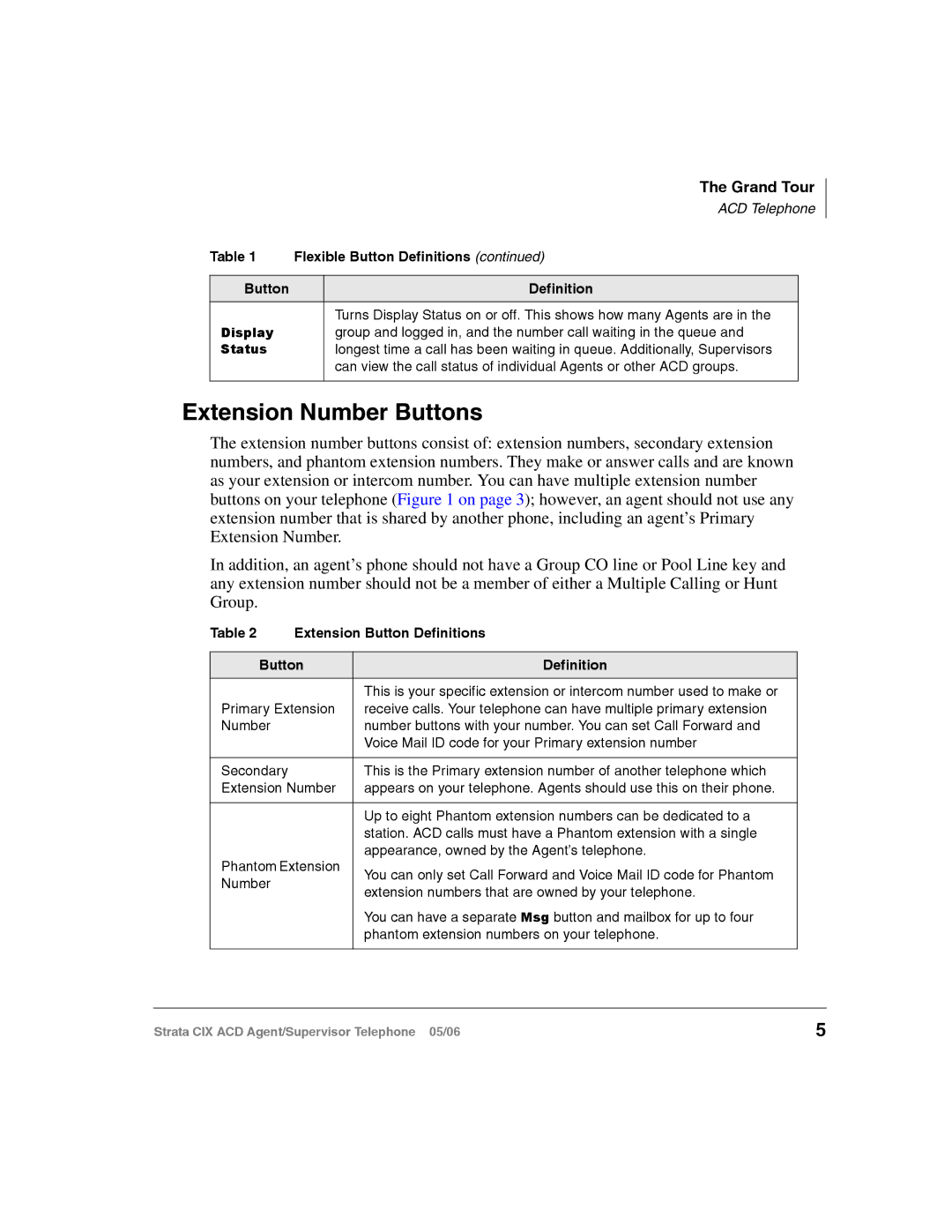|
| The Grand Tour | |
|
| ACD Telephone | |
Table 1 | Flexible Button Definitions (continued) | ||
|
|
|
|
Button |
| Definition |
|
|
|
|
|
Display |
| Turns Display Status on or off. This shows how many Agents are in the |
|
| group and logged in, and the number call waiting in the queue and |
| |
Status |
| longest time a call has been waiting in queue. Additionally, Supervisors |
|
|
| can view the call status of individual Agents or other ACD groups. |
|
|
|
|
|
Extension Number Buttons
The extension number buttons consist of: extension numbers, secondary extension numbers, and phantom extension numbers. They make or answer calls and are known as your extension or intercom number. You can have multiple extension number buttons on your telephone (Figure 1 on page 3); however, an agent should not use any extension number that is shared by another phone, including an agent’s Primary Extension Number.
In addition, an agent’s phone should not have a Group CO line or Pool Line key and any extension number should not be a member of either a Multiple Calling or Hunt Group.
Table 2 | Extension Button Definitions | |
|
| |
Button | Definition | |
|
|
|
|
| This is your specific extension or intercom number used to make or |
Primary Extension | receive calls. Your telephone can have multiple primary extension | |
Number |
| number buttons with your number. You can set Call Forward and |
|
| Voice Mail ID code for your Primary extension number |
|
|
|
Secondary |
| This is the Primary extension number of another telephone which |
Extension Number | appears on your telephone. Agents should use this on their phone. | |
|
|
|
|
| Up to eight Phantom extension numbers can be dedicated to a |
|
| station. ACD calls must have a Phantom extension with a single |
|
| appearance, owned by the Agent’s telephone. |
Phantom Extension | You can only set Call Forward and Voice Mail ID code for Phantom | |
Number |
| |
| extension numbers that are owned by your telephone. | |
|
| |
|
| You can have a separate Msg button and mailbox for up to four |
|
| phantom extension numbers on your telephone. |
|
|
|
Strata CIX ACD Agent/Supervisor Telephone 05/06 | 5 |