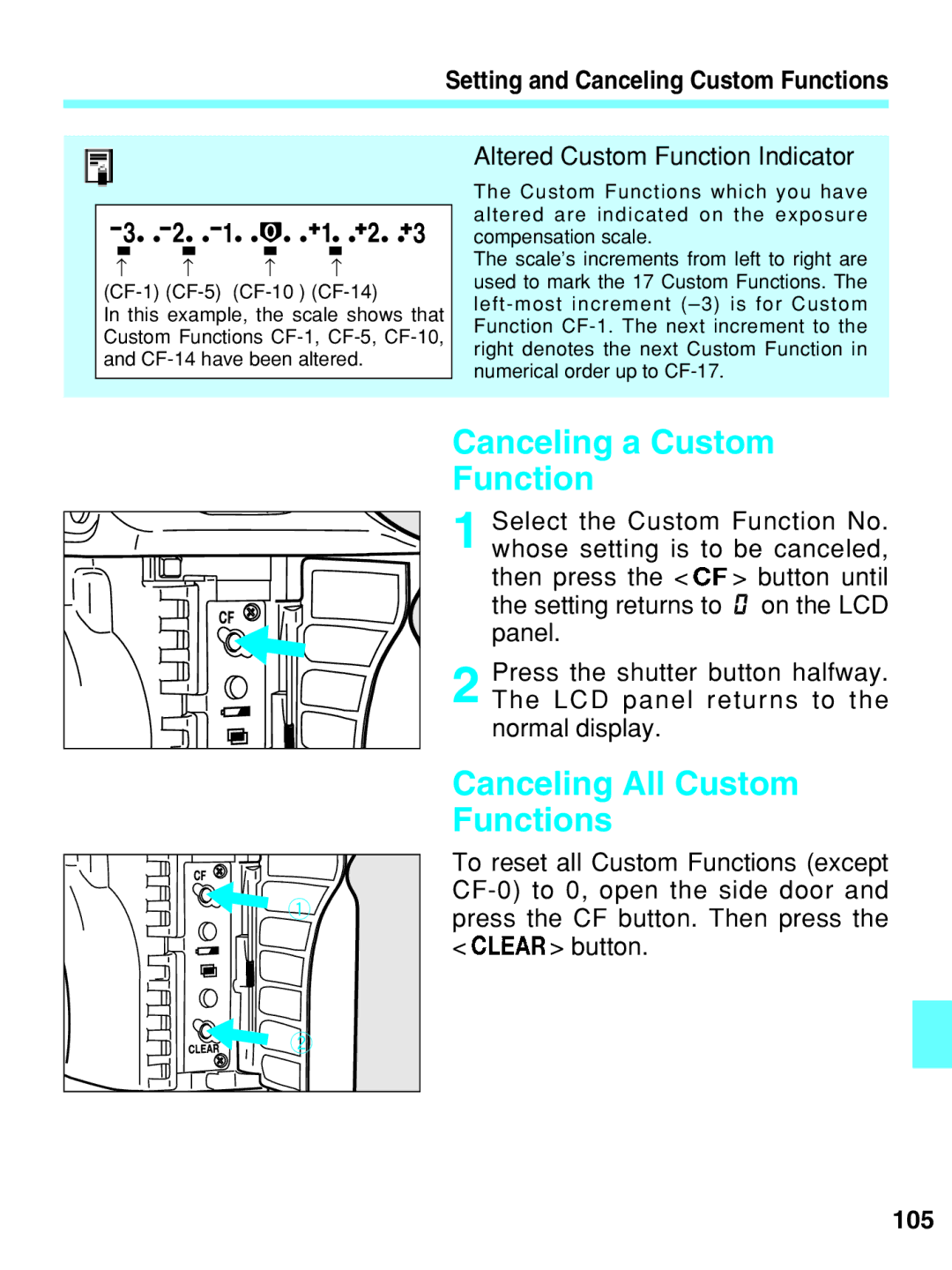Setting and Canceling Custom Functions
|
|
|
|
|
|
|
|
|
|
↑ | ↑ |
| ↑ |
| ↑ | ||||
In this example, the scale shows that Custom Functions
Altered Custom Function Indicator
The Custom Functions which you have altered are indicated on the exposure compensation scale.
The scale’s increments from left to right are used to mark the 17 Custom Functions. The
1
2
Canceling a Custom
Function
1 Select the Custom Function No. whose setting is to be canceled, then press the < ![]() > button until the setting returns to
> button until the setting returns to ![]() on the LCD panel.
on the LCD panel.
2 Press the shutter button halfway. The LCD panel returns to the normal display.
Canceling All Custom Functions
To reset all Custom Functions (except
< ![]() > button.
> button.