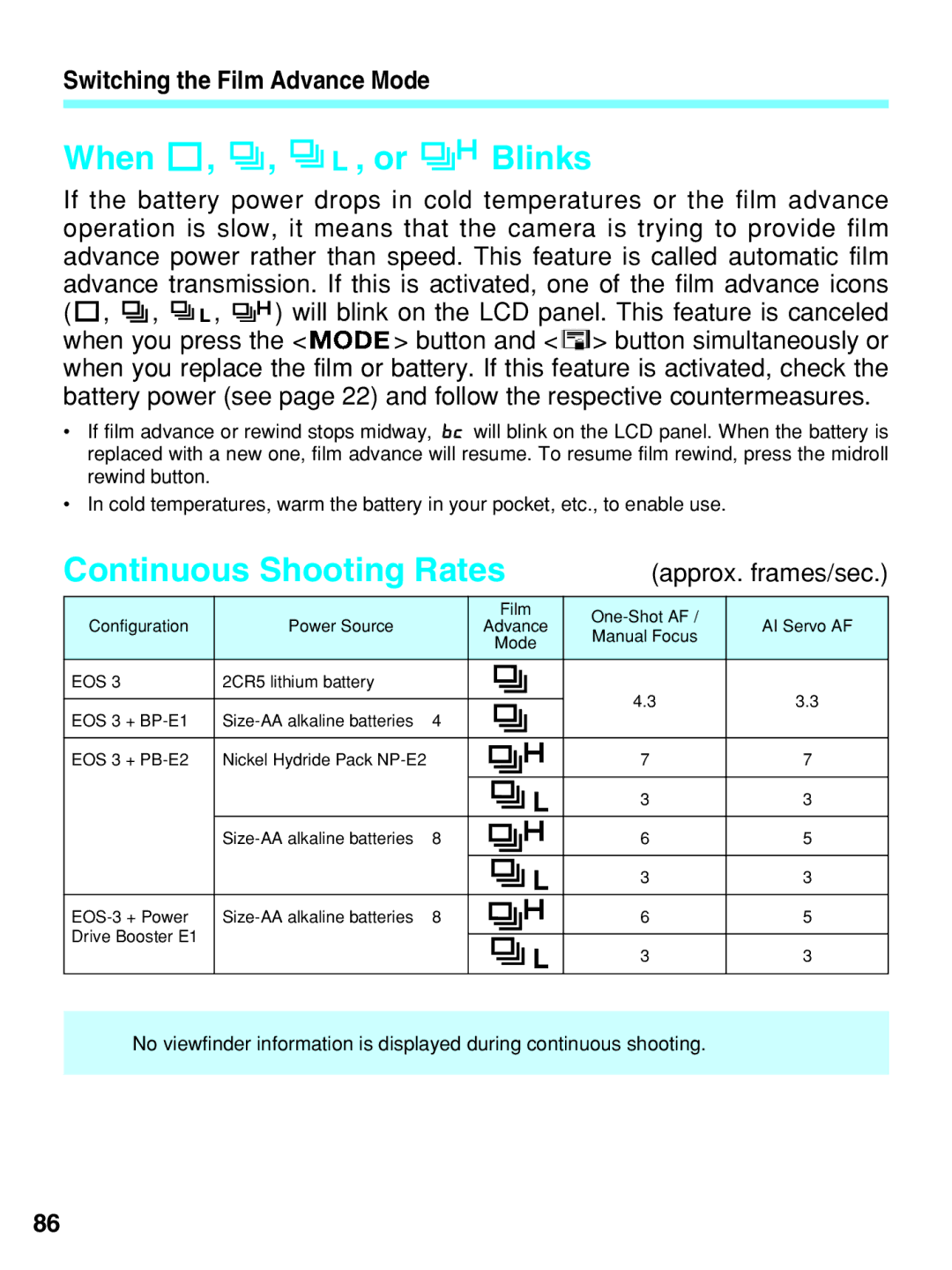Switching the Film Advance Mode
When  ,
,  ,
, 
 , or
, or 
 Blinks
Blinks
If the battery power drops in cold temperatures or the film advance operation is slow, it means that the camera is trying to provide film advance power rather than speed. This feature is called automatic film advance transmission. If this is activated, one of the film advance icons
( ![]() ,
, ![]() ,
, ![]()
![]() ,
, ![]()
![]() ) will blink on the LCD panel. This feature is canceled
) will blink on the LCD panel. This feature is canceled
when you press the < ![]() > button and <
> button and < ![]() > button simultaneously or when you replace the film or battery. If this feature is activated, check the battery power (see page 22) and follow the respective countermeasures.
> button simultaneously or when you replace the film or battery. If this feature is activated, check the battery power (see page 22) and follow the respective countermeasures.
•If film advance or rewind stops midway, ![]()
![]()
![]() will blink on the LCD panel. When the battery is replaced with a new one, film advance will resume. To resume film rewind, press the midroll rewind button.
will blink on the LCD panel. When the battery is replaced with a new one, film advance will resume. To resume film rewind, press the midroll rewind button.
•In cold temperatures, warm the battery in your pocket, etc., to enable use.
Continuous Shooting Rates | (approx. frames/sec.) | ||||
|
| Film |
| ||
Configuration | Power Source | Advance | AI Servo AF | ||
Manual Focus | |||||
|
| Mode |
| ||
|
|
|
| ||
EOS 3 | 2CR5 lithium battery |
|
|
| |
|
|
| 4.3 | 3.3 | |
EOS 3 + |
| ||||
|
|
| |||
|
|
|
|
| |
EOS 3 + | Nickel Hydride Pack |
| 7 | 7 | |
|
|
|
|
| |
|
|
| 3 | 3 | |
|
|
|
|
| |
|
| 6 | 5 | ||
|
|
|
|
| |
|
|
| 3 | 3 | |
|
|
|
|
| |
| 6 | 5 | |||
Drive Booster E1 |
|
|
|
| |
|
| 3 | 3 | ||
|
|
| |||
|
|
|
|
| |
No viewfinder information is displayed during continuous shooting.
86