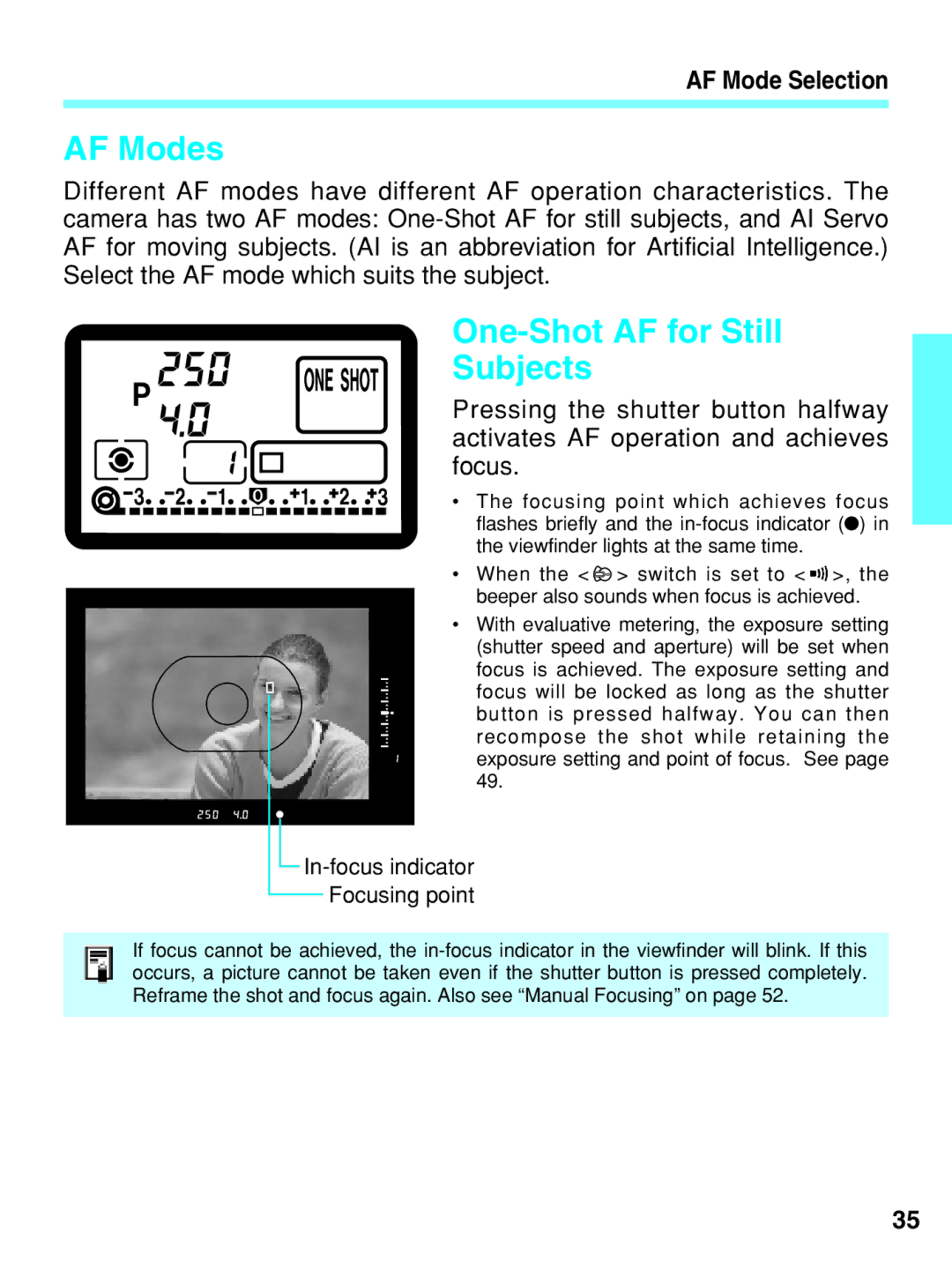AF Mode Selection
AF Modes
Different AF modes have different AF operation characteristics. The camera has two AF modes:
One-Shot AF for Still
Subjects
Pressing the shutter button halfway activates AF operation and achieves focus.
• The focusing point which achieves focus flashes briefly and the
•When the < ![]() > switch is set to <
> switch is set to < ![]() >, the beeper also sounds when focus is achieved.
>, the beeper also sounds when focus is achieved.
•With evaluative metering, the exposure setting
(shutter speed and aperture) will be set when focus is achieved. The exposure setting and focus will be locked as long as the shutter button is pressed halfway. You can then recompose the shot while retaining the exposure setting and point of focus. See page 49.

In-focus indicator
Focusing point
If focus cannot be achieved, the
35