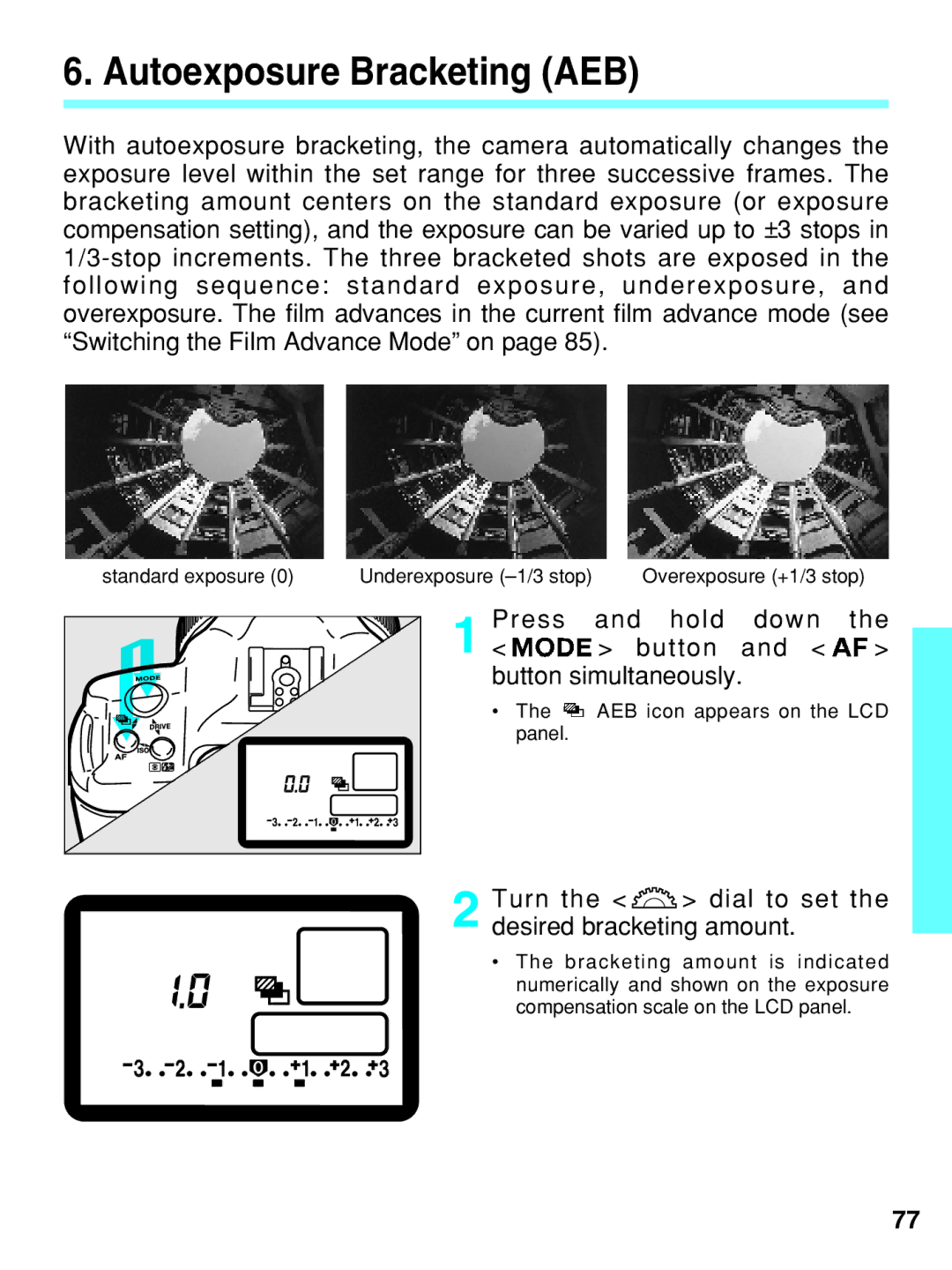6. Autoexposure Bracketing (AEB)
With autoexposure bracketing, the camera automatically changes the exposure level within the set range for three successive frames. The bracketing amount centers on the standard exposure (or exposure compensation setting), and the exposure can be varied up to ±3 stops in
standard exposure (0) Underexposure
1 | Press | and hold | down | the |
< | > button | and < | > | |
| button simultaneously. |
| ||
| • The | AEB icon appears on the LCD | ||
| panel. |
|
|
|
2 Turn the <  > dial to set the desired bracketing amount.
> dial to set the desired bracketing amount.
• The bracketing amount is indicated numerically and shown on the exposure compensation scale on the LCD panel.
77