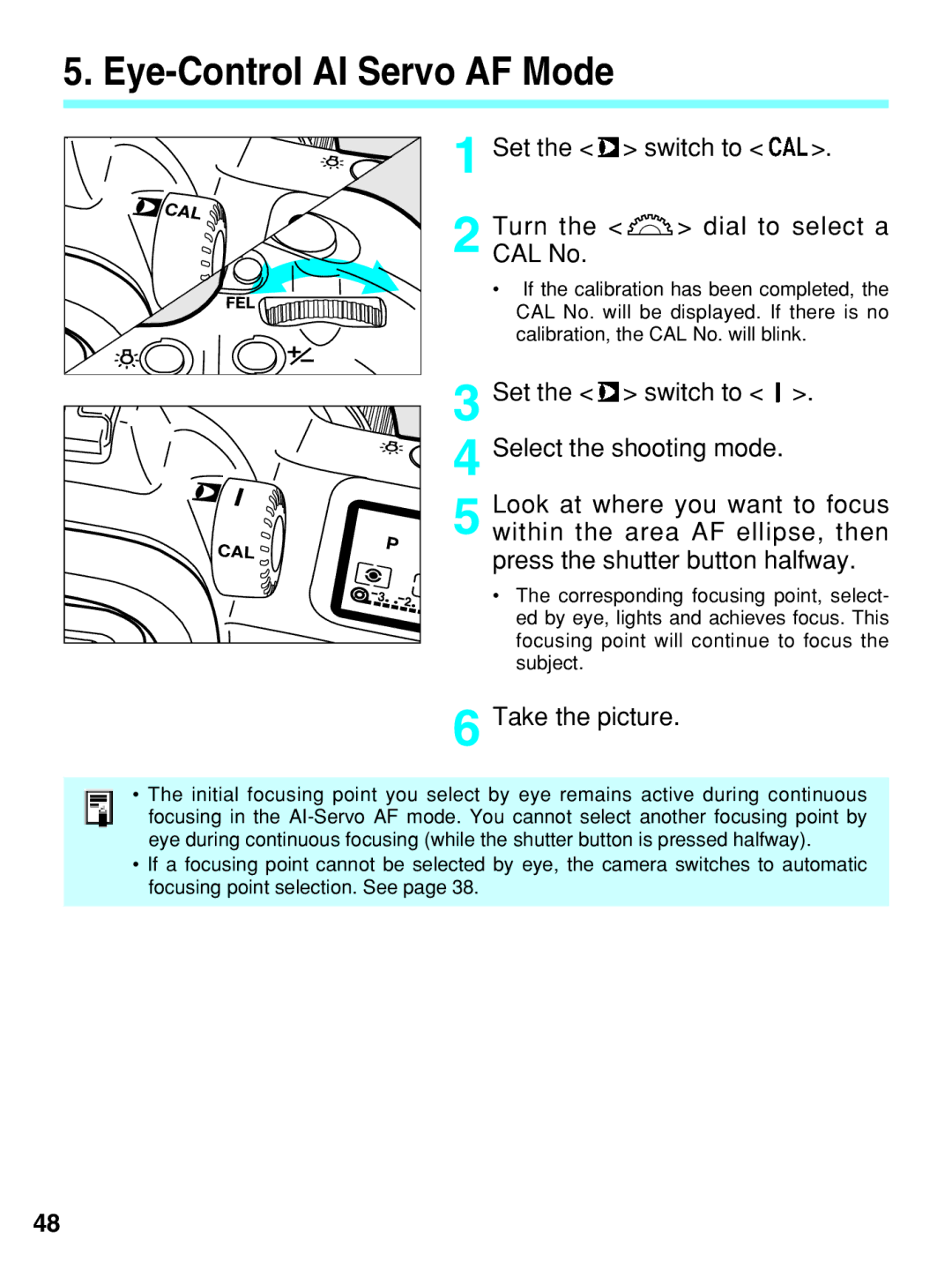5. Eye-Control AI Servo AF Mode
1 Set the <  > switch to <
> switch to <  >.
>.
2 Turn the < ![]() > dial to select a CAL No.
> dial to select a CAL No.
• If the calibration has been completed, the CAL No. will be displayed. If there is no calibration, the CAL No. will blink.
3 Set the < ![]() > switch to <
> switch to < ![]() >.
>.
4 Select the shooting mode.
5 Look at where you want to focus within the area AF ellipse, then press the shutter button halfway.
• The corresponding focusing point, select- ed by eye, lights and achieves focus. This focusing point will continue to focus the subject.
6 Take the picture.
•The initial focusing point you select by eye remains active during continuous focusing in the
•If a focusing point cannot be selected by eye, the camera switches to automatic focusing point selection. See page 38.
48