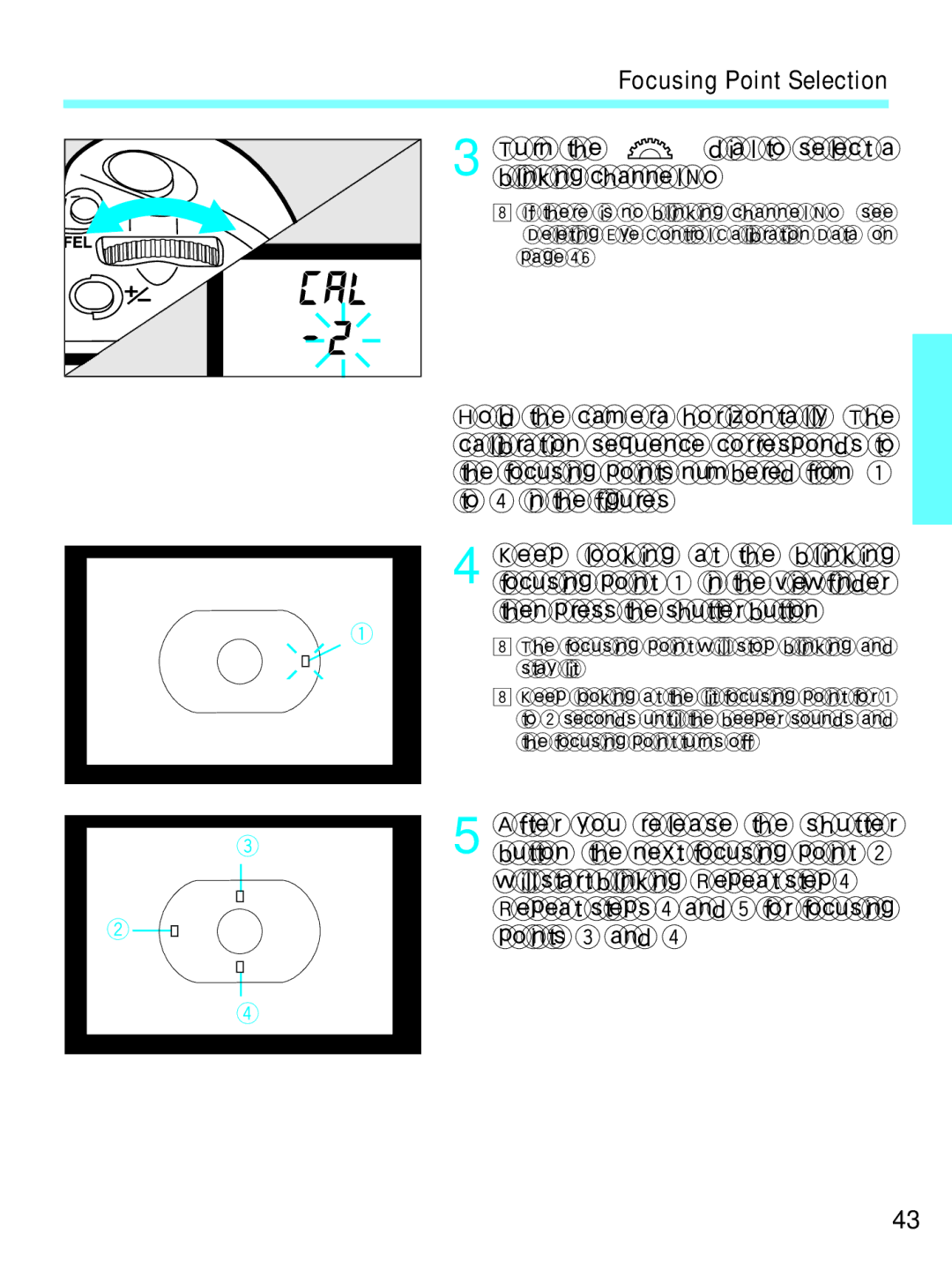Focusing Point Selection
(2)
3 Turn the <  > dial to select a blinking channel No.
> dial to select a blinking channel No.
•If there is no blinking channel No., see “Deleting
Hold the camera horizontally. The calibration sequence corresponds to the focusing points numbered from (1) to (4) in the figures.
4 Keep looking at the blinking focusing point (1) in the viewfinder, then press the shutter button.
(1)
• The focusing point will stop blinking and stay lit.
•Keep looking at the lit focusing point for 1 to 2 seconds until the beeper sounds and the focusing point turns off.
5 After you release the shutter
(3)button, the next focusing point (2) will start blinking. Repeat step 4. Repeat steps 4 and 5 for focusing points (3) and (4).
(4)
43