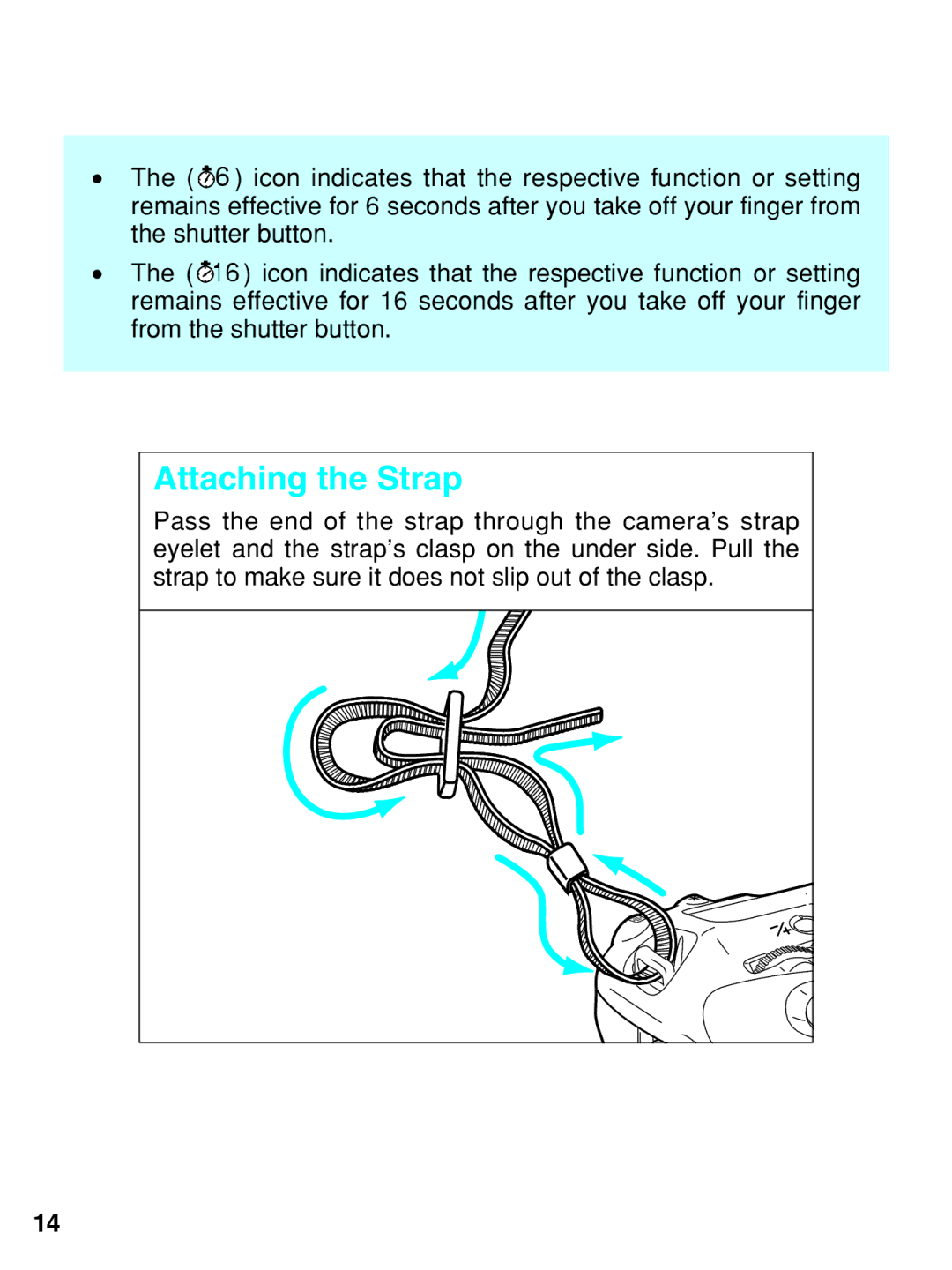•The ( ![]() 6 ) icon indicates that the respective function or setting remains effective for 6 seconds after you take off your finger from the shutter button.
6 ) icon indicates that the respective function or setting remains effective for 6 seconds after you take off your finger from the shutter button.
•The ( ![]() 16 ) icon indicates that the respective function or setting remains effective for 16 seconds after you take off your finger from the shutter button.
16 ) icon indicates that the respective function or setting remains effective for 16 seconds after you take off your finger from the shutter button.
Attaching the Strap
Pass the end of the strap through the camera’s strap eyelet and the strap’s clasp on the under side. Pull the strap to make sure it does not slip out of the clasp.
14