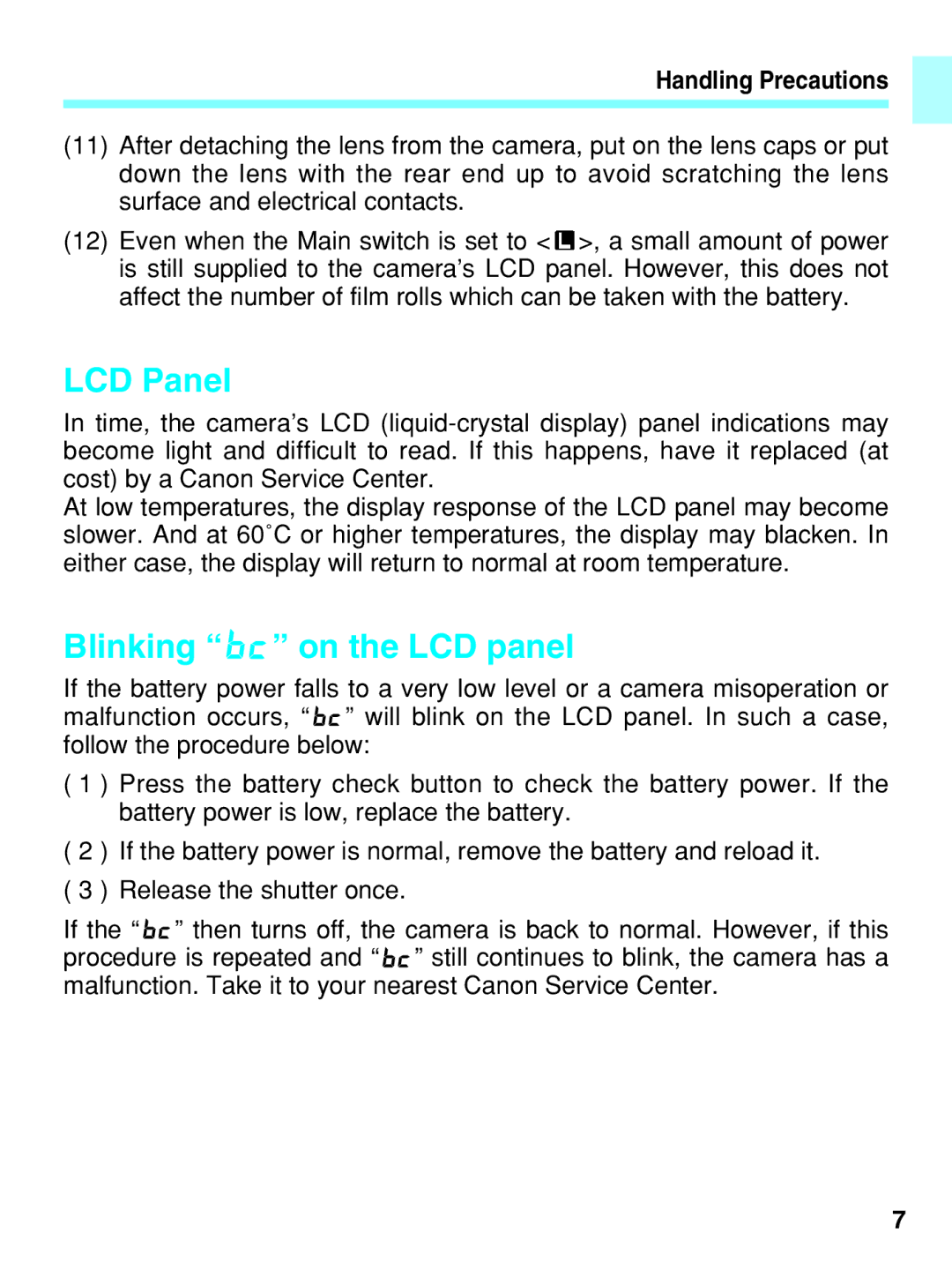Handling Precautions
(11)After detaching the lens from the camera, put on the lens caps or put down the lens with the rear end up to avoid scratching the lens surface and electrical contacts.
(12)Even when the Main switch is set to < ![]() >, a small amount of power is still supplied to the camera’s LCD panel. However, this does not affect the number of film rolls which can be taken with the battery.
>, a small amount of power is still supplied to the camera’s LCD panel. However, this does not affect the number of film rolls which can be taken with the battery.
LCD Panel
In time, the camera’s LCD
At low temperatures, the display response of the LCD panel may become slower. And at 60˚C or higher temperatures, the display may blacken. In either case, the display will return to normal at room temperature.
Blinking “ 

 ” on the LCD panel
” on the LCD panel
If the battery power falls to a very low level or a camera misoperation or malfunction occurs, “ ![]()
![]()
![]() ” will blink on the LCD panel. In such a case, follow the procedure below:
” will blink on the LCD panel. In such a case, follow the procedure below:
( 1 ) Press the battery check button to check the battery power. If the battery power is low, replace the battery.
( 2 ) If the battery power is normal, remove the battery and reload it.
( 3 ) Release the shutter once.
If the “ ![]()
![]()
![]() ” then turns off, the camera is back to normal. However, if this procedure is repeated and “
” then turns off, the camera is back to normal. However, if this procedure is repeated and “ ![]()
![]()
![]() ” still continues to blink, the camera has a malfunction. Take it to your nearest Canon Service Center.
” still continues to blink, the camera has a malfunction. Take it to your nearest Canon Service Center.
7