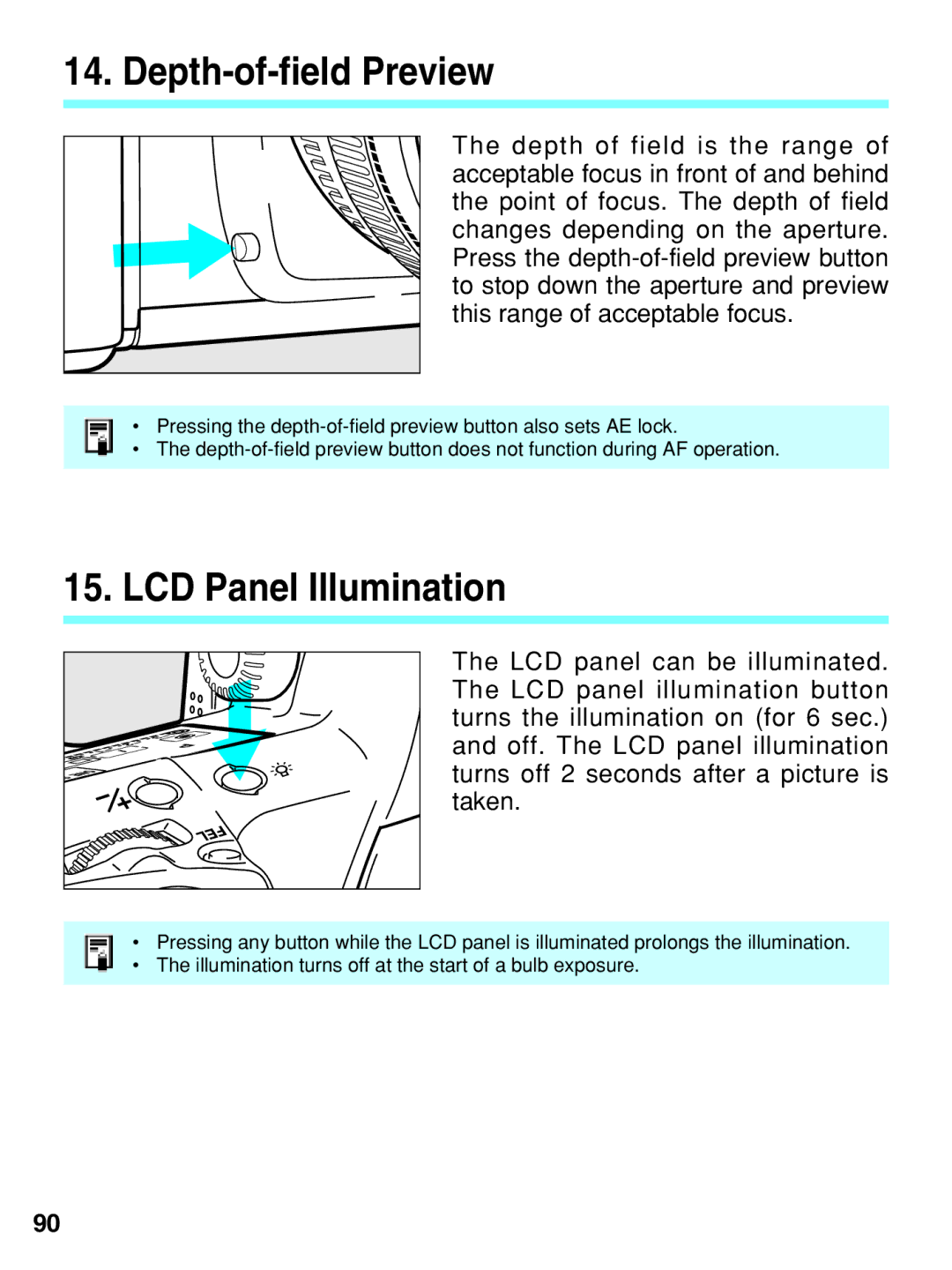14. Depth-of-field Preview
The depth of field is the range of acceptable focus in front of and behind the point of focus. The depth of field changes depending on the aperture. Press the
•Pressing the
•The
15.LCD Panel Illumination
The LCD panel can be illuminated. The LCD panel illumination button turns the illumination on (for 6 sec.) and off. The LCD panel illumination turns off 2 seconds after a picture is taken.
•Pressing any button while the LCD panel is illuminated prolongs the illumination.
•The illumination turns off at the start of a bulb exposure.
90