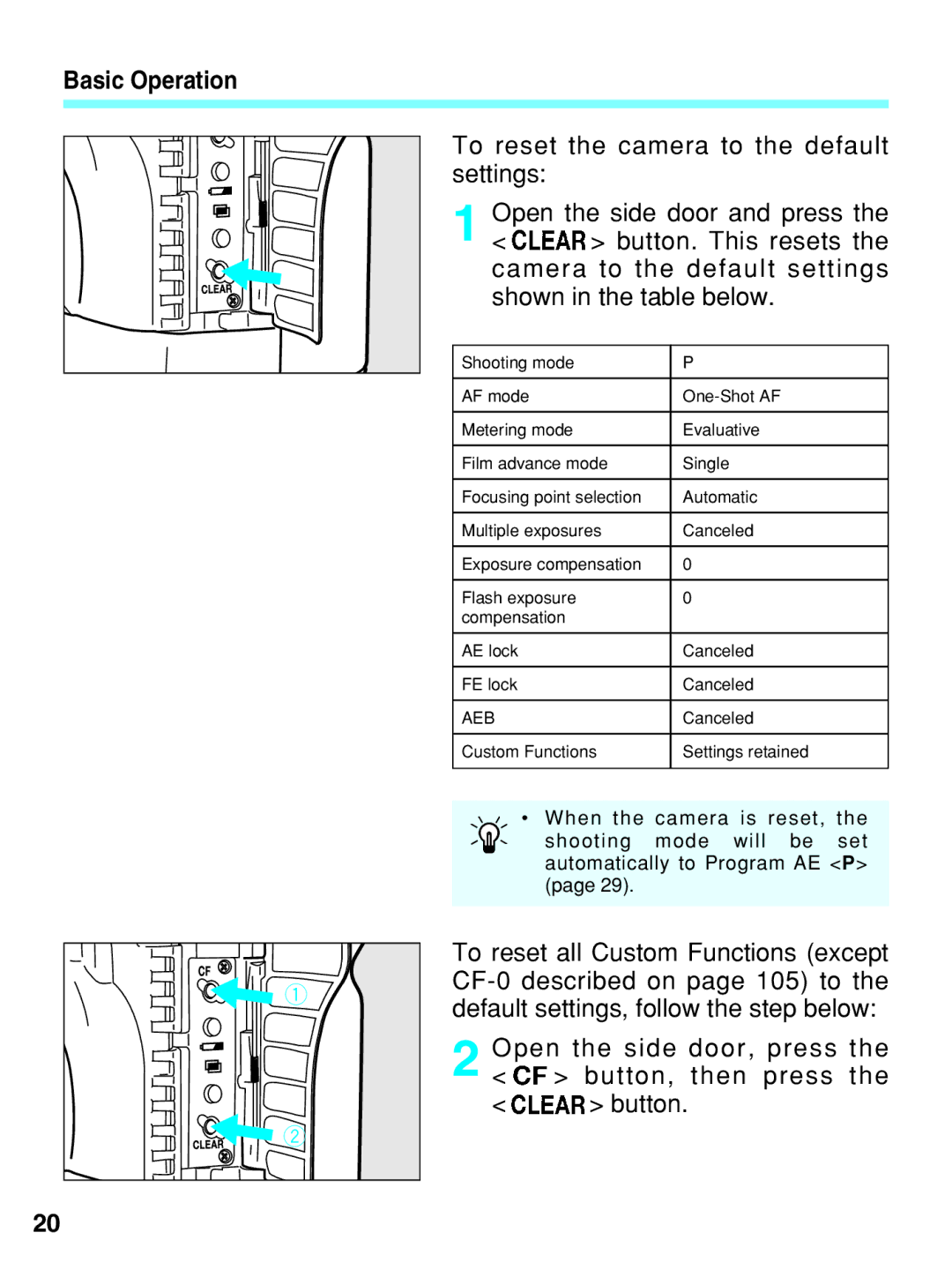Basic Operation
To reset the camera to the default settings:
1 Open the side door and press the
< > button. This resets the camera to the default settings shown in the table below.
Shooting mode | P |
|
|
AF mode | |
|
|
Metering mode | Evaluative |
|
|
Film advance mode | Single |
|
|
Focusing point selection | Automatic |
|
|
Multiple exposures | Canceled |
|
|
Exposure compensation | 0 |
|
|
Flash exposure | 0 |
compensation |
|
|
|
AE lock | Canceled |
|
|
FE lock | Canceled |
|
|
AEB | Canceled |
|
|
Custom Functions | Settings retained |
|
|
• When the camera is reset, the shooting mode will be set automatically to Program AE <P> (page 29).
![]() 1
1
![]() 2
2
To reset all Custom Functions (except
2 Open the side door, press the < ![]() > button, then press the
> button, then press the
< ![]() > button.
> button.
20