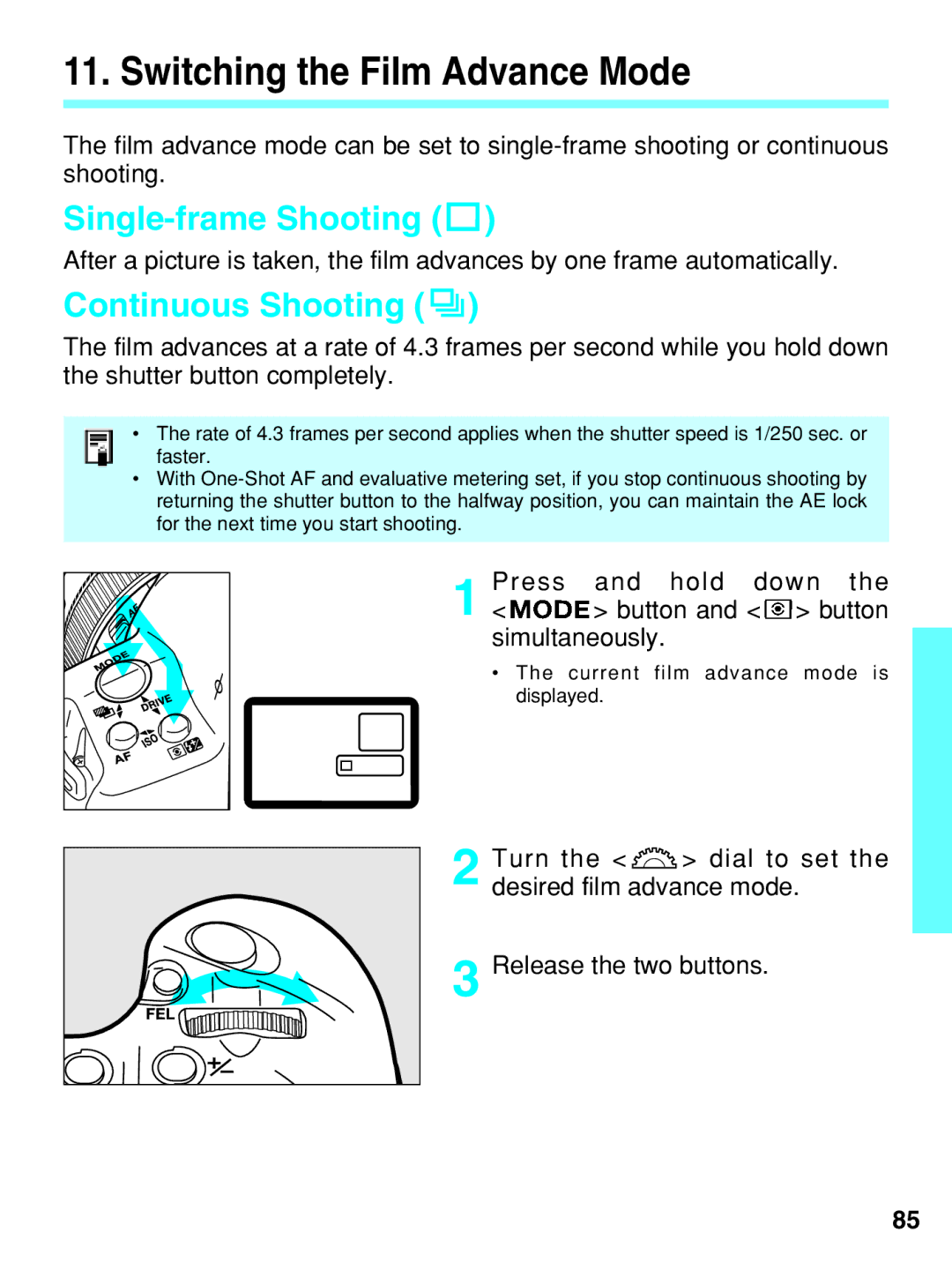11. Switching the Film Advance Mode
The film advance mode can be set to
Single-frame Shooting (  )
)
After a picture is taken, the film advances by one frame automatically.
Continuous Shooting (  )
)
The film advances at a rate of 4.3 frames per second while you hold down the shutter button completely.
•The rate of 4.3 frames per second applies when the shutter speed is 1/250 sec. or faster.
•With
1 | Press | and hold down the |
< | > button and < > button |
simultaneously.
• The current film advance mode is displayed.
2 Turn the < ![]() > dial to set the desired film advance mode.
> dial to set the desired film advance mode.
3 Release the two buttons.
85