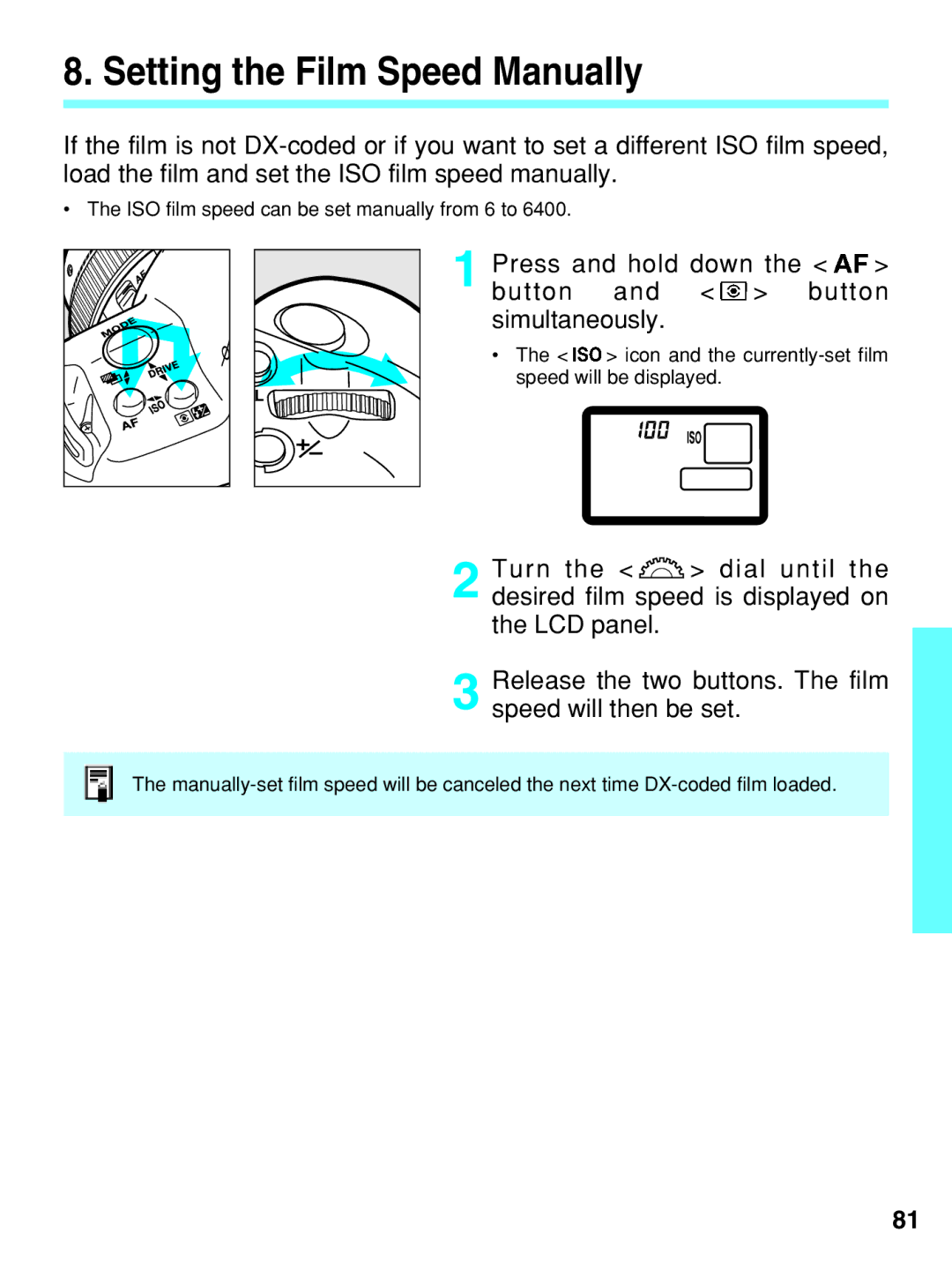8. Setting the Film Speed Manually
If the film is not
• The ISO film speed can be set manually from 6 to 6400.
1 Press and hold down the <  > button and <
> button and <  > button simultaneously.
> button simultaneously.
• The < ![]() > icon and the
> icon and the
2 Turn the < ![]() > dial until the desired film speed is displayed on the LCD panel.
> dial until the desired film speed is displayed on the LCD panel.
3 Release the two buttons. The film speed will then be set.
The
81