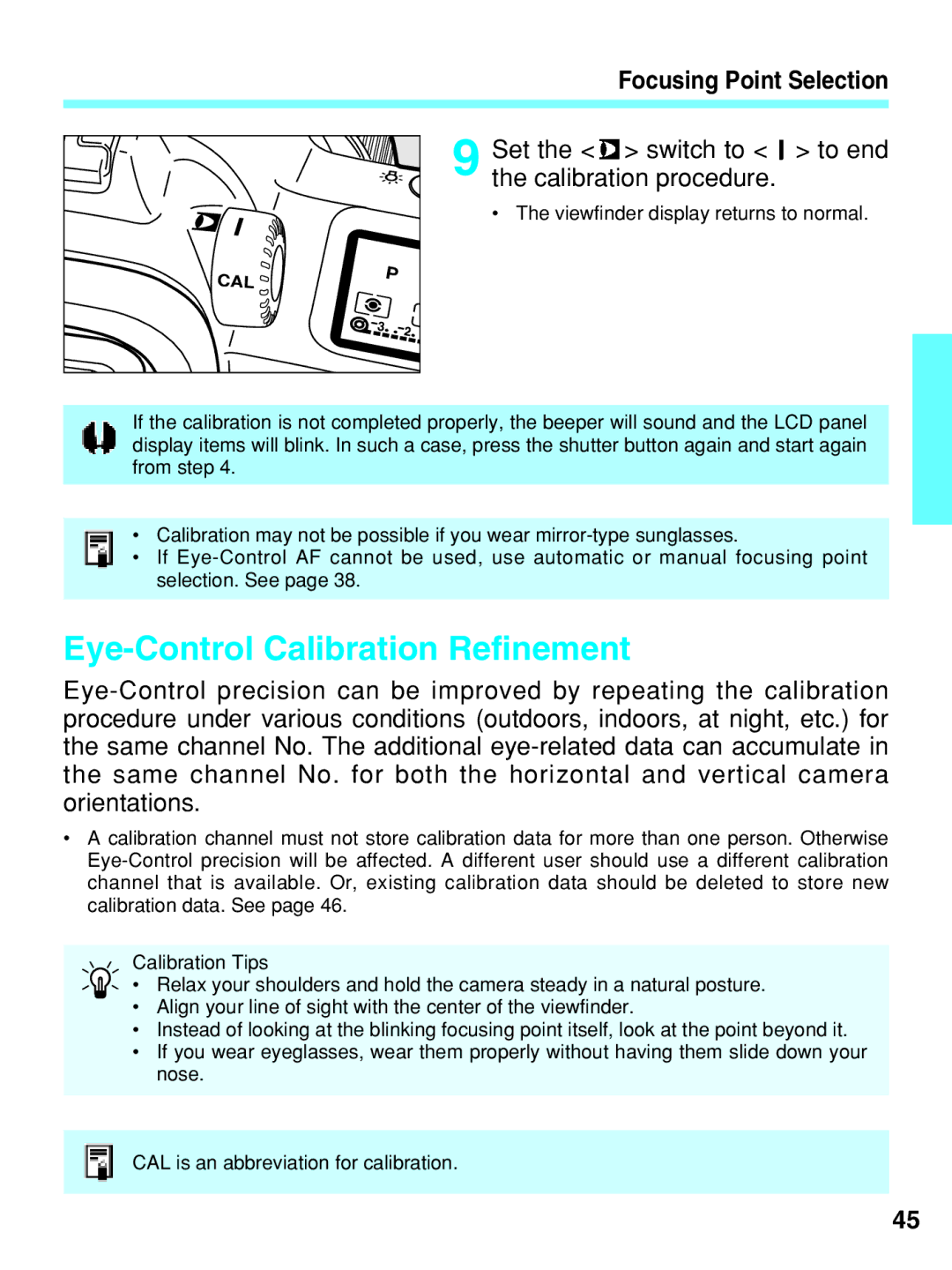Focusing Point Selection
9 Set the <  > switch to <
> switch to <  > to end the calibration procedure.
> to end the calibration procedure.
• The viewfinder display returns to normal.
If the calibration is not completed properly, the beeper will sound and the LCD panel display items will blink. In such a case, press the shutter button again and start again from step 4.
•Calibration may not be possible if you wear
•If
Eye-Control Calibration Refinement
•A calibration channel must not store calibration data for more than one person. Otherwise
Calibration Tips
• Relax your shoulders and hold the camera steady in a natural posture.
•Align your line of sight with the center of the viewfinder.
•Instead of looking at the blinking focusing point itself, look at the point beyond it.
•If you wear eyeglasses, wear them properly without having them slide down your nose.
CAL is an abbreviation for calibration.
45