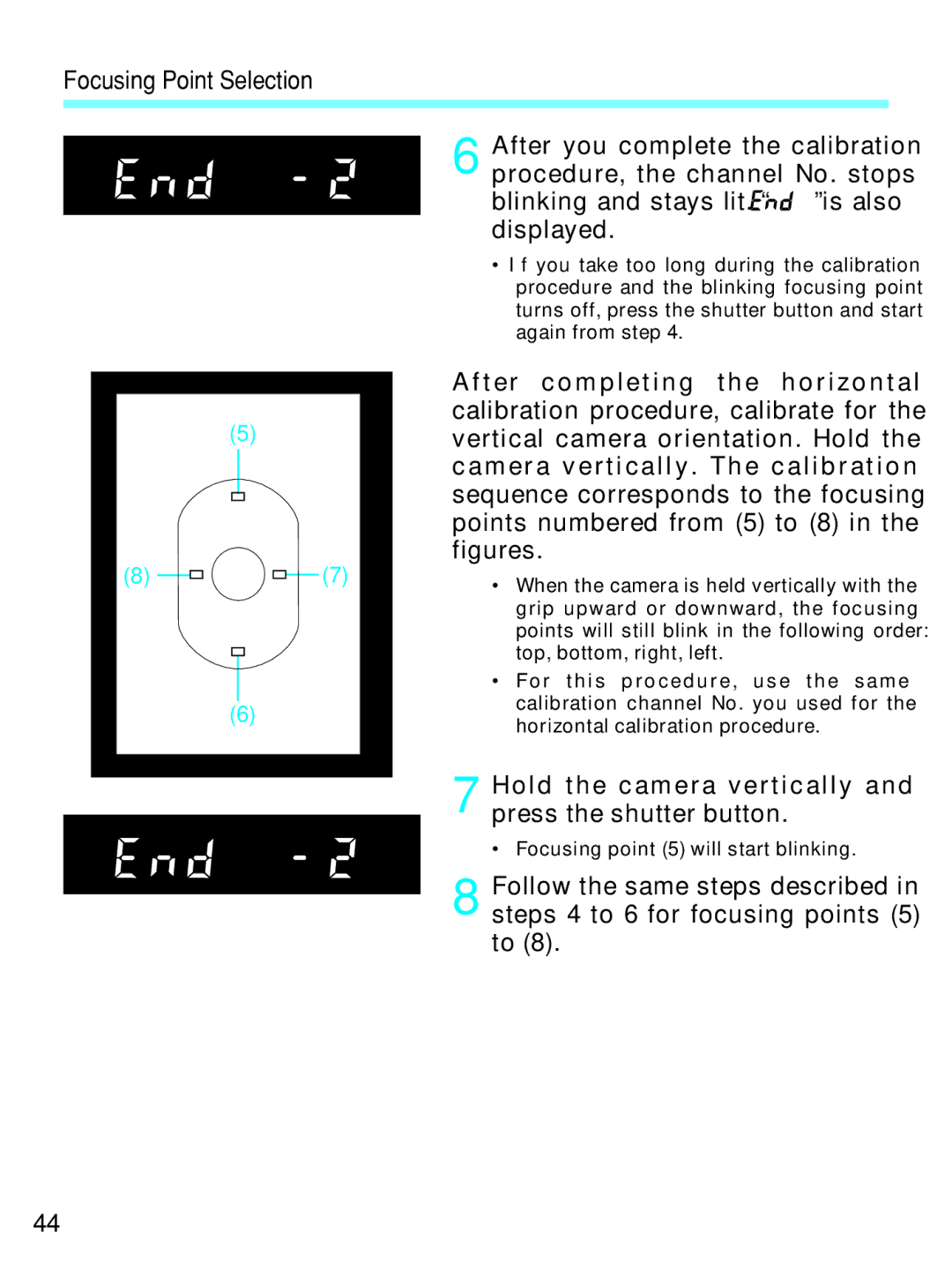Focusing Point Selection
(5)
(8) | (7) |
(6)
6 After you complete the calibration procedure, the channel No. stops
blinking and stays lit. “ ![]()
![]()
![]()
![]()
![]() ” is also displayed.
” is also displayed.
•If you take too long during the calibration procedure and the blinking focusing point turns off, press the shutter button and start again from step 4.
After completing the horizontal calibration procedure, calibrate for the vertical camera orientation. Hold the camera vertically. The calibration sequence corresponds to the focusing points numbered from (5) to (8) in the figures.
•When the camera is held vertically with the grip upward or downward, the focusing points will still blink in the following order: top, bottom, right, left.
•For this procedure, use the same calibration channel No. you used for the horizontal calibration procedure.
7 Hold the camera vertically and press the shutter button.
• Focusing point (5) will start blinking.
8 Follow the same steps described in steps 4 to 6 for focusing points (5) to (8).
44