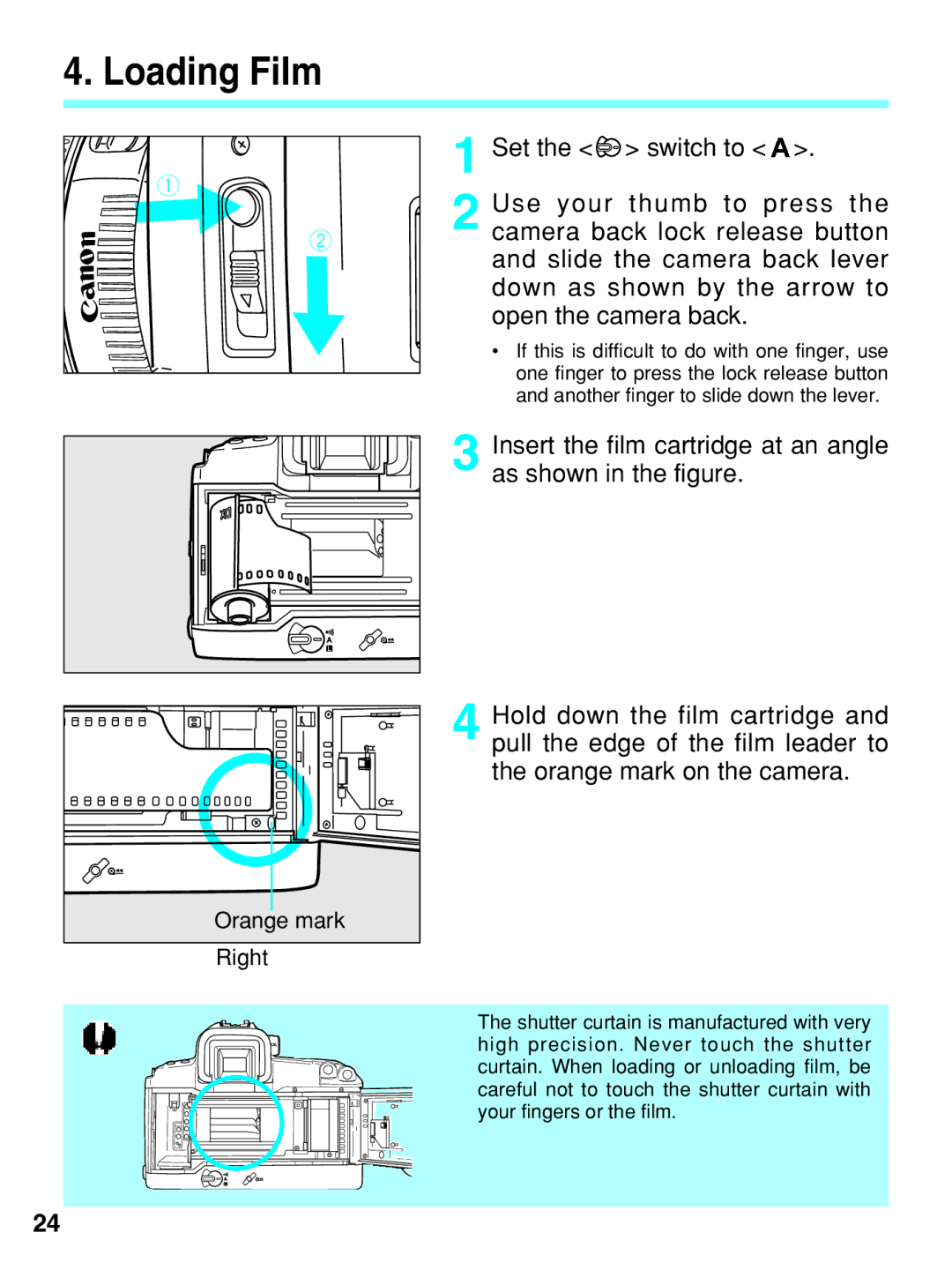4. Loading Film
![]() 1
1
2
1 Set the < ![]() > switch to <
> switch to < ![]() >.
>.
2 Use your thumb to press the camera back lock release button and slide the camera back lever down as shown by the arrow to open the camera back.
•If this is difficult to do with one finger, use one finger to press the lock release button and another finger to slide down the lever.
3 Insert the film cartridge at an angle as shown in the figure.
Orange mark |
Right |
4 Hold down the film cartridge and pull the edge of the film leader to the orange mark on the camera.
The shutter curtain is manufactured with very high precision. Never touch the shutter curtain. When loading or unloading film, be careful not to touch the shutter curtain with your fingers or the film.
24