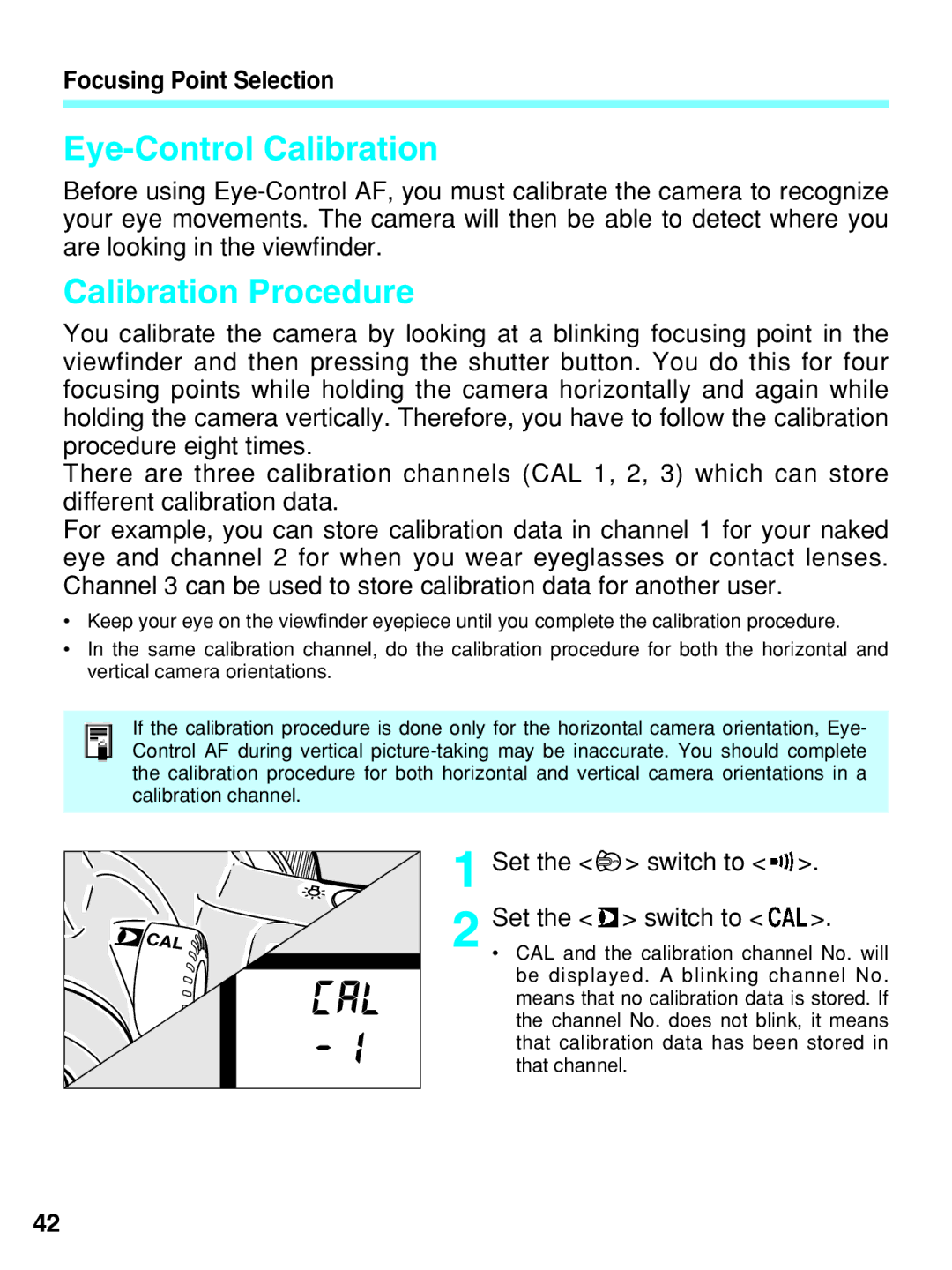Focusing Point Selection
Eye-Control Calibration
Before using
Calibration Procedure
You calibrate the camera by looking at a blinking focusing point in the viewfinder and then pressing the shutter button. You do this for four focusing points while holding the camera horizontally and again while holding the camera vertically. Therefore, you have to follow the calibration procedure eight times.
There are three calibration channels (CAL 1, 2, 3) which can store different calibration data.
For example, you can store calibration data in channel 1 for your naked eye and channel 2 for when you wear eyeglasses or contact lenses. Channel 3 can be used to store calibration data for another user.
•Keep your eye on the viewfinder eyepiece until you complete the calibration procedure.
•In the same calibration channel, do the calibration procedure for both the horizontal and vertical camera orientations.
If the calibration procedure is done only for the horizontal camera orientation, Eye- Control AF during vertical
1 Set the < ![]() > switch to <
> switch to < ![]() >. 2 Set• the <
>. 2 Set• the < ![]() > switch to <
> switch to < ![]() >.
>.
42