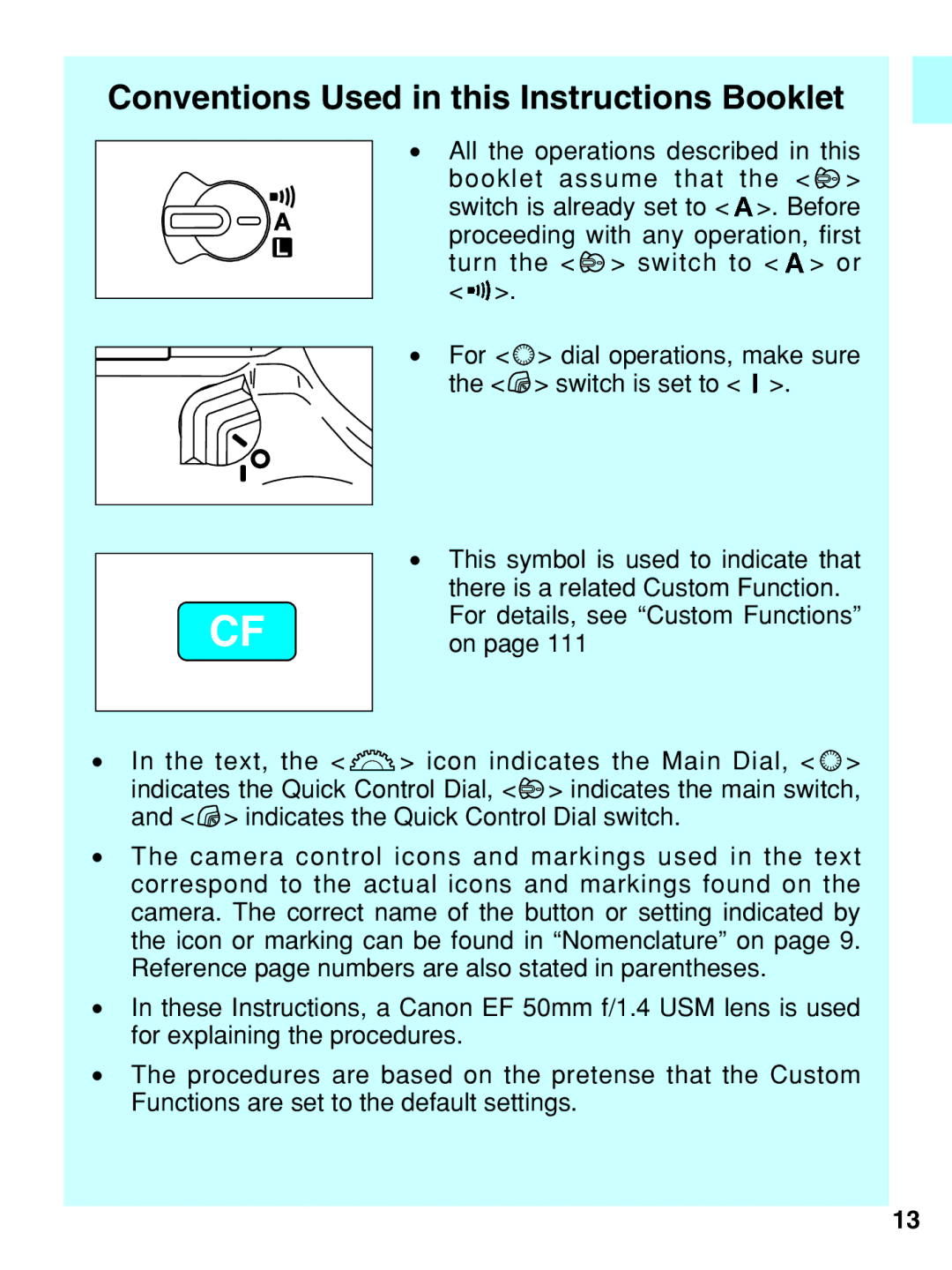Conventions Used in this Instructions Booklet
CF
•All the operations described in this
booklet assume that the < ![]() > switch is already set to <
> switch is already set to < ![]() >. Before proceeding with any operation, first turn the <
>. Before proceeding with any operation, first turn the < ![]() > switch to <
> switch to < ![]() > or
> or
< ![]() >.
>.
•For < ![]() > dial operations, make sure the <
> dial operations, make sure the < ![]() > switch is set to <
> switch is set to < ![]() >.
>.
•This symbol is used to indicate that there is a related Custom Function. For details, see “Custom Functions” on page 111
•In the text, the < ![]() > icon indicates the Main Dial, <
> icon indicates the Main Dial, < ![]() > indicates the Quick Control Dial, <
> indicates the Quick Control Dial, < ![]() > indicates the main switch, and <
> indicates the main switch, and < ![]() > indicates the Quick Control Dial switch.
> indicates the Quick Control Dial switch.
•The camera control icons and markings used in the text correspond to the actual icons and markings found on the camera. The correct name of the button or setting indicated by the icon or marking can be found in “Nomenclature” on page 9. Reference page numbers are also stated in parentheses.
•In these Instructions, a Canon EF 50mm f/1.4 USM lens is used for explaining the procedures.
•The procedures are based on the pretense that the Custom Functions are set to the default settings.
13