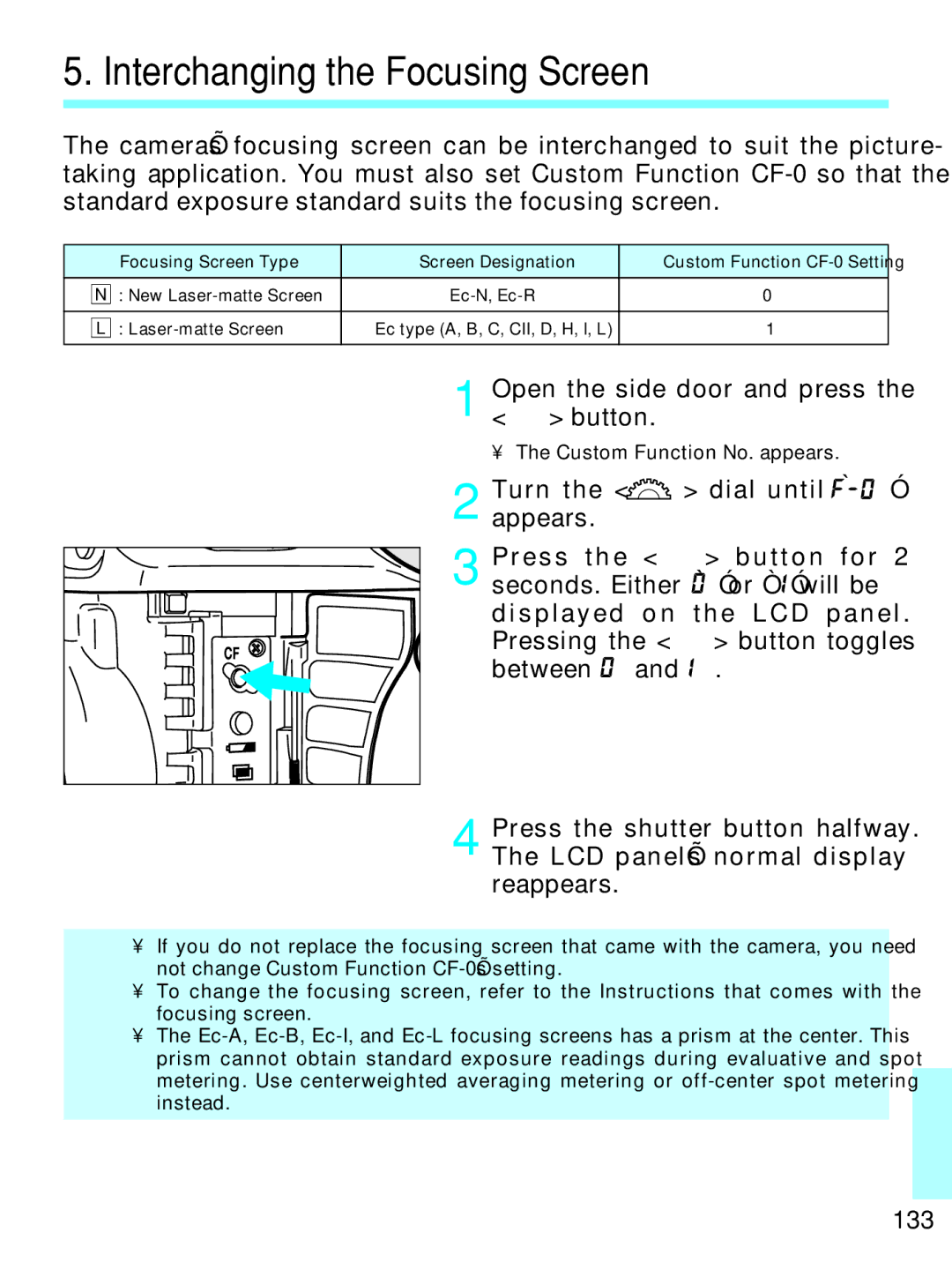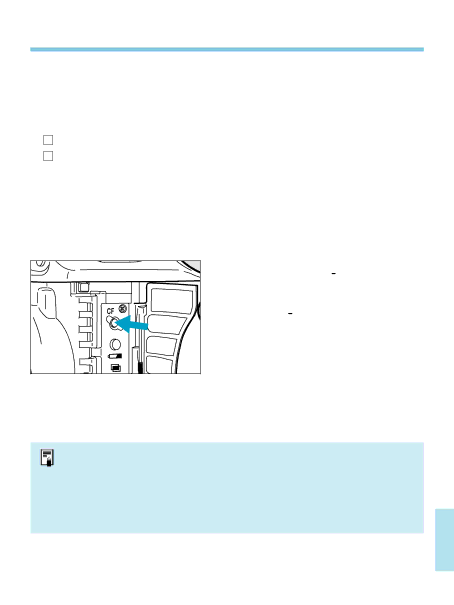
5. Interchanging the Focusing Screen
The camera’s focusing screen can be interchanged to suit the picture- taking application. You must also set Custom Function
Focusing Screen Type | Screen Designation | Custom Function |
N : New | 0 | |
|
|
|
L : | Ec type (A, B, C, CII, D, H, I, L) | 1 |
|
|
|
1 Open the side door and press the < ![]() > button.
> button.
• The Custom Function No. appears.
2 Turn the < ![]() > dial until “
> dial until “ ![]() ” appears.
” appears.
3 Press the < ![]() > button for 2 seconds. Either “
> button for 2 seconds. Either “ ![]() ” or “
” or “ ![]() ” will be displayed on the LCD panel. Pressing the <
” will be displayed on the LCD panel. Pressing the < ![]() > button toggles between
> button toggles between ![]() and
and ![]() .
.
4 Press the shutter button halfway. The LCD panel’s normal display reappears.
•If you do not replace the focusing screen that came with the camera, you need not change Custom Function
•To change the focusing screen, refer to the Instructions that comes with the focusing screen.
•The