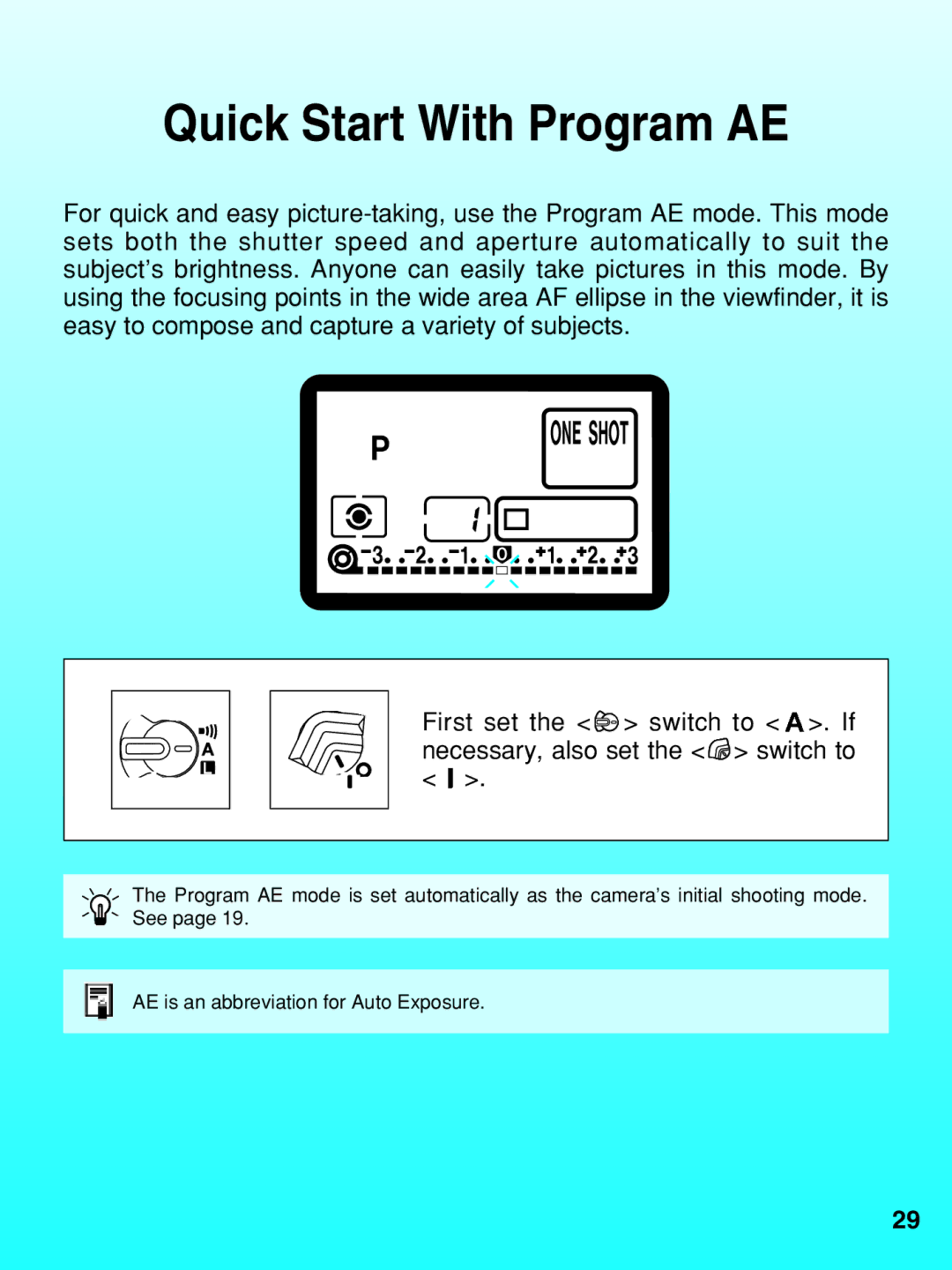Quick Start With Program AE
For quick and easy
First set the < ![]() > switch to <
> switch to < ![]() >. If necessary, also set the <
>. If necessary, also set the < ![]() > switch to <
> switch to < ![]() >.
>.
The Program AE mode is set automatically as the camera’s initial shooting mode. See page 19.
AE is an abbreviation for Auto Exposure.
29