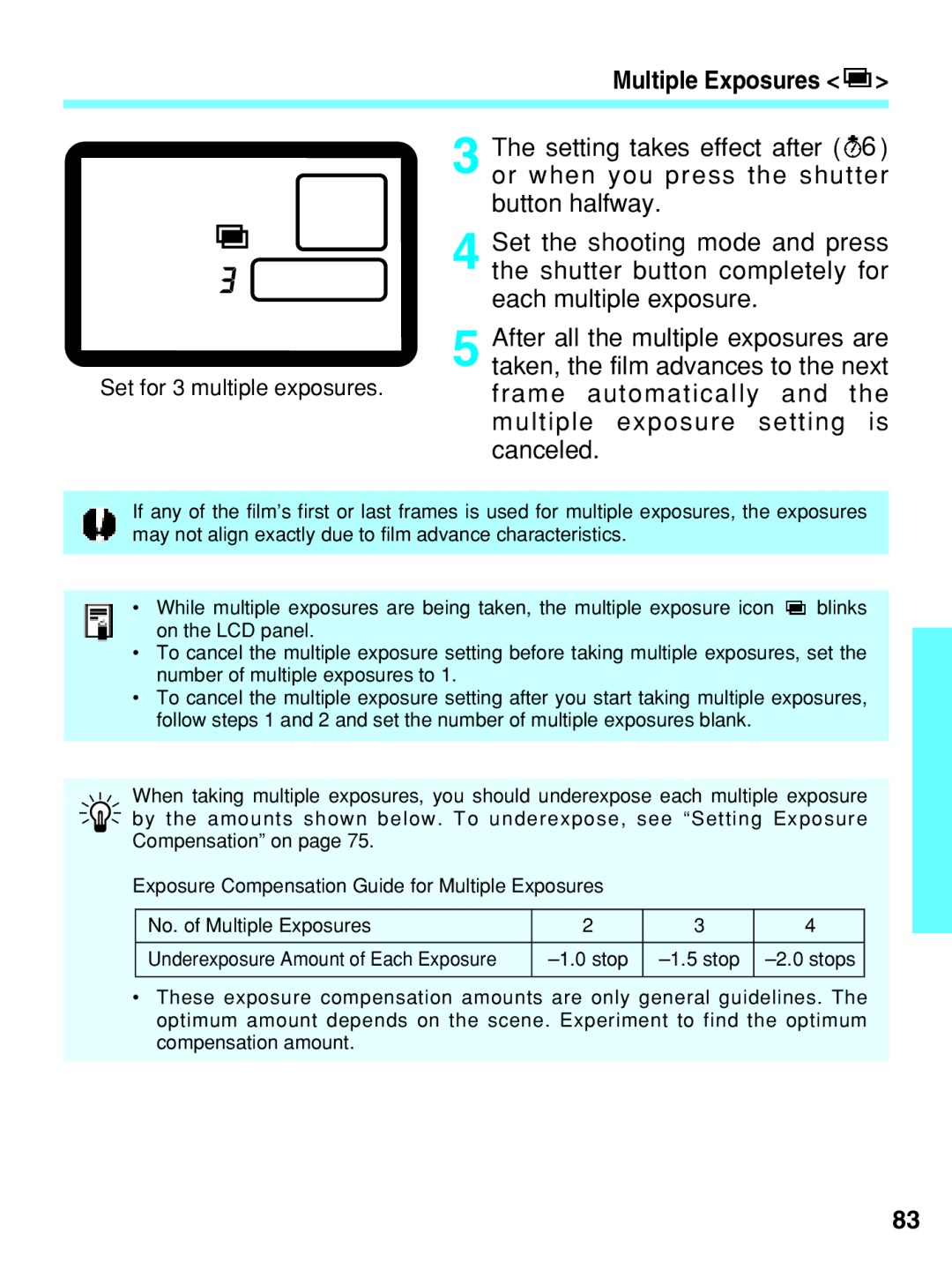Multiple Exposures <  >
>
3 The setting takes effect after ( ![]() 6 ) or when you press the shutter button halfway.
6 ) or when you press the shutter button halfway.
4 Set the shooting mode and press the shutter button completely for each multiple exposure.
5 After all the multiple exposures are taken, the film advances to the next
Set for 3 multiple exposures. frame automatically and the multiple exposure setting is canceled.
If any of the film’s first or last frames is used for multiple exposures, the exposures may not align exactly due to film advance characteristics.
•While multiple exposures are being taken, the multiple exposure icon ![]() blinks on the LCD panel.
blinks on the LCD panel.
•To cancel the multiple exposure setting before taking multiple exposures, set the number of multiple exposures to 1.
•To cancel the multiple exposure setting after you start taking multiple exposures, follow steps 1 and 2 and set the number of multiple exposures blank.
When taking multiple exposures, you should underexpose each multiple exposure by the amounts shown below. To underexpose, see “Setting Exposure Compensation” on page 75.
Exposure Compensation Guide for Multiple Exposures
No. of Multiple Exposures | 2 | 3 | 4 |
|
|
|
|
Underexposure Amount of Each Exposure | |||
|
|
|
|
•These exposure compensation amounts are only general guidelines. The optimum amount depends on the scene. Experiment to find the optimum compensation amount.
83