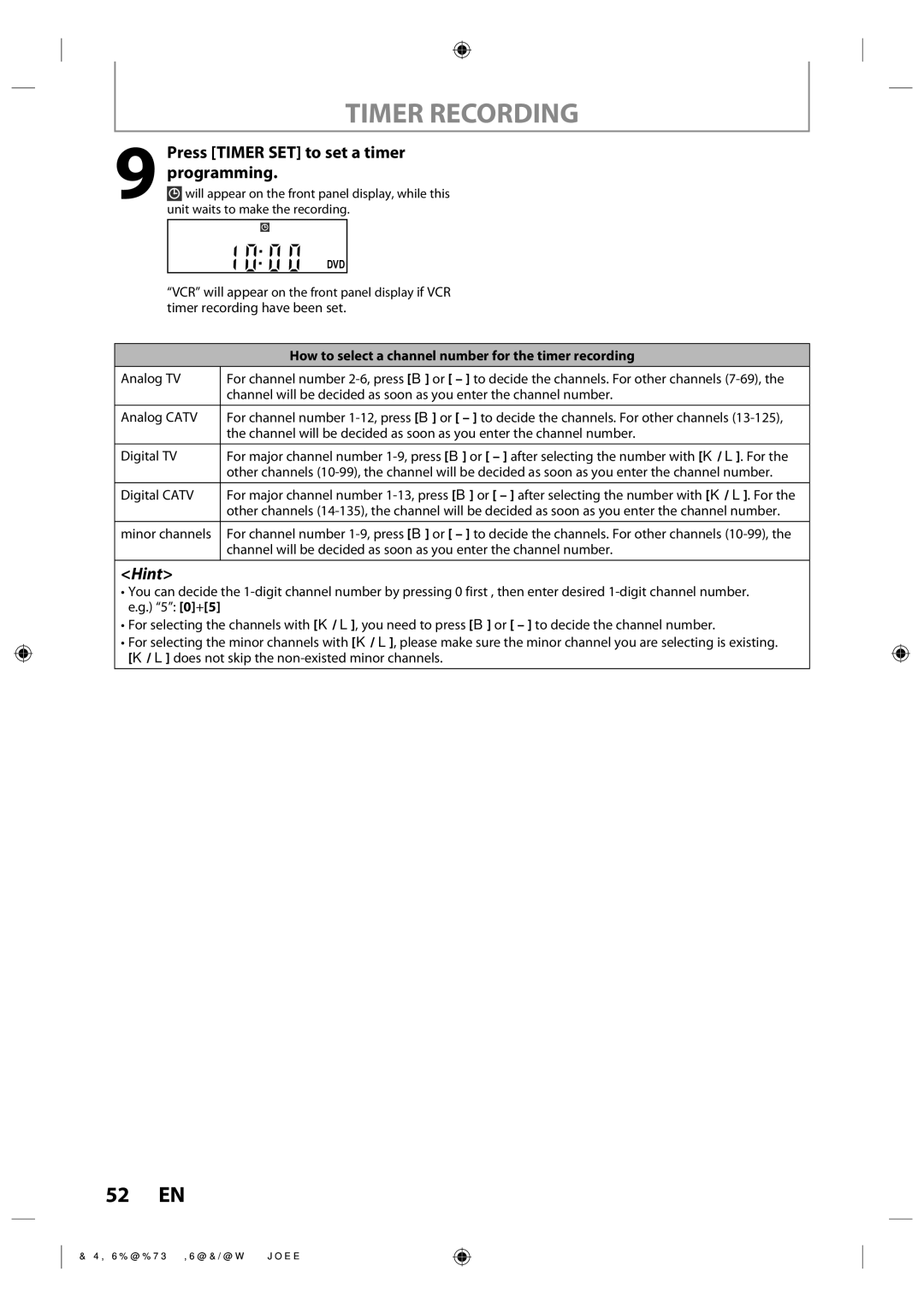TIMER RECORDING
Press [TIMER SET] to set a timer programming.
9 |
| will appear on the front panel display, while this | ||
unit waits to make the recording. | ||||
|
| CS DR | CD |
|
|
|
| HDD |
|
|
|
| DVD |
|
“VCR” will appear on the front panel display if VCR timer recording have been set.
| How to select a channel number for the timer recording |
Analog TV | For channel number |
| channel will be decided as soon as you enter the channel number. |
Analog CATV | For channel number |
| the channel will be decided as soon as you enter the channel number. |
Digital TV | For major channel number |
| other channels |
|
|
Digital CATV | For major channel number |
| other channels |
|
|
minor channels | For channel number |
| channel will be decided as soon as you enter the channel number. |
<Hint>
•You can decide the
•For selecting the channels with [K / L], you need to press [B] or [ – ] to decide the channel number.
•For selecting the minor channels with [K / L], please make sure the minor channel you are selecting is existing. [K / L] does not skip the
52 EN
E9SK0UD_DVR670KU_EN_v1.1.indd 52
2009/04/03 15:38:07