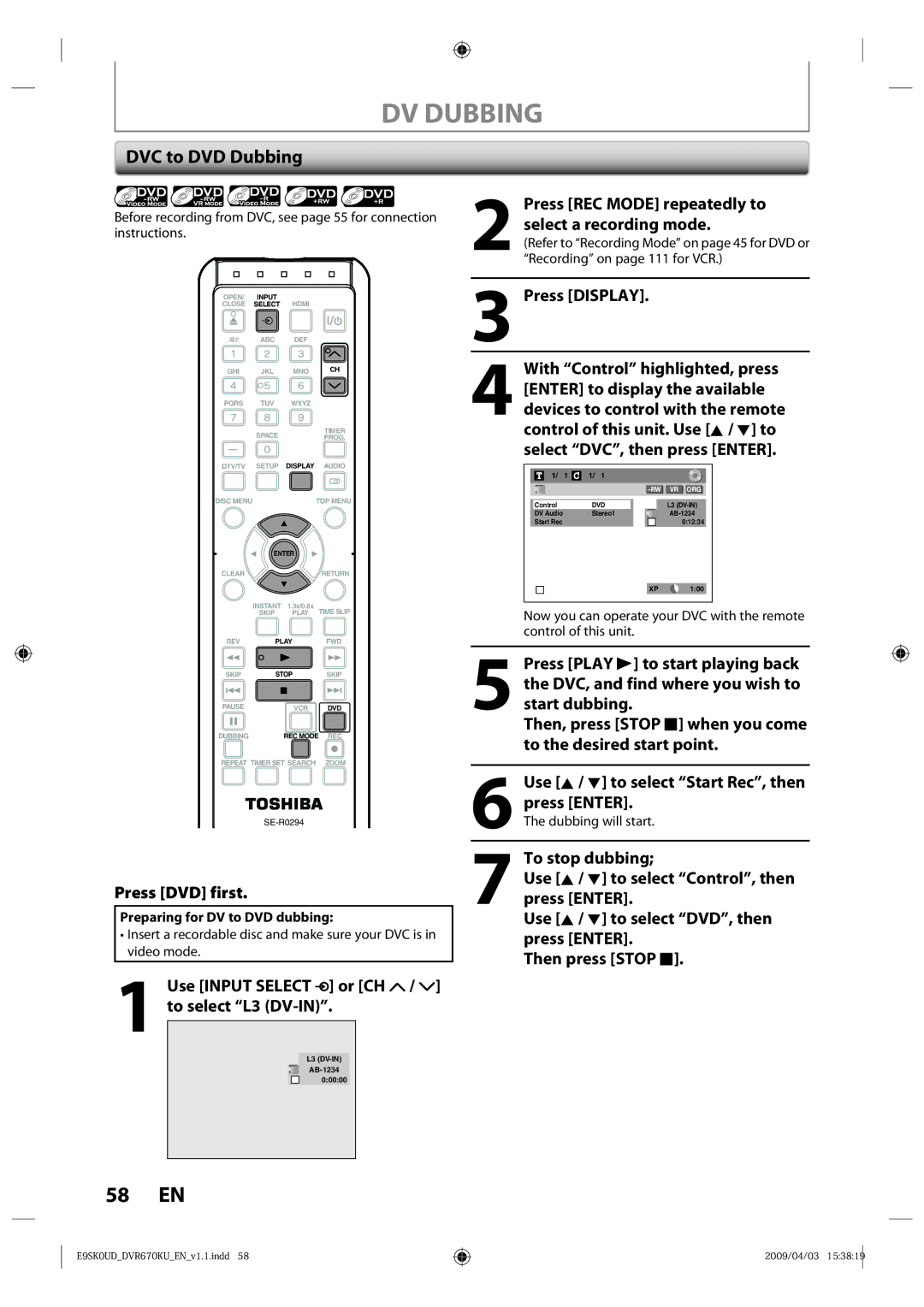DV DUBBING
DVC to DVD Dubbing
Before recording from DVC, see page 55 for connection instructions.
OPEN/ | INPUT | HDMI |
|
CLOSE | SELECT |
| |
.@/: | ABC | DEF |
|
GHI | JKL | MNO | CH |
PQRS | TUV | WXYZ |
|
| SPACE |
| TIMER |
|
| PROG. | |
DTV/TV | SETUP | DISPLAY | AUDIO |
DISC MENU |
| TOP MENU | |
| ENTER |
| |
CLEAR |
|
| RETURN |
| INSTANT | 1.3x/0.8x | TIME SLIP |
| SKIP | PLAY | |
REV | PLAY | FWD | |
SKIP | STOP | SKIP | |
PAUSE |
| VCR | DVD |
DUBBING |
| REC MODE | REC |
REPEAT TIMER SET SEARCH | ZOOM | ||
Press [DVD] first.
Preparing for DV to DVD dubbing:
•Insert a recordable disc and make sure your DVC is in video mode.
1Use [INPUT SELECT ![]() ] or [CH
] or [CH ![]() /
/ ![]() ] to select “L3
] to select “L3
L3
0:00:00
2 Press [REC MODE] repeatedly to
select a recording mode.
(Refer to “Recording Mode” on page 45 for DVD or “Recording” on page 111 for VCR.)
3Press [DISPLAY].
4With “Control” highlighted, press [ENTER] to display the available devices to control with the remote control of this unit. Use [K / L] to select “DVC”, then press [ENTER].
1/ 1 ![]() 1/ 1
1/ 1
VR | ORG |
Control | DVD |
|
|
| L3 | ||
DV Audio | Stereo1 |
|
|
| |||
Start Rec |
|
|
|
| 0:12:34 | ||
|
|
|
|
|
|
|
|
|
|
|
|
| XP | 1:00 | |
|
|
|
|
| |||
Now you can operate your DVC with the remote control of this unit.
5Press [PLAY B] to start playing back the DVC, and find where you wish to start dubbing.
Then, press [STOP C] when you come to the desired start point.
6 Use [K / L] to select “Start Rec”, then press [ENTER].
The dubbing will start.
7To stop dubbing;
Use [K / L] to select “Control”, then press [ENTER].
Use [K / L] to select “DVD”, then press [ENTER].
Then press [STOP C].
58 EN
E9SK0UD_DVR670KU_EN_v1.1.indd 58
2009/04/03 15:38:19