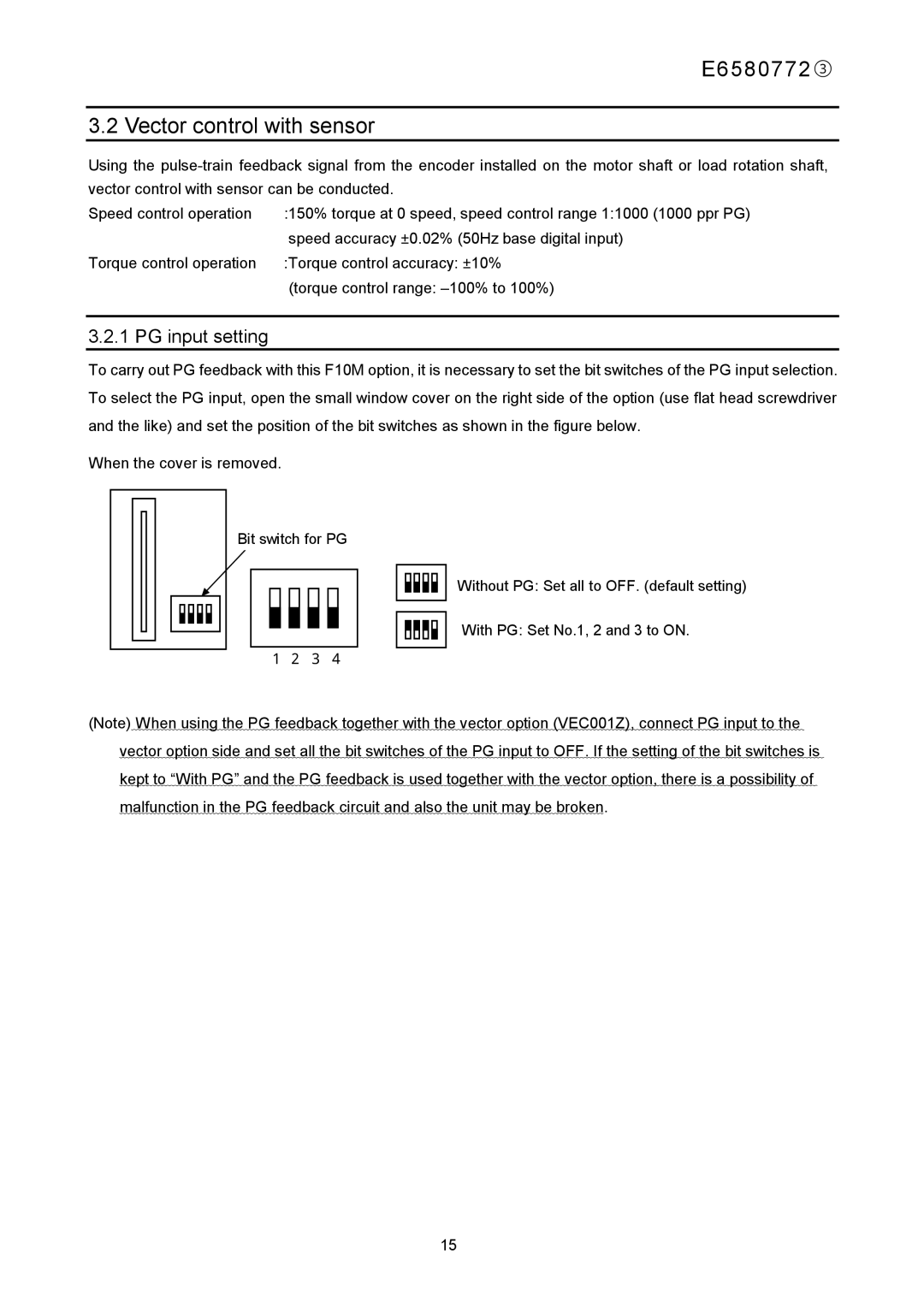E6580772③
3.2 Vector control with sensor
Using the
Speed control operation | :150% torque at 0 speed, speed control range 1:1000 (1000 ppr PG) |
| speed accuracy ±0.02% (50Hz base digital input) |
Torque control operation | :Torque control accuracy: ±10% |
| (torque control range: |
3.2.1 PG input setting
To carry out PG feedback with this F10M option, it is necessary to set the bit switches of the PG input selection. To select the PG input, open the small window cover on the right side of the option (use flat head screwdriver and the like) and set the position of the bit switches as shown in the figure below.
When the cover is removed.
Bit switch for PG
Without PG: Set all to OFF. (default setting)
With PG: Set No.1, 2 and 3 to ON.
1 2 3 4
(Note) When using the PG feedback together with the vector option (VEC001Z), connect PG input to the vector option side and set all the bit switches of the PG input to OFF. If the setting of the bit switches is kept to “With PG” and the PG feedback is used together with the vector option, there is a possibility of malfunction in the PG feedback circuit and also the unit may be broken.
15