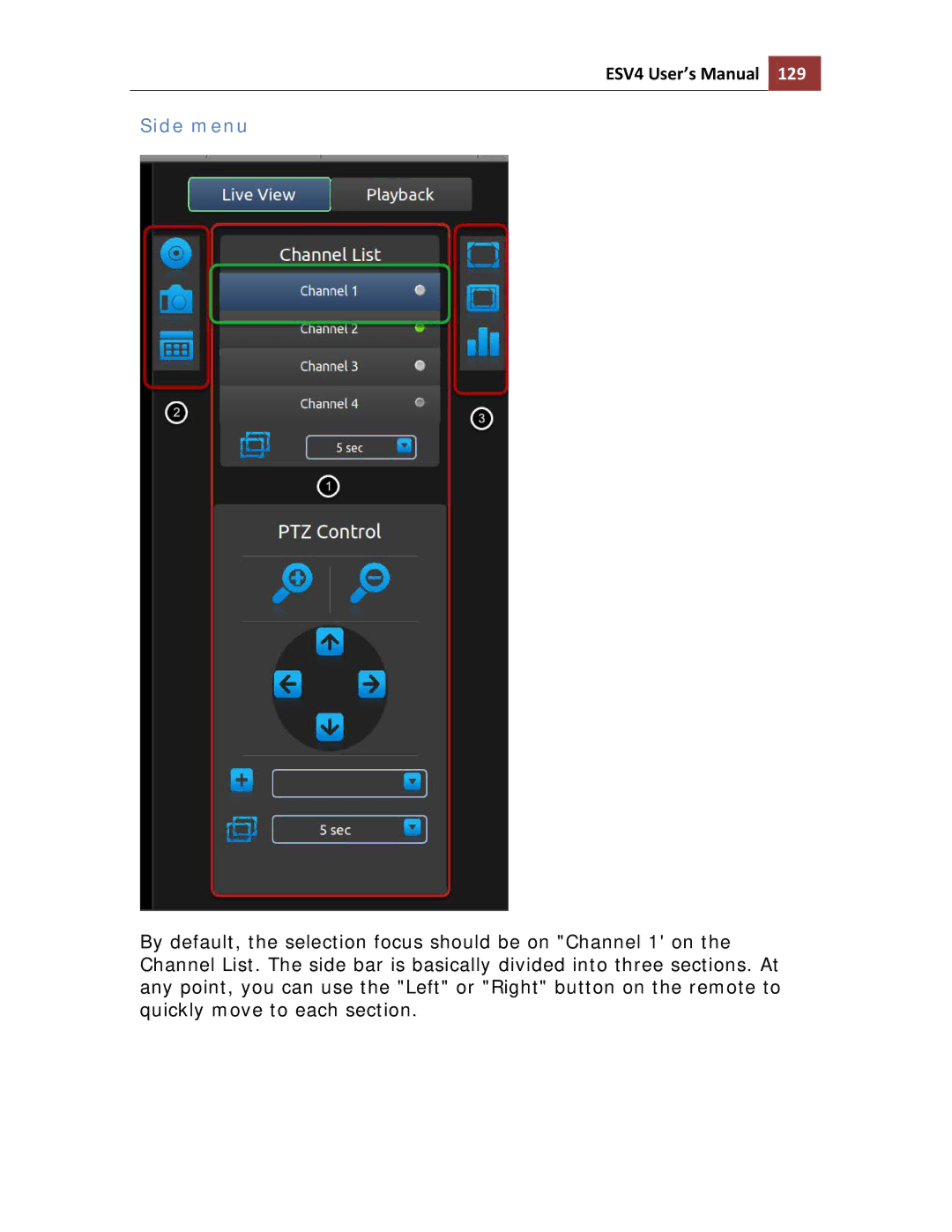ESV4 User’s Manual 129
Side menu
By default, the selection focus should be on "Channel 1' on the Channel List. The side bar is basically divided into three sections. At any point, you can use the "Left" or "Right" button on the remote to quickly move to each section.