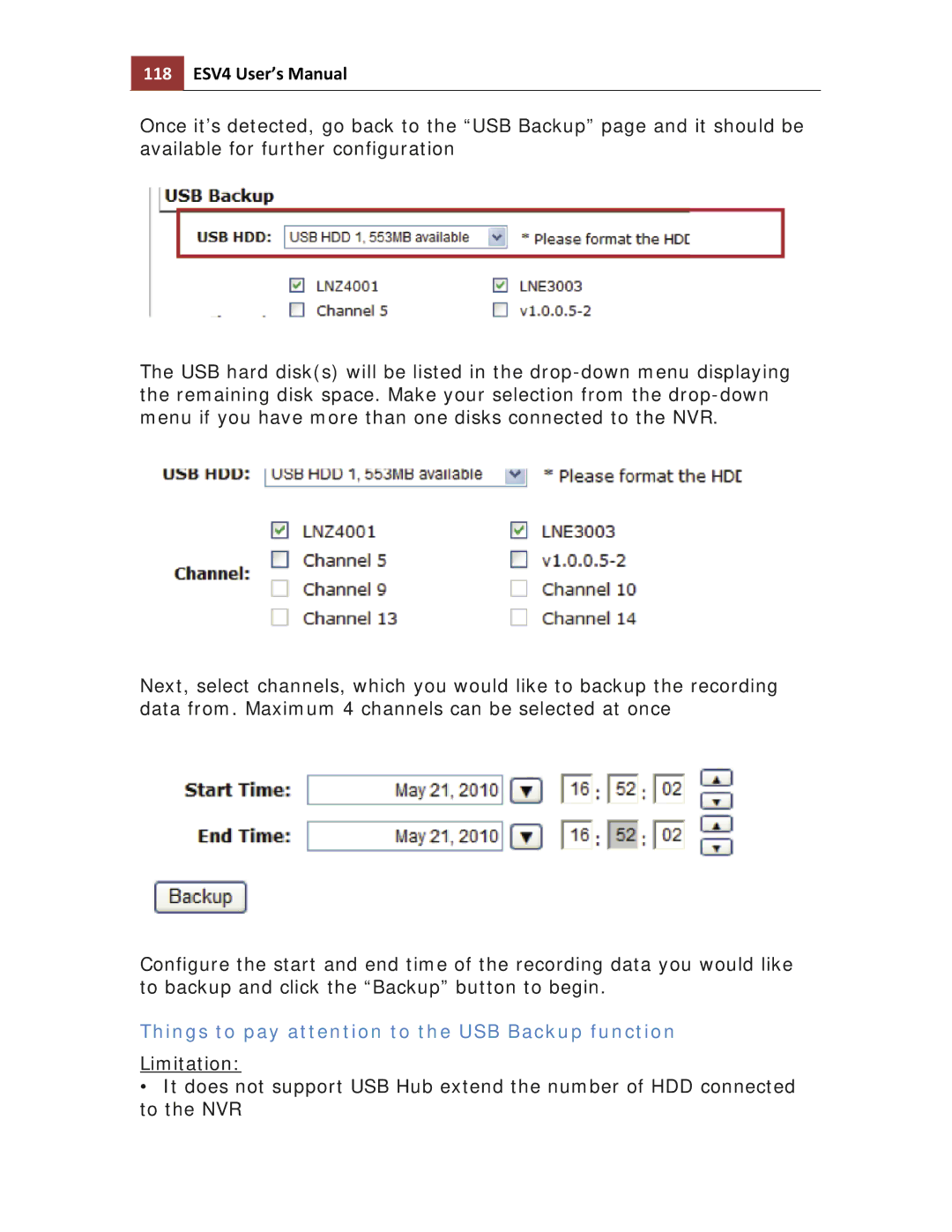118ESV4 User’s Manual
Once it’s detected, go back to the “USB Backup” page and it should be available for further configuration
The USB hard disk(s) will be listed in the
Next, select channels, which you would like to backup the recording data from. Maximum 4 channels can be selected at once
Configure the start and end time of the recording data you would like to backup and click the “Backup” button to begin.
Things to pay attention to the USB Backup function
Limitation:
•It does not support USB Hub extend the number of HDD connected to the NVR