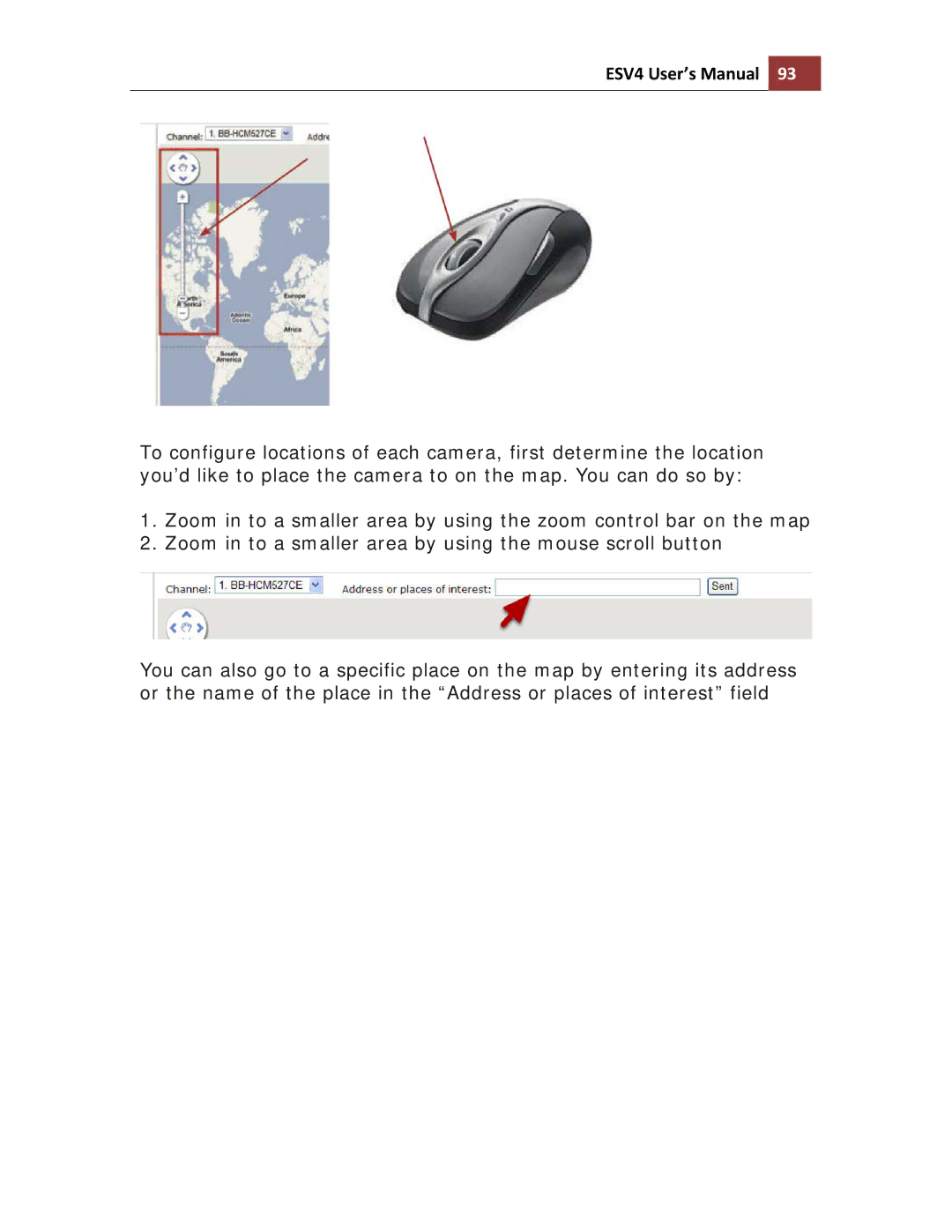ESV4 User’s Manual 93
To configure locations of each camera, first determine the location you’d like to place the camera to on the map. You can do so by:
1.Zoom in to a smaller area by using the zoom control bar on the map
2.Zoom in to a smaller area by using the mouse scroll button
You can also go to a specific place on the map by entering its address or the name of the place in the “Address or places of interest” field