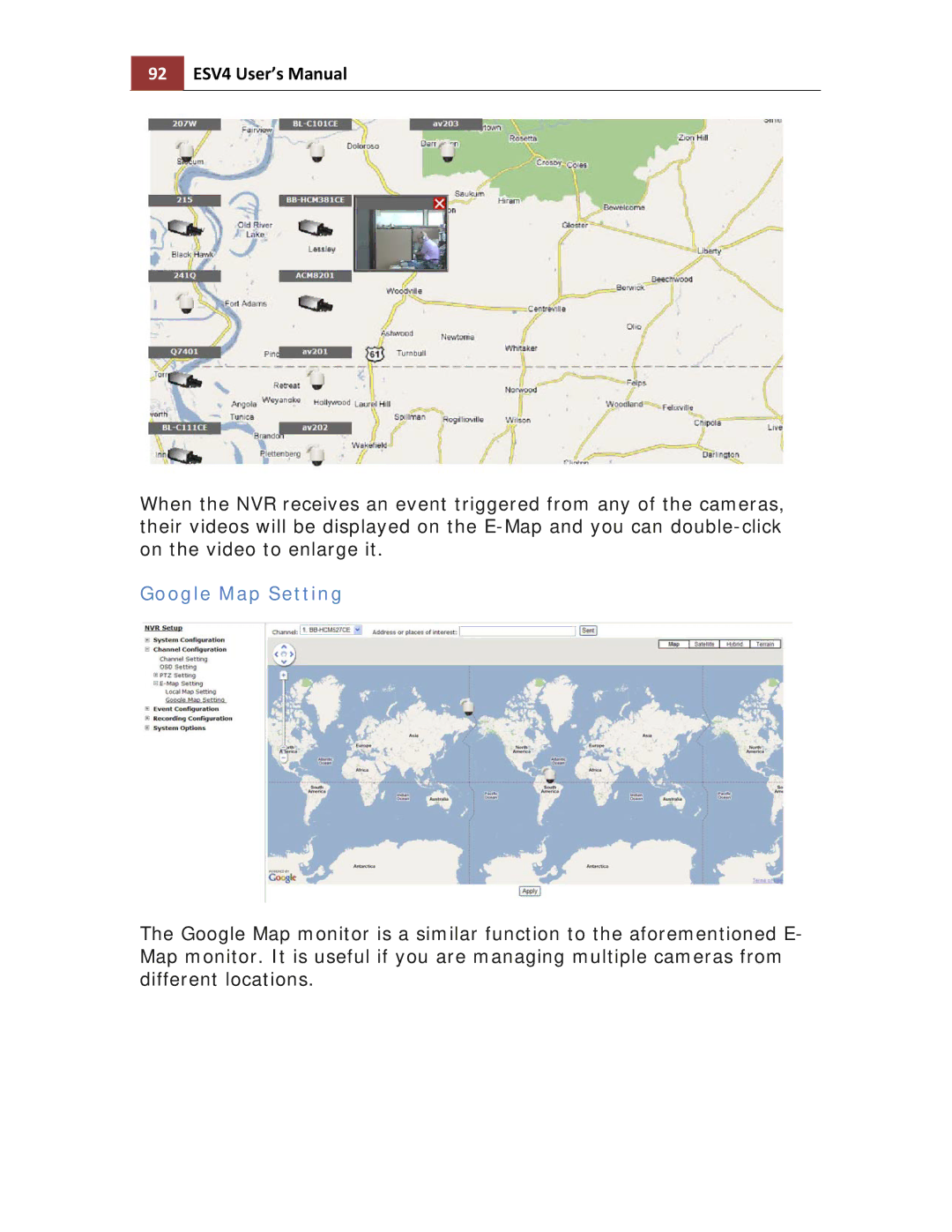92ESV4 User’s Manual
When the NVR receives an event triggered from any of the cameras, their videos will be displayed on the
Google Map Setting
The Google Map monitor is a similar function to the aforementioned E- Map monitor. It is useful if you are managing multiple cameras from different locations.