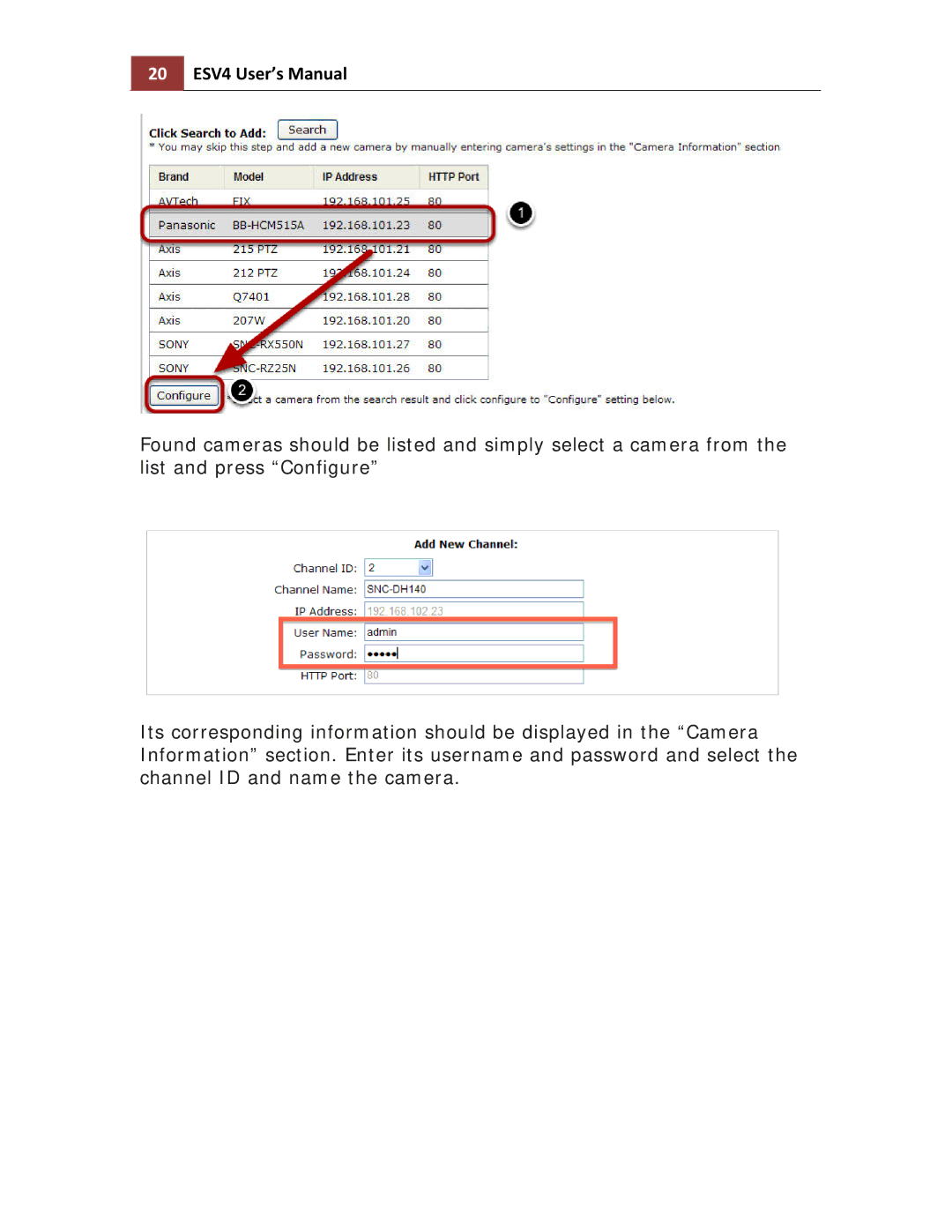20ESV4 User’s Manual
Found cameras should be listed and simply select a camera from the list and press “Configure”
Its corresponding information should be displayed in the “Camera Information” section. Enter its username and password and select the channel ID and name the camera.