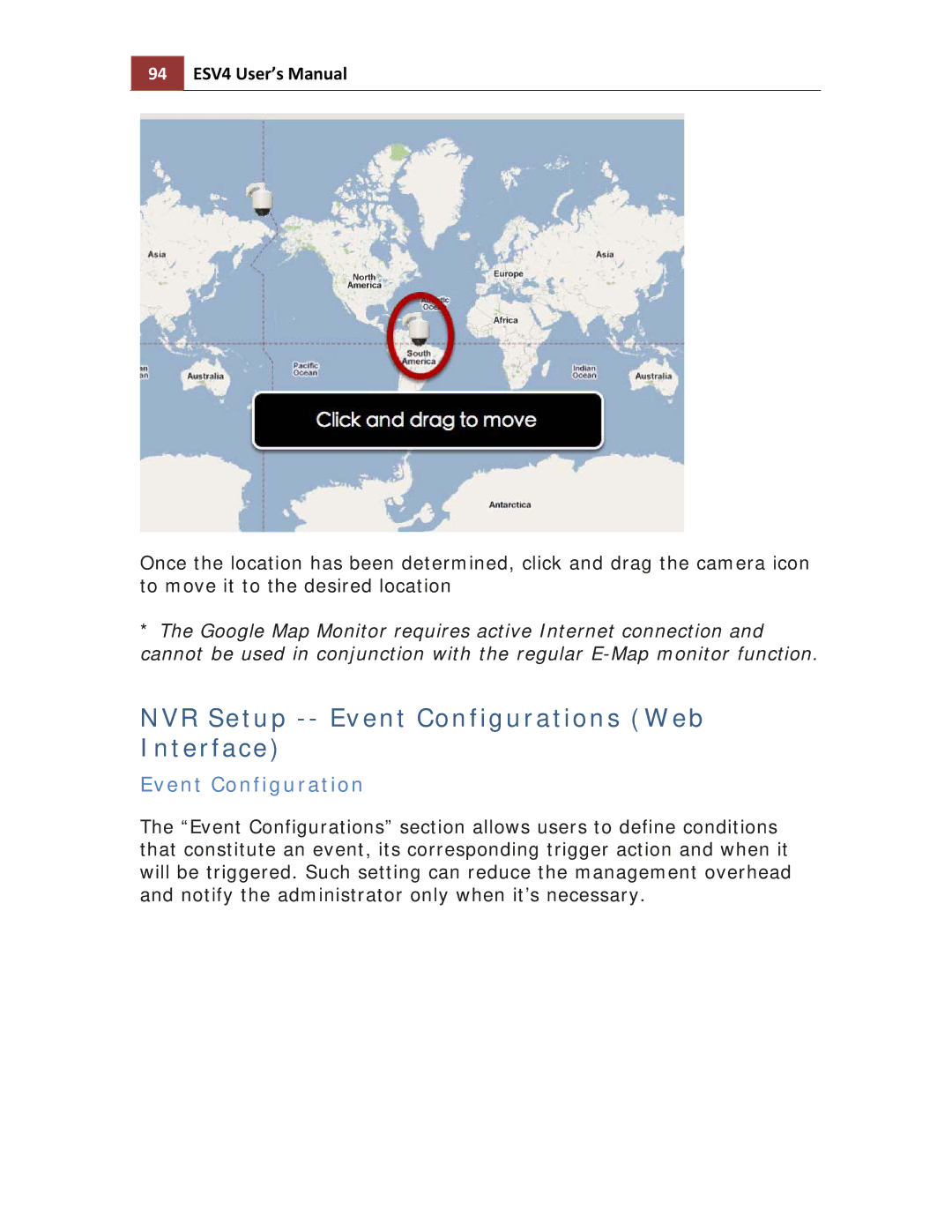94ESV4 User’s Manual
Once the location has been determined, click and drag the camera icon to move it to the desired location
*The Google Map Monitor requires active Internet connection and cannot be used in conjunction with the regular
NVR Setup -- Event Configurations (Web Interface)
Event Configuration
The “Event Configurations” section allows users to define conditions that constitute an event, its corresponding trigger action and when it will be triggered. Such setting can reduce the management overhead and notify the administrator only when it’s necessary.