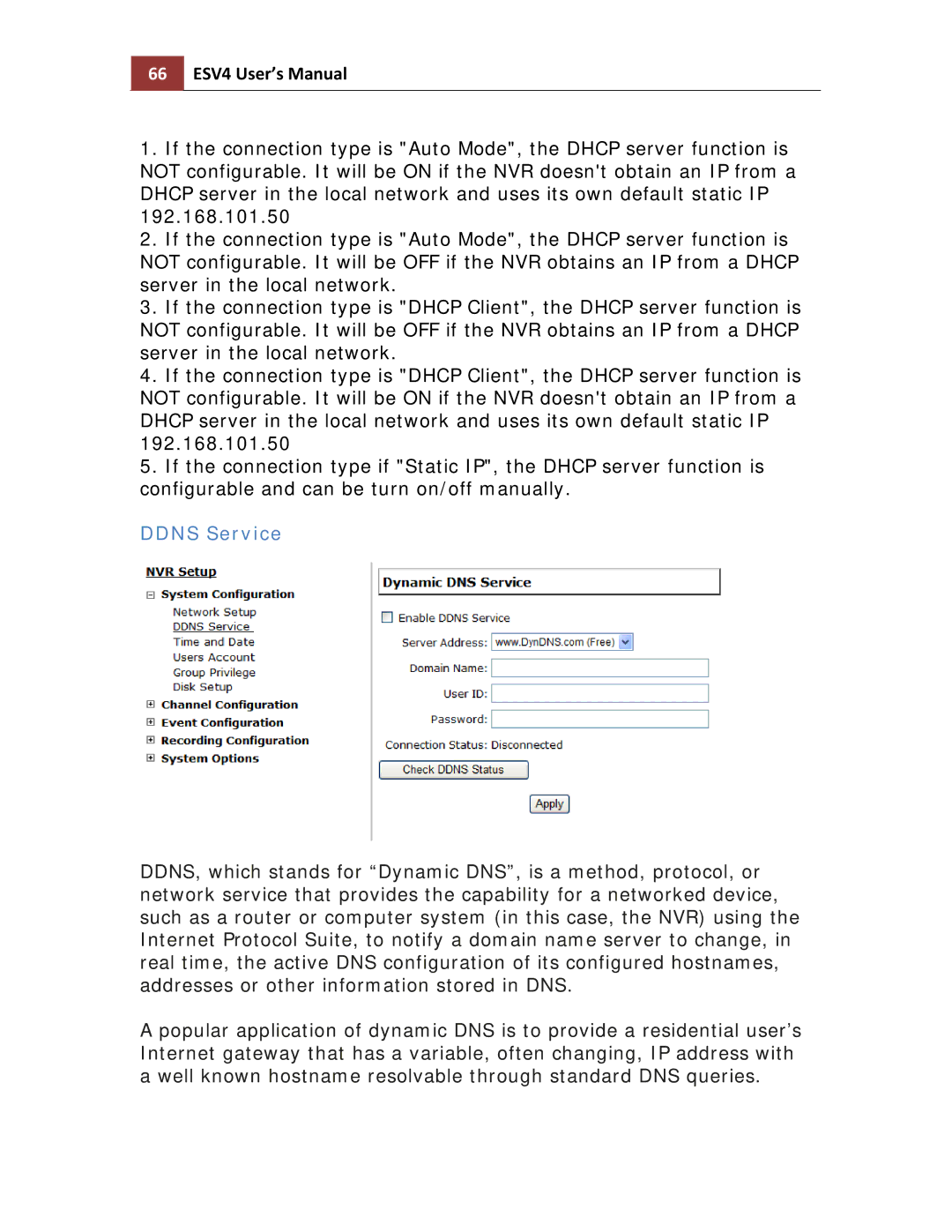66ESV4 User’s Manual
1.If the connection type is "Auto Mode", the DHCP server function is NOT configurable. It will be ON if the NVR doesn't obtain an IP from a DHCP server in the local network and uses its own default static IP 192.168.101.50
2.If the connection type is "Auto Mode", the DHCP server function is NOT configurable. It will be OFF if the NVR obtains an IP from a DHCP server in the local network.
3.If the connection type is "DHCP Client", the DHCP server function is NOT configurable. It will be OFF if the NVR obtains an IP from a DHCP server in the local network.
4.If the connection type is "DHCP Client", the DHCP server function is NOT configurable. It will be ON if the NVR doesn't obtain an IP from a DHCP server in the local network and uses its own default static IP 192.168.101.50
5.If the connection type if "Static IP", the DHCP server function is configurable and can be turn on/off manually.
DDNS Service
DDNS, which stands for “Dynamic DNS”, is a method, protocol, or network service that provides the capability for a networked device, such as a router or computer system (in this case, the NVR) using the Internet Protocol Suite, to notify a domain name server to change, in real time, the active DNS configuration of its configured hostnames, addresses or other information stored in DNS.
A popular application of dynamic DNS is to provide a residential user’s Internet gateway that has a variable, often changing, IP address with a well known hostname resolvable through standard DNS queries.