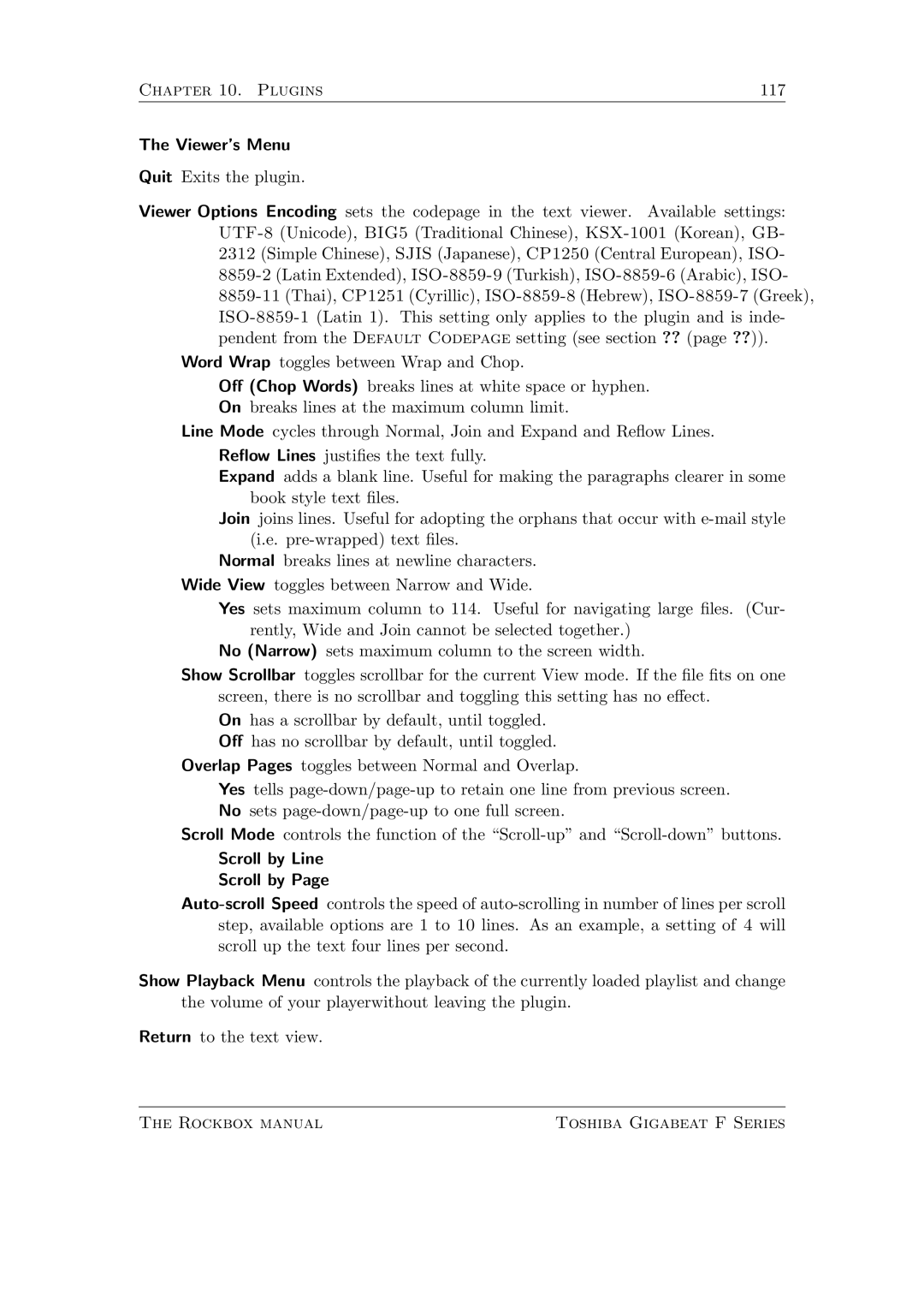Chapter 10. Plugins | 117 |
The Viewer’s Menu
Quit Exits the plugin.
Viewer Options Encoding sets the codepage in the text viewer. Available settings:
Word Wrap toggles between Wrap and Chop.
O (Chop Words) breaks lines at white space or hyphen.
On breaks lines at the maximum column limit.
Line Mode cycles through Normal, Join and Expand and Reow Lines.
Reow Lines justi es the text fully.
Expand adds a blank line. Useful for making the paragraphs clearer in some book style text les.
Join joins lines. Useful for adopting the orphans that occur with
Normal breaks lines at newline characters.
Wide View toggles between Narrow and Wide.
Yes sets maximum column to 114. Useful for navigating large les. (Cur- rently, Wide and Join cannot be selected together.)
No (Narrow) sets maximum column to the screen width.
Show Scrollbar toggles scrollbar for the current View mode. If the le ts on one screen, there is no scrollbar and toggling this setting has no e ect.
On has a scrollbar by default, until toggled.
O has no scrollbar by default, until toggled.
Overlap Pages toggles between Normal and Overlap.
Yes tells
Scroll Mode controls the function of the
Scroll by Line
Scroll by Page
Show Playback Menu controls the playback of the currently loaded playlist and change the volume of your playerwithout leaving the plugin.
Return to the text view.
The Rockbox manual | Toshiba Gigabeat F Series |