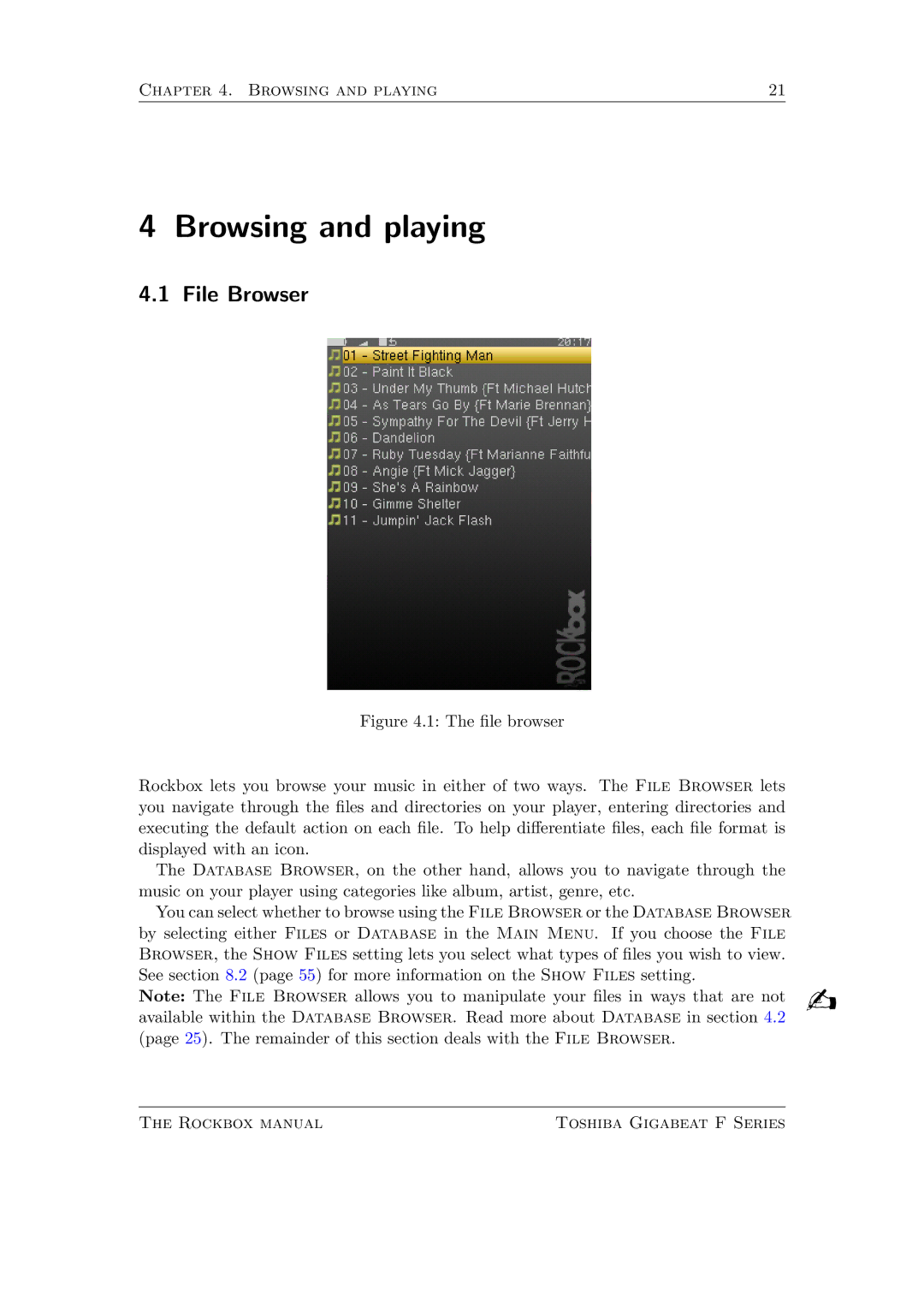Chapter 4. Browsing and playing | 21 |
4 Browsing and playing
4.1 File Browser
Figure 4.1: The le browser |
|
Rockbox lets you browse your music in either of two ways. The File Browser lets |
|
you navigate through the les and directories on your player, entering directories and |
|
executing the default action on each le. To help di erentiate les, each le format is |
|
displayed with an icon. |
|
The Database Browser, on the other hand, allows you to navigate through the |
|
music on your player using categories like album, artist, genre, etc. |
|
You can select whether to browse using the File Browser or the Database Browser |
|
by selecting either Files or Database in the Main Menu. If you choose the File |
|
Browser, the Show Files setting lets you select what types of les you wish to view. |
|
See section 8.2 (page 55) for more information on the Show Files setting. | b |
Note: The File Browser allows you to manipulate your les in ways that are not | |
available within the Database Browser. Read more about Database in section 4.2 | |
(page 25). The remainder of this section deals with the File Browser. |
|
The Rockbox manual | Toshiba Gigabeat F Series |