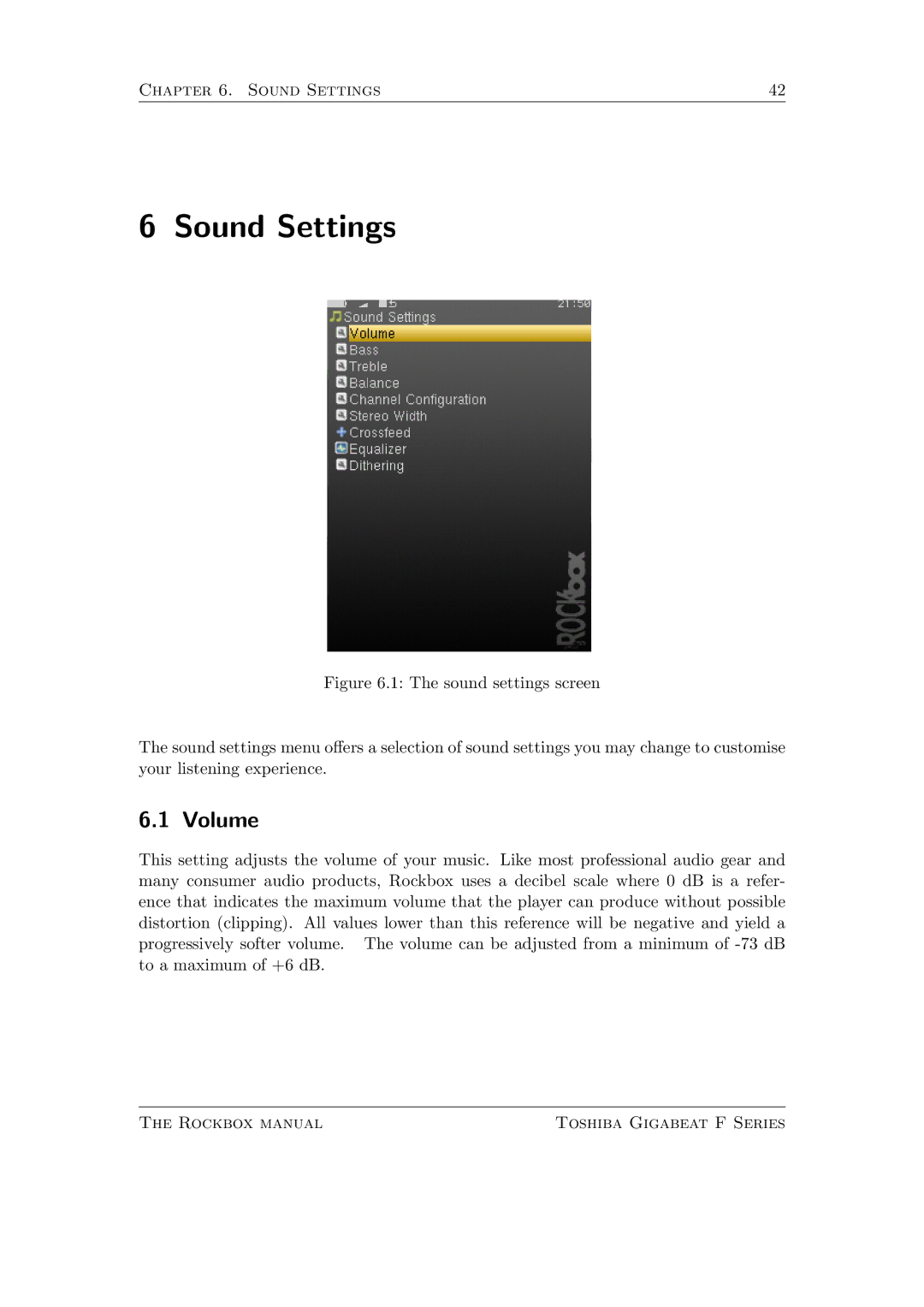Chapter 6. Sound Settings | 42 |
6 Sound Settings
Figure 6.1: The sound settings screen
The sound settings menu o ers a selection of sound settings you may change to customise your listening experience.
6.1 Volume
This setting adjusts the volume of your music. Like most professional audio gear and many consumer audio products, Rockbox uses a decibel scale where 0 dB is a refer- ence that indicates the maximum volume that the player can produce without possible distortion (clipping). All values lower than this reference will be negative and yield a progressively softer volume. The volume can be adjusted from a minimum of
The Rockbox manual | Toshiba Gigabeat F Series |