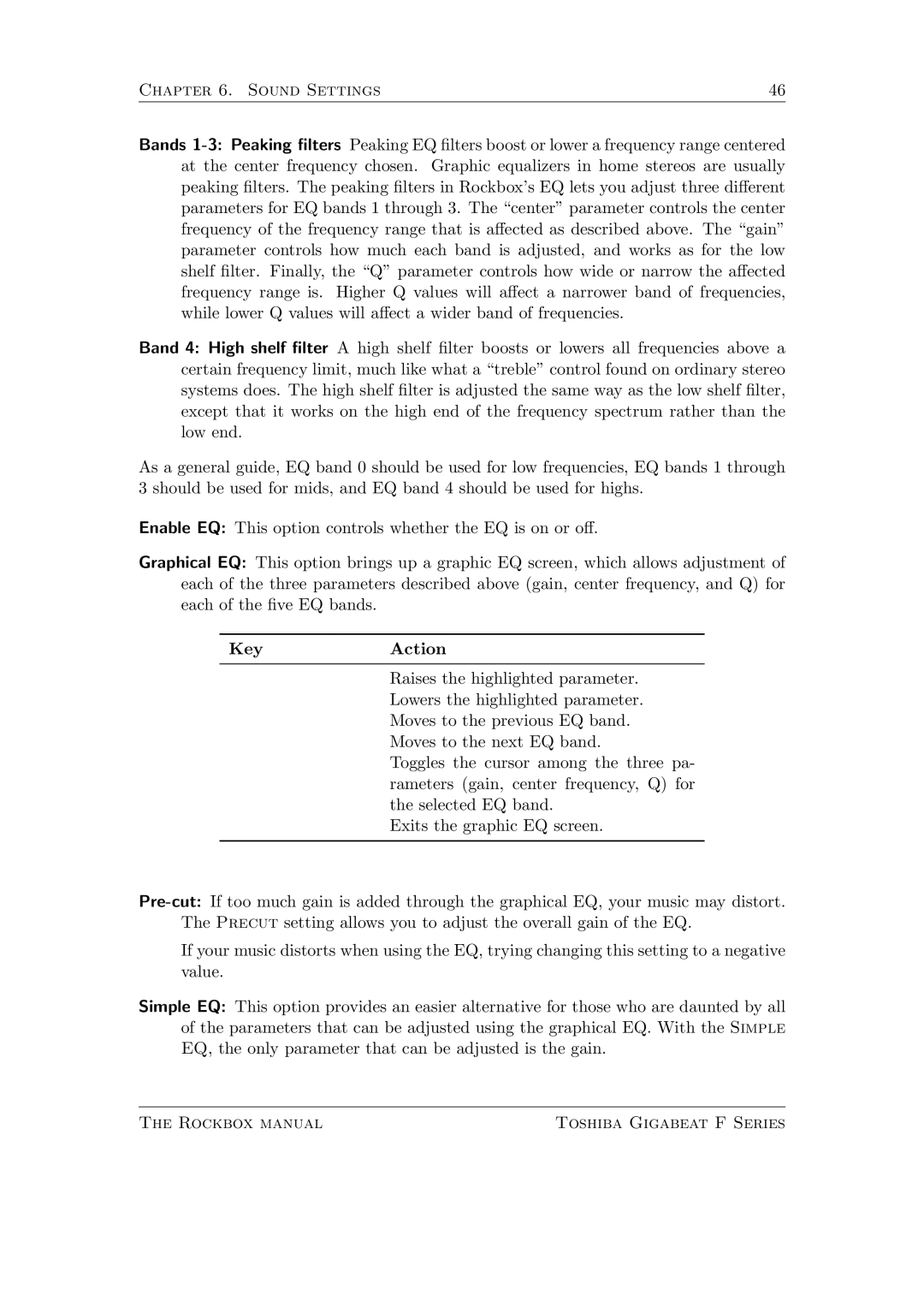Chapter 6. Sound Settings | 46 |
Bands
Band 4: High shelf lter A high shelf lter boosts or lowers all frequencies above a certain frequency limit, much like what a \treble" control found on ordinary stereo systems does. The high shelf lter is adjusted the same way as the low shelf lter, except that it works on the high end of the frequency spectrum rather than the low end.
As a general guide, EQ band 0 should be used for low frequencies, EQ bands 1 through 3 should be used for mids, and EQ band 4 should be used for highs.
Enable EQ: This option controls whether the EQ is on or o .
Graphical EQ: This option brings up a graphic EQ screen, which allows adjustment of each of the three parameters described above (gain, center frequency, and Q) for each of the ve EQ bands.
KeyAction
Raises the highlighted parameter. Lowers the highlighted parameter. Moves to the previous EQ band.
Moves to the next EQ band.
Toggles the cursor among the three pa- rameters (gain, center frequency, Q) for the selected EQ band.
Exits the graphic EQ screen.
If your music distorts when using the EQ, trying changing this setting to a negative value.
Simple EQ: This option provides an easier alternative for those who are daunted by all of the parameters that can be adjusted using the graphical EQ. With the Simple EQ, the only parameter that can be adjusted is the gain.
The Rockbox manual | Toshiba Gigabeat F Series |