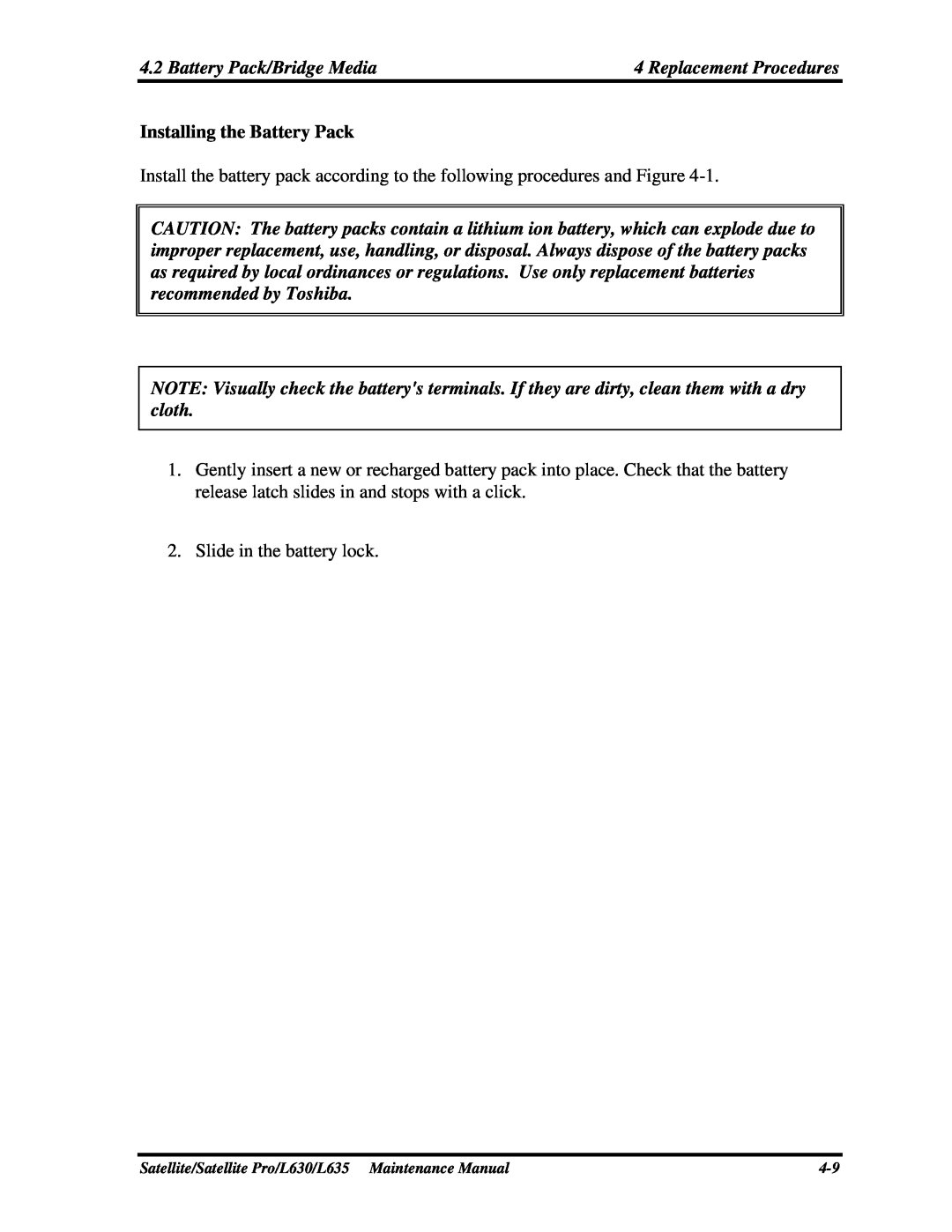Satellite/Satellite Pro/L630/L635 Maintenance Manual
Maintenance Manual TOSHIBA CORPORATION
Toshiba Personal Computer Satellite L630/L635
PSK00x/PSK01x PSK04x/PSK05x
Copyright
Disclaimer
Trademarks
Preface
SAFETY PRECAUTIONS
The manual is divided into the following parts
Acronyms
Conventions
Keys
Key operation
Troubleshooting
Table of Contents
Chapter
Hardware Overview
Diagnostic Programs
DMI Write
Replacement Procedures
Colors of Screw Shanks
Battery Pack
Page
Removing the Switch board and Button board
Appendices
Chapter 1 Hardware Overview
Maintenance Manual
1 Hardware Overview
Satellite/Satellite Pro/L630/L635
Chapter
Contents
Figure 1-3 System Board Configurations
Figure 1-2 Computer Block Diagram
System Unit Block Diagram
Figures
1.1 Features
Using the following sizes of memory modules
Wireless LAN BTO
RGB External Monitor Port
Figure 1-1 ID Parts Description Placement
Figure 1-2 Computer Block Diagram
Figure 1-3 System Board Configurations
Figure 1-4 is Block Diagram of the System Unit
Figure 1-4 System Unit Block Diagram
1.2 System Unit Components
1 Hardware Overview
System Controller Mobile Intel 5 Series Chipset HM55 PCH
Digital microphone interface with internal MIC boost supporting
Atheros AR8152 / AR8151 - 10/100Mbit / 1Gbit
1.3 2.5-inch HDD
1.4 DVD Super Multi +-R Double Layer
1.5 Blu-Ray Writer
1.6 Power Supply
1.5 Blu-Ray Writer
1.7 Batteries
1.7.2 Battery Charging Control
1.7.1 Main Battery
1.7.3 RTC Battery
Chapter Troubleshooting
2 Troubleshooting
Satellite/Satellite Pro/L630/L635 Maintenance Manual
Chapter
Contents
2 Troubleshooting
Figures
Tables
Page
2.1 Outline
2.1 Outline
2.2 Basic Flowchart
Star t Connect the AC Adapter
Insert Bootable CD into ODD or Bootable USB Memory into USB port
Figure 2-1 Basic Flowchart 2/2
If the diagnostic program cannot detect an error, the error may be intermittent. Run the continuous test program repeatedly to isolate the problem. Check the log utilities function to confirm which diagnostic test detected the error, then perform the appropriate troubleshooting procedures as follows
Procedure 1 Power Icon Check
2.3 Power Supply
AC adaptor cord Battery pack
AC power cord
Procedure 2 Connection Check
Procedure 3 Replacement Check
2.4 System Board
Procedure 1 Message Check
1. System test 2. Memory test 3. Keyboard test 4. Display test
Procedure 2 Test Program Check
2.5 HDD
Procedure 2 Partition Check
Check 5 Use the SYS command in the DOS system to install system files
Procedure 3 Format Check
Procedure 4 Test Program Check
Status
Code
System board
Procedure 5 Connector Check and Replacement Check
Procedure 2 Connector Check and Replacement Check
Procedure 1 Test Program Check
2.6 Keyboard
Keyboard
Procedure 3 Connector Check and Replacement Check
Procedure 1 External Monitor Check
2.7 Display
FL inverter board HV cable
Check 3 The FL may be faulty. Replace it with a new one and return to Procedure 3. If there is still an error, perform Check
FL inverter board
LCD/FL cable
Connector
Procedure 1 ODD Cleaning Check
2.8 ODD Optical Disk Drive
System board
Check 3 The ODD drive may be faulty. Replace the ODD drive with a new one following the steps in Chapter 4. If the ODD drive is still not functioning properly, perform Check
2.9 LAN
Speaker
2.10 Audio Test
Cooling module
2.11 Cooling Module
Chapter 3 Diagnostic Programs
ii Satellite/Satellite Pro L630/L635 Maintenance Manual
3 Diagnostic Programs
Error Codes and description
Satellite/Satellite Pro L630/L635 Maintenance Manual
Peripheral
Quick Test Item List
Page
3.1 General
A Service Diagnostic BOOT CD or USB Flash Memory
3.2 Quick Start
3.2.1 Quick Test
3.2.2 Customization Test
The test result will be displayed in the following screen
CPU Speed Test Step by Step
3. Test Result
3.2.3 Keyboard Layout test
3.2.4 Audio Play Test
3.2.5 Audio Record Test
NOTE 1 This test only for internal microphone
3.2.7 DMI Write
3.2.6 DMI Read
3.2.8 System Information
On the left column of the above screen, the detected hardware components are listed. The corresponding information of the detected hardware components is displayed on the right of the screen. It displays the current running status information of the check program
3.2.11 The Diagnostics Screen Explanation
3.2.9 View Logs
3.2.10 Exit to Free DOS
1. Diagnostics Windows
2. Test Running Status and Report Panel
3. USER BREAK
4. Title Bar
Program Name and Its Version Service Diagnostic Ver1.10
Pause Enable Display ‘PAUSE’ when “Pause Enable” is enabled
3.3 Options
3.3.1 Overview
Options Menu Notes
3.3.2 Batch Parameters Configuration
Break On Error
Wait On Error
Pause Enable
Monitor Battery Life
Monitor CPU Thermal Monitor the CPU temperature ∙ Test Mode
3.3.3 Item’s Parameters Configuration
LOOPBOUND
TIMEBOUND
∙ Interactive
∙ Parameters
3.3.4 Load Batch Parameters
3.3.6 LOG Parameters Setting
3.3.5 Save Batch Parameters
∙ Report Destination
Log Errors Only
∙ Log Options Log Errors
Log Errors Only with Time
Log Test Activities
Service Diagnostic Log viewer
The default viewing program of Service Diagnostics is LogView.exe
3.3.8 Display LOG File
3.3.9 LOG Viewer
∙ Page Up, Page Down
∙ ↑, ↓
∙ Esc
∙ F1
DIAG REPORT
3.3.10 LOG File Sample
Test
3.4 Subtests
Subtest
Test items
Bus Noise
28 Satellite/Satellite Pro L630/L635 Maintenance Manual
Subtest 01 CPU
3.5 System Test
NPU Basic Functions Test
Subtest 02 Boards
Subtest 03 FAN Speed Test
3 Diagnostic Programs
Subtest 01 BIOS ROM
3.6 Memory Test
Subtest 02 Patterns
Subtest 03 Extended Pattern
36 Satellite/Satellite Pro L630/L635 Maintenance Manual
Subtest 05 Walking 0’s Test
Subtest 04 Walking 1’s Test
Subtest 06 Memory Address
Subtest 07 Refresh Test
Subtest 10 Data Bus Test
Subtest 11 Bus Noise Test
Subtest 12 Memory Speed Test
Password:hard disk
3.7 Storage
Subtest 01 HDD
Percent-Specify the coverage rate in percentage of the total disk
3.7 Storage
Subtest 02 ODD
Subtest
3.8 Video
1. Text in normal attribute 2. Text in blinking normal attribute
4. Text Color
Subtest 02 640 * 480 VGA Mode
46 Satellite/Satellite Pro L630/L635 Maintenance Manual
Subtest 04 VESA Video Memory
Subtest 03 VESA Video Modes
48 Satellite/Satellite Pro L630/L635 Maintenance Manual
Subtest 05 AGP Test
Subtest 06 LCD Panel Test
Subtest 08 Color Purity Test
Subtest 09 Direct Color Test
Register Test
Subtest 10 DAC/Palette Address
50 Satellite/Satellite Pro L630/L635 Maintenance Manual
Subtest 01 LAN Card
3.9 Communication COMM
3.10 Peripheral
1. Led Test
NOTE 1 This Test can not support 3 in 1 LED Test
Check whether the white led works normally
54 Satellite/Satellite Pro L630/L635 Maintenance Manual
Check whether the orange led works normally
Check whether the HDD led works normally
3 Diagnostic Programs
Error
3.11 Error Codes and description
Common Error
Description
03xx
Board
The PC speakers sound source
34xx
58 Satellite/Satellite Pro L630/L635 Maintenance Manual
04xx
Video
Audio
31xx
08xx
LAN Card
Mouse
05xx
20xx
IDE-HDD
3.12 Quick Test Item List
3.12 Quick Test Item List3 Diagnostic Programs
Device
Test Items
Chapter Replacement Procedures
4-ii
4 Replacement Procedures
Chapter
Contents
Error! Bookmark not defined
Error! Bookmark not defined
Figures
4-vii
4.1 General
Safety Precautions
4.1 General
Before You Begin
Assembly Procedures
Disassembly Procedures
Screw Tightening Torque
Tools and Equipment
Symbols of Screws on the Computer Body
Symbol examples
Colors of Screw Shanks
4.2 Battery Pack/Bridge Media
4.2.1 Battery Pack
Removing the Battery Pack
Installing the Battery Pack
Installing the Bridge Media
4.2.2 Bridge Media
Removing the Bridge Media
Removing the Memory Module
4.3 Memory Module
Installing the Memory Module
Removing the HDD
4.4 HDD
M3. 0x3. 5 black flat head screw HDD chassis HDD
Figure 4-5 Removing the HDD chassis
Installing the HDD
4.5 ODD Bay Module
Removing the ODD Bay Module
M2.0x5 white flat head screw ODD bay module
1. Place the ODD bay module in the correct position and slide it in
Installing the ODD Bay Module
2. Push it in until it clicks into place
3. Secure the ODD bay module with one M2x5 white flat head screw
ODD drive ODD bezel
Disassembling the ODD Bezel
Figure 4-7 Removing the ODD Bezel
Assembling the ODD Bezel
Disassembling the ODD Drive
Figure 4-8 Removing the bracket from the ODD drive
Assembling the ODD Drive
Removing Keyboard
4.6 Keyboard
Installing the Keyboard
Removing the Wireless LAN Card
4.7 Wireless LAN Card
Wireless Lan card CN1300
M2x2 black flat head screw Antenna white cable
Installing the Wireless LAN Card
Removing the Top Cover
4.8 Top Cover
M2.5x6 black flat head screw M2.5x6 black flat head screw
M2x2 black flat head screw M2x2 black flat head screw
Figure 4-12 Removing the top cover
Installing the Top Cover
Removing the Display Assembly
4.9 Display Assembly
Installing the Display Assembly
System board
4.10 System Board
M2.5x5 black flat head screw
4--28
1. Seat the system board in the correct position
Installing the System Board
2. Secure the system board with one M2.5x5 black flat-head screw
4--29
Remove the thermal module for VGA Model
4.11 Thermal module
Installing the thermal module for VGA Model
Removing the thermal Module
Figure 4-17 Removing the thermal module
Figure 4-18 Applying silicon grease
Installing the thermal Module
Removing the CPU
4.12 CPU
Installing the CPU
4--36
Figure 4-22 Securing the CPU
Removing the Display Mask
4.13 Display Mask
1. Install the display mask and lock the latches
Installing the Display Mask
Satellite/Satellite Pro/L630/L635 Maintenance Manual
4--38
Removing the LED module
4.14 LED Module
M2.6x6 black flat head screw Left LED bracket
M2x2.5 black flat head screw Right LED bracket
M2x2.5 black flat head screw
LED cable LED module
Installing the LED Module
Installing the CCD Board and MIC
4.15 CCD Board and MIC
Removing the CCD Board and MIC
Removing the Power Button Board
4.16 Power Button Board
M2x2.5 black flat head Power board
4-43
Install the Power Button Board
Removing the Speakers
4.17 Speakers
Installing the Speakers
Removing the Switch board and Button board
4.18 Switch board and Button board
Installing the Switch board and Button board
4.19 DC IN cable, Card reader board and Bluetooth Card
4. Seat the DC IN cable in the correct position
Appendices
Satellite/Satellite Pro/L630/L635 Maintenance Manual
Appendix Contents
Appendix A Handling the LCD Module
Precautions for handling the LCD module
3. If the panel’s surface gets dirty, wipe it with cotton or a soft cloth. If it is still dirty, try breathing on the surface to create a light condensate and wipe it again
5. Glass is used in the panel, so be careful not to drop it or let it strike a hard object, which could cause breakage or cracks
7. Do not expose the module to direct sunlight or strong ultraviolet rays for long periods
9. Do not disassemble the LCD module. Disassembly can cause malfunctions
Appendix B Board Layout
Satellite/Satellite Pro/L630/L635 Maintenance Manual
System Board Front View
Figure B-1 Board Layout Front
Figure B-2 Board Layout Back
System Board Back View
Code set
Appendix C Keyboard Scan/Character Codes
Keytop
Make
Code set
Satellite/Satellite Pro/L630/L635 Maintenance Manual
Code set
Keytop
Code set
1. * Scan codes differ by mode
Table C-2 Scan Codes with left Shift key
Code set
Satellite/Satellite Pro/L630/L635 Maintenance Manual
Code set
Keytop
Keytop
Shift
Key Layout
Appendix E
D.1 United States US Keyboard
D.2 Taiwan TW Keyboard
D.4 Russian RU Keyboard
D.3 Thai TH Keyboard
Figure D-3 TH keyboard
Figure D-4 RU keyboard
D.6 Korean KR Keyboard
D.5 Hebrew HE Keyboard
Figure D-5 HE keyboard
Figure D-6 KR keyboard
D.8 DU, UE, US International USE Keyboard
D.7 UK-English UK Keyboard
Figure D-7 UK keyboard
Figure D-8 USE keyboard
D.10 Swiss/Switzerland SL Keyboard
D.9 Danish DK Keyboard
Figure D-9 DK keyboard
Figure D-10 SL keyboard
D.12 Czech CZ Keyboard
D.11 Arabic AR Keyboard
Figure D-11 AR keyboard
Figure D-12 CZ keyboard
D.14 Slovakian SK Keyboard
D.13 Portuguese PT Keyboard
Figure D-13 PT keyboard
Figure D-14 SK keyboard
D.16 French FR Keyboard
D.15 Italian IT Keyboard
Figure D-15 IT keyboard
Figure D-16 FR keyboard
D.18 Greek GK Keyboard
D.17 German GR Keyboard
Figure D-17 GR keyboard
Figure D-18 GK keyboard
D.20 Spanish SP Keyboard
D.19 Hungary HU Keyboard
Figure D-19 HU keyboard
Figure D-20 SP keyboard
D.22 Turkish F TF Keyboard
D.21 Turkey TR Keyboard
Figure D-21 TR keyboard
Figure D-22 TF keyboard
D.24 Belgian BE Keyboard
D.23 Swedish SW Keyboard
Figure D-23 SW keyboard
Figure D-24 BE keyboard
D.26 Norwegian NO Keyboard
D.25 Yugoslavia YU Keyboard
Figure D-25 YU keyboard
Figure D-26 NO keyboard
D.28 Canadian Bilingual CB Keyboard
D.27 Scandinavian N5 Keyboard
Figure D-27 N5 keyboard
Figure D-28 CB keyboard
D.30 Bulgaria BU Keyboard
D.29 Romania RO Keyboard
Figure D-29 RO keyboard
Figure D-30 BU keyboard
D.31 Japan JP Keyboard
Figure D-31 JP keyboard
D-16