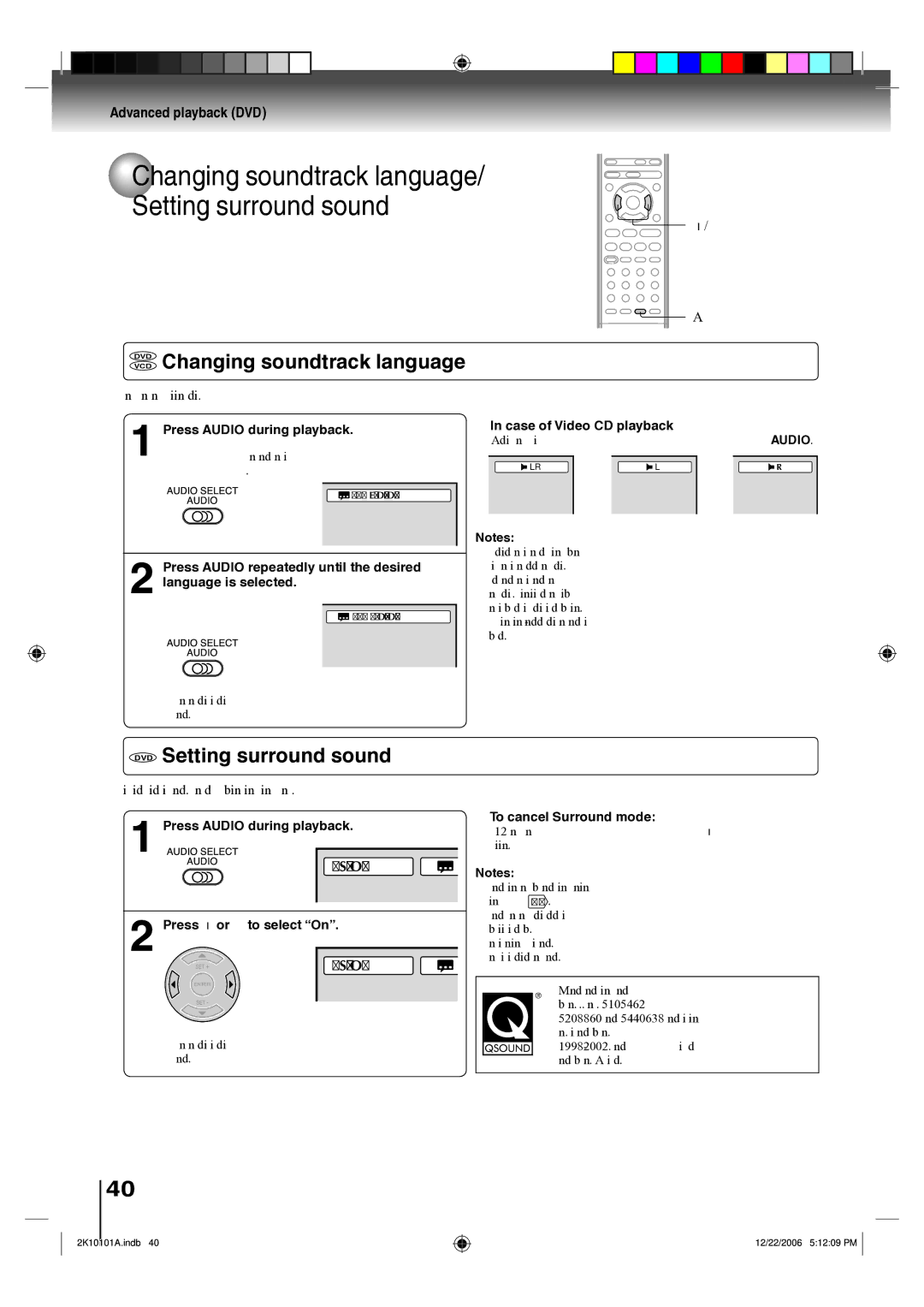Advanced playback (DVD)
 Changing soundtrack language/ Setting surround sound
Changing soundtrack language/ Setting surround sound
DVD Changing soundtrack language
VCD
◀/▶
AUDIO
You can select the language when you play a multilingual disc.
1 | Press AUDIO during playback. | ■ In case of Video CD playback |
|
| ||||||||
|
|
| The current soundtrack language will |
| Audio type changes as follows each time you press AUDIO. | |||||||
|
|
|
|
|
|
|
| R | ||||
|
|
| appear. |
| LR |
| L |
| ||||
|
|
|
|
| 1/2 Eng Dolby Digital |
|
|
|
|
|
|
|
|
|
|
|
|
|
|
|
|
| |||
|
|
|
|
|
|
|
|
|
| |||
|
|
|
|
|
|
|
|
|
| |||
|
|
|
|
|
|
|
|
|
|
|
|
|
|
|
|
|
|
|
| Notes: |
|
|
|
| |
|
|
|
|
|
|
|
|
|
|
| ||
|
|
|
|
|
|
| • If the desired language is not heard after pressing the button | |||||
2 | Press AUDIO repeatedly until the desired |
| several times, the language is not recorded on the disc. | |||||||||
language is selected. | • The selected soundtrack language is canceled when you | |||||||||||
|
|
|
|
|
|
| open the disc tray. The initial default language or available | |||||
|
|
|
|
|
|
| language will be heard if the disc is played back again. | |||||
|
|
|
| 2/2 Fre Dolby Digital |
| |||||||
|
|
|
|
|
| • If you select DTS in playing | ||||||
|
|
|
|
|
|
|
| be heard. |
|
|
|
|
|
|
|
|
|
|
|
|
|
|
| ||
|
|
|
|
|
|
|
|
|
|
|
|
|
|
|
|
|
|
|
|
|
|
|
|
|
|
|
|
|
|
|
|
|
|
|
|
|
|
|
|
|
|
|
|
|
|
|
|
|
|
|
|
|
|
|
|
|
|
|
|
|
|
|
|
|
•The on screen display will disappear after a few seconds.
DVD Setting surround sound
This DVD video player equipped with a “QSound”. It can produce the effect of being in a cinema or a concert hall.
1 | Press AUDIO during playback. | ■ To cancel Surround mode: |
Follow steps 1~2 on the left, then press ◀ or ▶ to select | ||
QSound Off | the “Off” position. | |
Notes: | ||
|
| • The QSound setting can also be changed in the function |
2 |
| setting 52 . |
Press ◀ or ▶ to select “On”. | • The “QSound” works only when the DVD disc recorded with | |
Dolby Digital is played back. | ||
| • When this function works, the volume might changed. | |
QSound On | • When the voice is distorted, turn off QSound. | |
|
| Manufactured under license from QSound |
|
| Labs, Inc. U.S. patent Nos. 5,105,462, |
|
| 5,208,860 and 5,440,638 and various foreign |
| • The on screen display will disappear after a few | counterpart. Copyright QSound Labs, Inc. |
| ||
| seconds. | QSound Labs, Inc. All rights reserved. |
40
2K10101A.indb 40
12/22/2006 5:12:09 PM