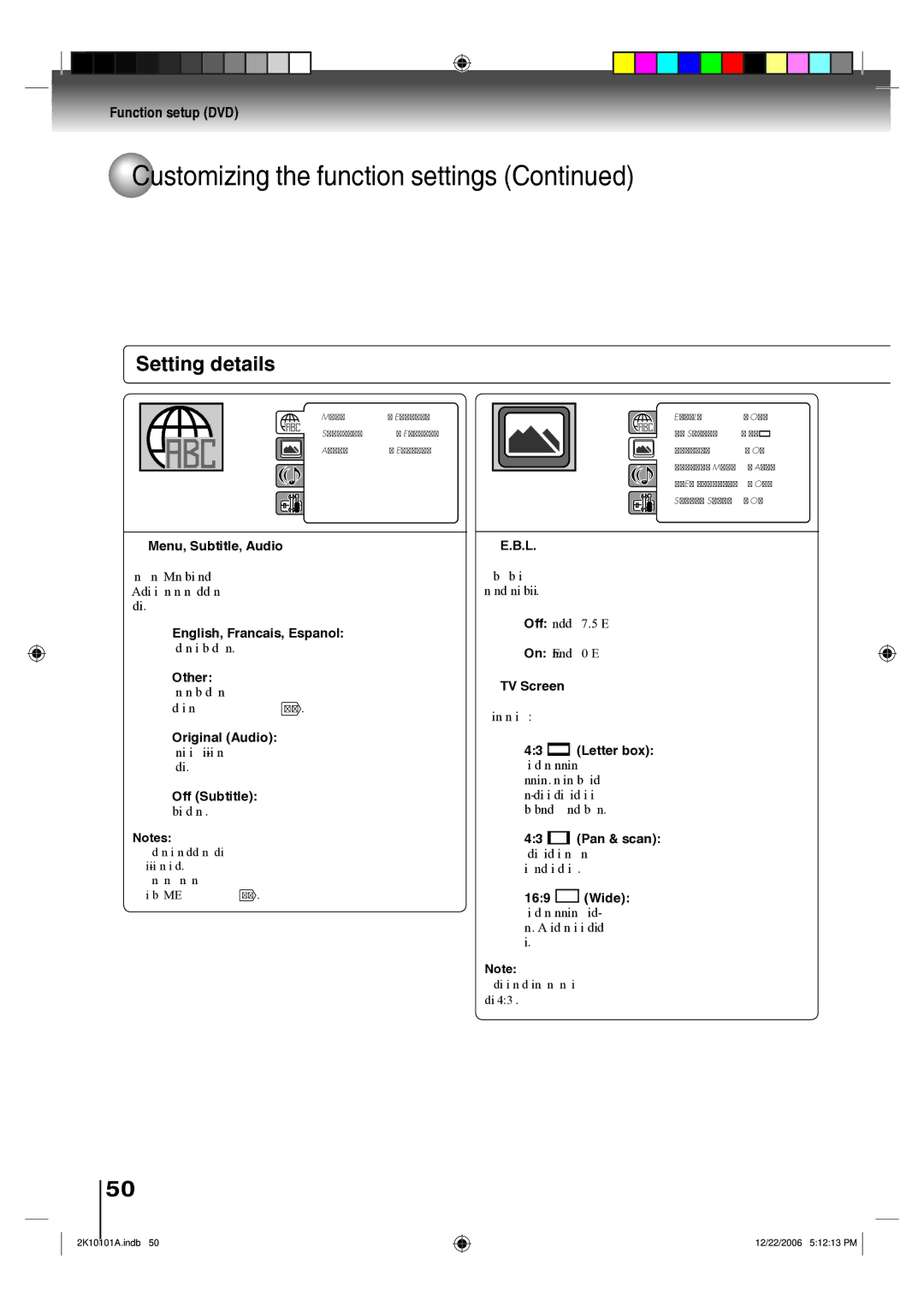Function setup (DVD)
 Customizing the function settings (Continued)
Customizing the function settings (Continued)
Setting details
MenuEDRCParental.B.L. | : EnglishOff | |
SubtitleTVQSoundScr Seten Password:E4:3Ongl | ish | |
AudioDisplayO t ut | : EOnInterlaceglish | |
Picture ModeDivX(R) VOD:Auto | ||
JPEG Interval | : 5 Seconds | |
Screen Saver | : On | |
EMenuDRCParental.B.L. | : OffEnglish | |
TVSubtitleQSoundScr Seten Password:EOn4:3gl | ish | |
DisplayAudioO t ut | : OInterlaceEglish | |
Picture ModeDivX(R) VOD:Auto | ||
JPEG Interval | : Off | |
Screen Saver | : On | |
■Menu, Subtitle, Audio
You can select the language of “Menu”, “Subtitle” and “Audio” if more than one languages are recorded onto the disc.
English, Francais, Espanol:
The selected language will be heard or seen.
Other:
Other language can be selected (see “Language code list” on page 55 ).
Original (Audio):
The unit will select the
Off (Subtitle):
Subtitles do not appear.
Notes:
• If the selected language is not recorded on the disc, the
• If you want to change the OSD language, you can perform it by VCR MENU 19 .
■E.B.L.
To select the black level of playback pictures, set your preference and monitor’s ability.
Off: Standard grey scale (7.5 IRE cut off)
On: Enhanced grey scale (0 IRE cut off)
■TV Screen
You have the following screen sizes to choose from:
4:3 (Letter box):
Select this mode when connecting to a conventional TV. When playing back a wide
4:3 (Pan & scan):
It displays the wide picture on the whole screen with left and right edges automatically cut off.
16:9 (Wide):
Select this mode when connecting to a wide- screen TV. A wide screen picture is displayed full size.
Note:
If the DVD disc is not formatted in the pan & scan style, it displays 4:3 style.
50
2K10101A.indb 50
12/22/2006 5:12:13 PM