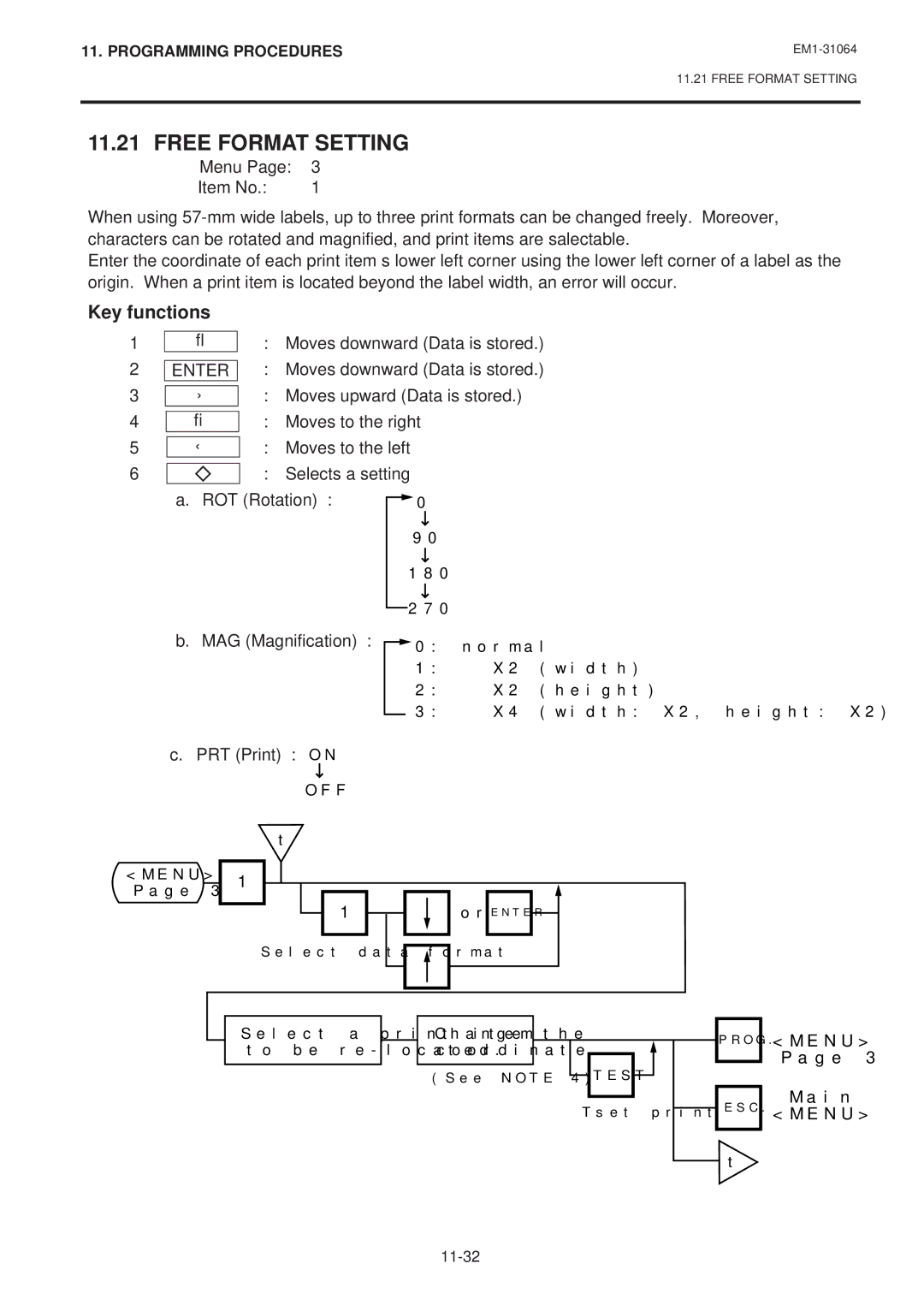SL-9000N-FFB, EM1-31064, EM1-31064JE, SL-9000-FFB specifications
The Toshiba SL-9000-FFB and its variants including EM1-31064JE, EM1-31064, and SL-9000N-FFB represent a significant advancement in Toshiba's efforts to innovate within the consumer electronics sector. These models are distinguished by their cutting-edge technologies and an array of features designed for enhanced user experience.At the heart of the SL-9000 series is the utilization of state-of-the-art imaging technology. This series boasts high-definition display capabilities, offering crystal-clear visuals that are rich in detail and vibrancy. The implementation of advanced LED backlighting not only enhances color accuracy but also improves energy efficiency, making these devices eco-friendly without compromising performance.
One of the standout features of the SL-9000-FFB and its variants is their robust connectivity options. Equipped with multiple HDMI ports, USB connections, and integrated Wi-Fi, these models allow seamless integration with various devices such as gaming consoles, streaming devices, and USB storage drives. This flexibility ensures that users can easily access their favorite content, whether it’s from local storage or online streaming services.
The audio performance of the SL-9000 series is equally impressive, providing an immersive sound experience. With built-in high-fidelity speakers and support for various audio formats, users can enjoy a rich audio landscape that complements the stunning visuals. Furthermore, the integration of Dolby Audio technology enhances sound quality, making it ideal for both movies and music.
Another noteworthy feature is the smart technology embedded within these televisions. The SL-9000 series provides a user-friendly interface that offers access to a wide range of applications, enabling users to stream their favorite shows and movies effortlessly. Voice control and compatibility with smart home systems provide added convenience, making it easier to navigate and control the television using voice commands.
Design-wise, the SL-9000-FFB and its counterparts exhibit a sleek and modern aesthetic, with ultra-slim bezels that maximize screen real estate. This contemporary design not only enhances the visual appeal of any room but also allows for versatile placement options, whether mounted on a wall or positioned on a stand.
In summary, the Toshiba SL-9000-FFB, EM1-31064JE, EM1-31064, and SL-9000N-FFB showcase an impressive blend of technology and design, providing consumers with high-quality visuals, superior audio, and extensive connectivity options. These models stand as a testament to Toshiba's dedication to innovation in the entertainment space, catering to the ever-evolving needs of modern users.