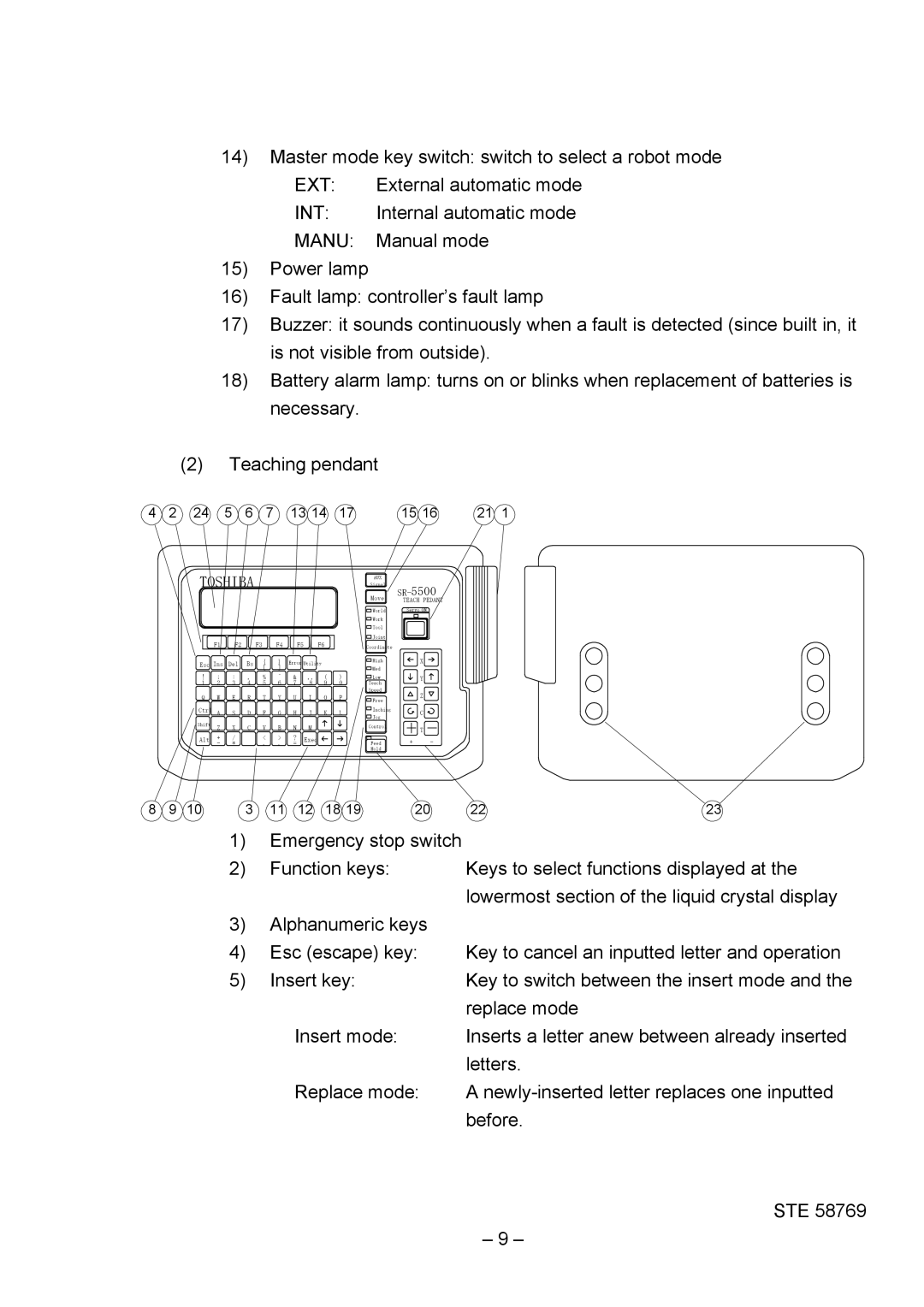SR-H Series specifications
The Toshiba SR-H Series refrigerators represent a remarkable fusion of cutting-edge technology and user-centered design, providing an exceptional solution for modern kitchen needs. Known for their reliability and efficiency, these refrigerators are engineered to enhance food preservation while minimizing energy consumption.One of the standout features of the SR-H Series is its advanced cooling technology. The refrigerators are equipped with Toshiba's innovative "Intelligent Dual Cooling" system, which utilizes independent cooling circuits for the fridge and freezer compartments. This technology ensures optimal temperature and humidity levels in each section, preserving food freshness and preventing odor transfer between compartments.
Moreover, the series incorporates a "Nano-Titanium" filter that purifies the air inside the fridge, effectively removing bacteria and foul smells. This feature not only maintains a clean and hygienic environment for food storage but also significantly extends the shelf life of perishable items.
Energy efficiency is a key characteristic of the SR-H Series. These models are designed with an eco-friendly approach, boasting high energy ratings that help reduce electricity bills while minimizing environmental impact. The use of high-efficiency compressors and advanced insulation materials contributes to their top-notch performance, ensuring consistent cooling without excessive energy draw.
In terms of storage capacity, the SR-H Series delivers flexible configurations to accommodate various food items. Adjustable shelves, door bins, and dedicated compartments for fruits and vegetables provide users with customizable storage options, making it easier to organize groceries and access items conveniently.
The aesthetic design of the Toshiba SR-H models further enhances their appeal. With sleek lines and modern finishes, these refrigerators are not only functional but also stylish, making them a perfect addition to contemporary kitchens.
Furthermore, the series often features user-friendly digital controls that allow for precise temperature settings and quick adjustments, all at the touch of a button. Some models even come with smart technology capabilities, enabling remote monitoring and control through a smartphone app.
In conclusion, the Toshiba SR-H Series combines innovative cooling technologies, energy efficiency, flexible storage solutions, and modern design. These refrigerators are ideal for consumers seeking reliability and quality in their food preservation appliances. Whether it's for a bustling family kitchen or a sleek kitchen setup, the SR-H Series stands as a testament to Toshiba's commitment to excellence in home appliances.