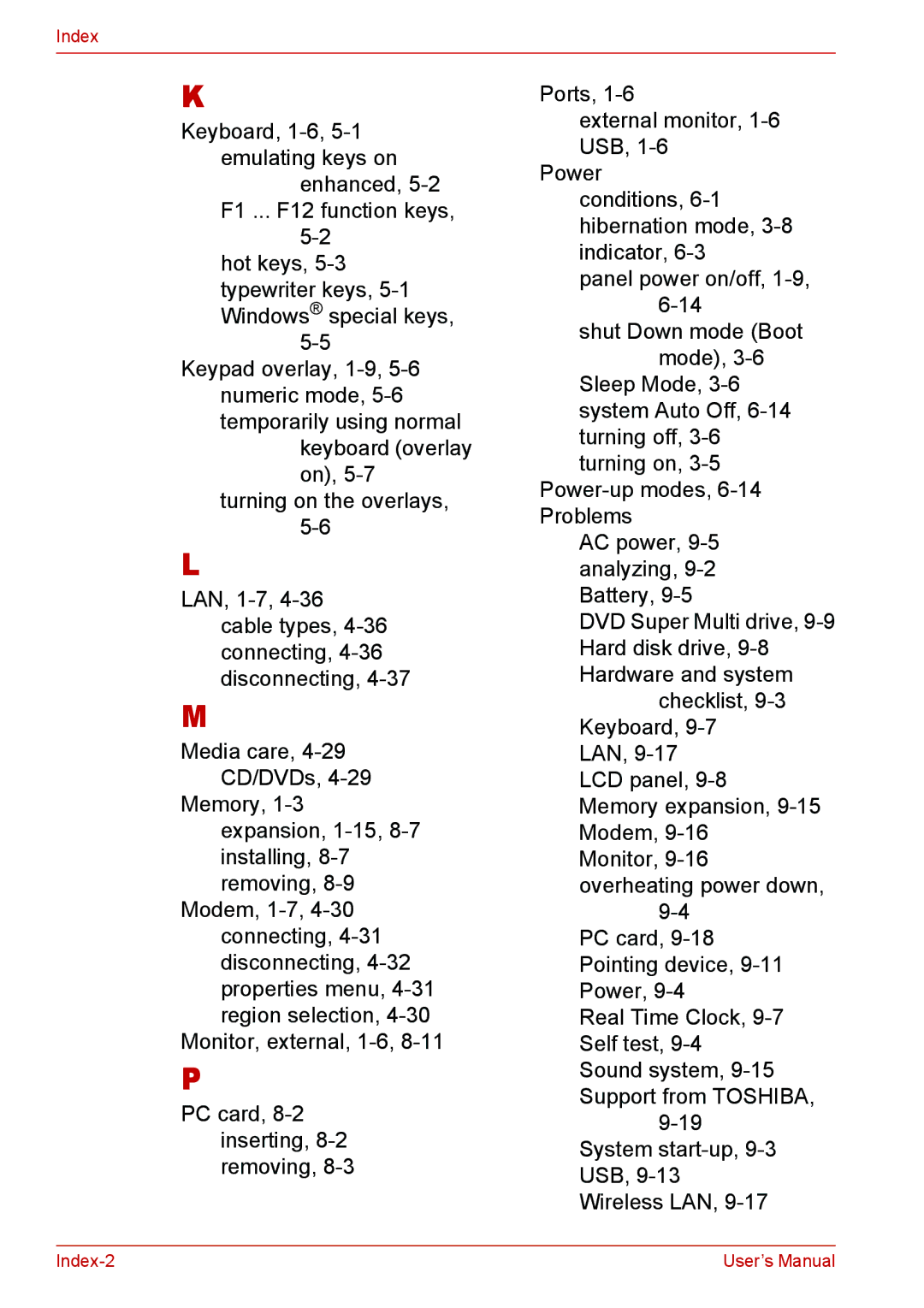Index
K
Keyboard,
enhanced,
hot keys,
Keypad overlay,
keyboard (overlay on),
turning on the overlays,
L
LAN,
M
Media care,
Memory,
Modem,
Monitor, external,
P
PC card,
Ports,
external monitor,
Power conditions,
panel power on/off,
shut Down mode (Boot mode),
Sleep Mode,
AC power,
DVD Super Multi drive,
checklist,
Keyboard,
Memory expansion,
PC card,
Real Time Clock,
System
User’s Manual |