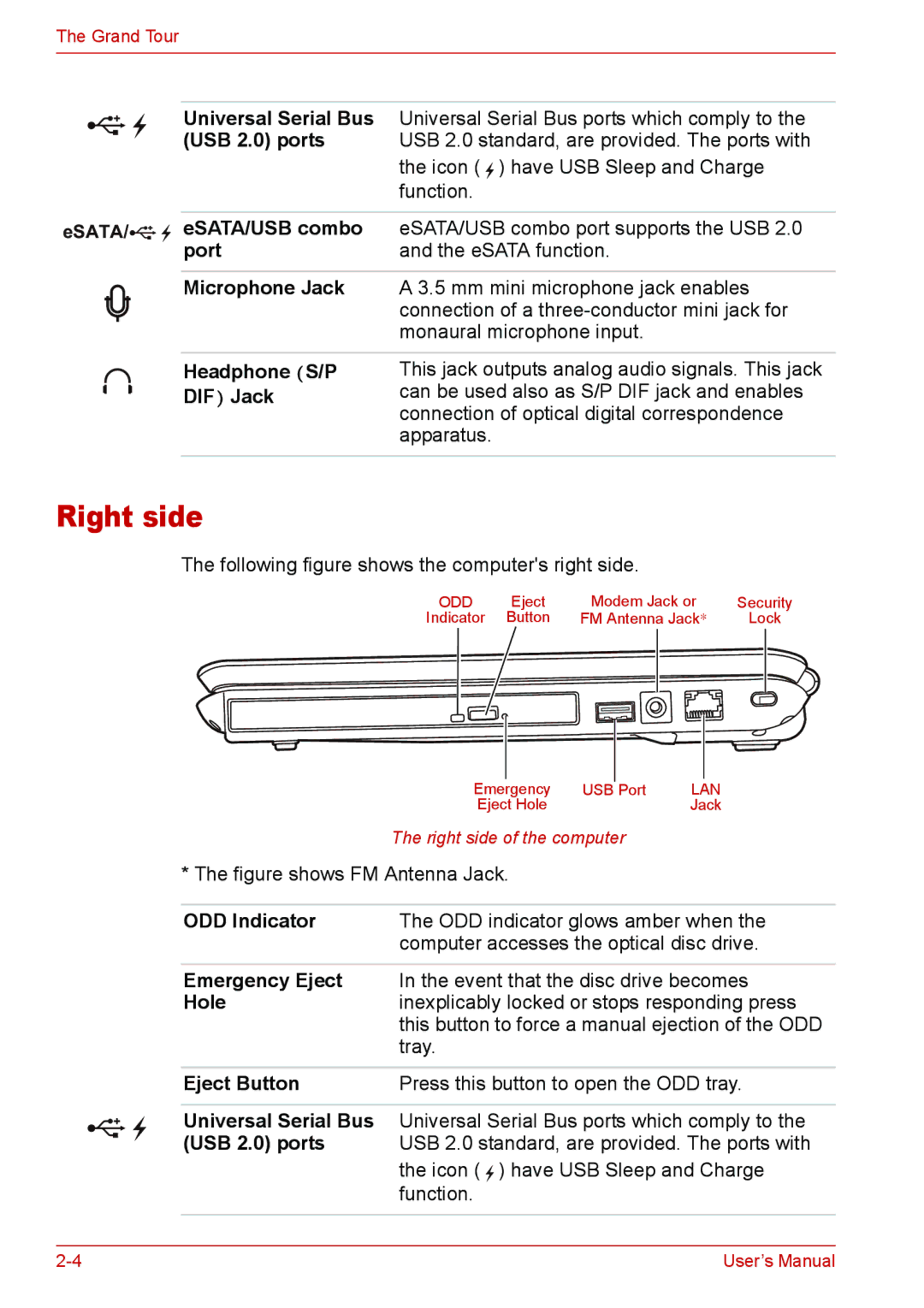The Grand Tour
| Universal Serial Bus | Universal Serial Bus ports which comply to the |
| (USB 2.0) ports | USB 2.0 standard, are provided. The ports with |
|
| the icon ( ) have USB Sleep and Charge |
|
| function. |
|
|
|
eSATA/ | eSATA/USB combo | eSATA/USB combo port supports the USB 2.0 |
| port | and the eSATA function. |
Microphone Jack A 3.5 mm mini microphone jack enables connection of a
Headphone (S/P DIF) Jack
This jack outputs analog audio signals. This jack can be used also as S/P DIF jack and enables connection of optical digital correspondence apparatus.
Right side
The following figure shows the computer's right side.
ODD | Eject | Modem Jack or |
Indicator | Button | FM Antenna Jack* |
Security
Lock
|
|
|
|
|
|
Emergency | USB | Port | LAN | ||
Eject Hole |
|
| Jack | ||
The right side of the computer
* The figure shows FM Antenna Jack.
ODD Indicator | The ODD indicator glows amber when the |
| computer accesses the optical disc drive. |
|
|
Emergency Eject | In the event that the disc drive becomes |
Hole | inexplicably locked or stops responding press |
| this button to force a manual ejection of the ODD |
| tray. |
|
|
Eject Button | Press this button to open the ODD tray. |
|
|
Universal Serial Bus | Universal Serial Bus ports which comply to the |
(USB 2.0) ports | USB 2.0 standard, are provided. The ports with |
| the icon ( ) have USB Sleep and Charge |
| function. |
|
|
User’s Manual |