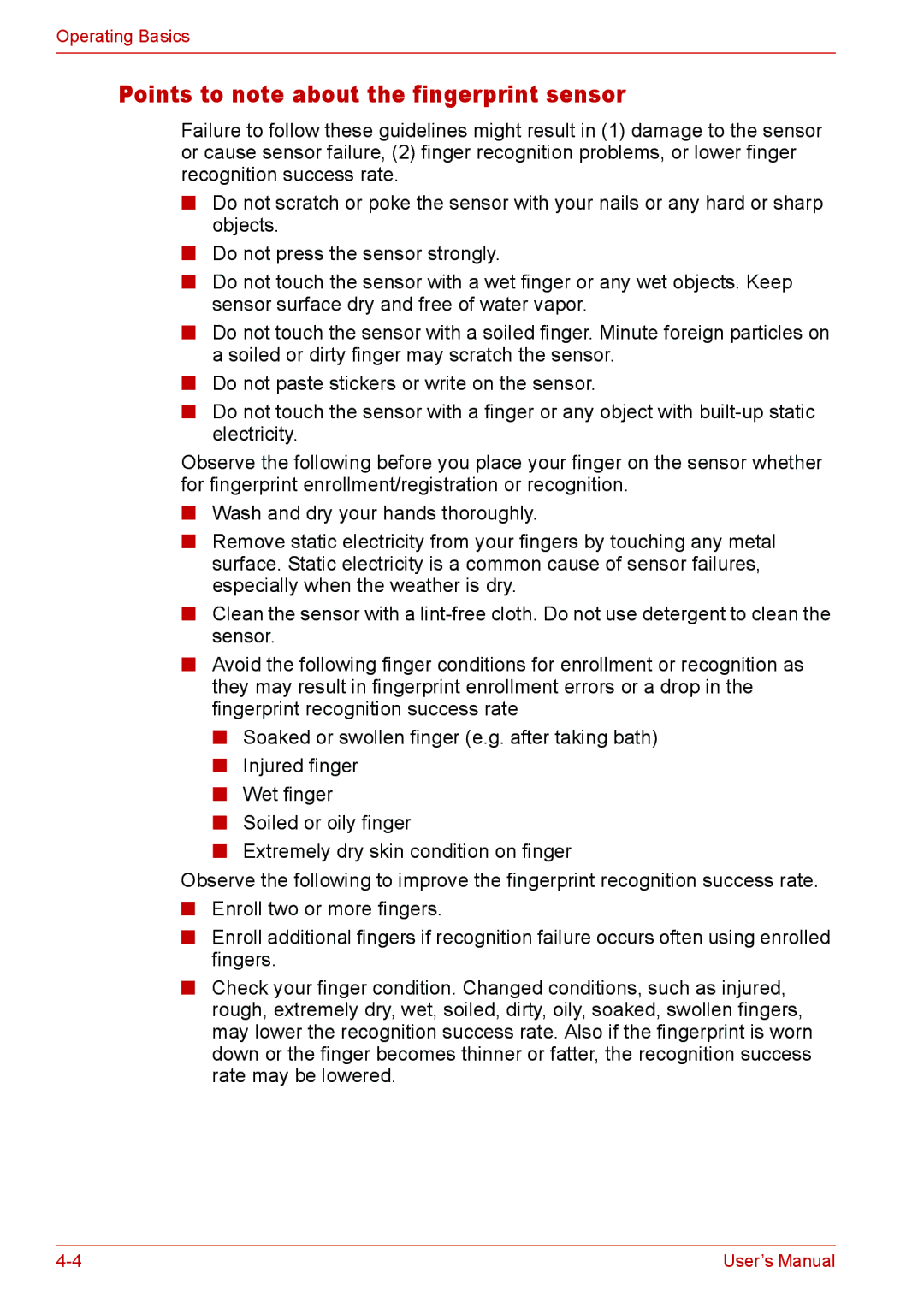Operating Basics
Points to note about the fingerprint sensor
Failure to follow these guidelines might result in (1) damage to the sensor or cause sensor failure, (2) finger recognition problems, or lower finger recognition success rate.
■Do not scratch or poke the sensor with your nails or any hard or sharp objects.
■Do not press the sensor strongly.
■Do not touch the sensor with a wet finger or any wet objects. Keep sensor surface dry and free of water vapor.
■Do not touch the sensor with a soiled finger. Minute foreign particles on a soiled or dirty finger may scratch the sensor.
■Do not paste stickers or write on the sensor.
■Do not touch the sensor with a finger or any object with
Observe the following before you place your finger on the sensor whether for fingerprint enrollment/registration or recognition.
■Wash and dry your hands thoroughly.
■Remove static electricity from your fingers by touching any metal surface. Static electricity is a common cause of sensor failures, especially when the weather is dry.
■Clean the sensor with a
■Avoid the following finger conditions for enrollment or recognition as they may result in fingerprint enrollment errors or a drop in the fingerprint recognition success rate
■Soaked or swollen finger (e.g. after taking bath)
■Injured finger
■Wet finger
■Soiled or oily finger
■Extremely dry skin condition on finger
Observe the following to improve the fingerprint recognition success rate.
■Enroll two or more fingers.
■Enroll additional fingers if recognition failure occurs often using enrolled fingers.
■Check your finger condition. Changed conditions, such as injured, rough, extremely dry, wet, soiled, dirty, oily, soaked, swollen fingers, may lower the recognition success rate. Also if the fingerprint is worn down or the finger becomes thinner or fatter, the recognition success rate may be lowered.
User’s Manual |