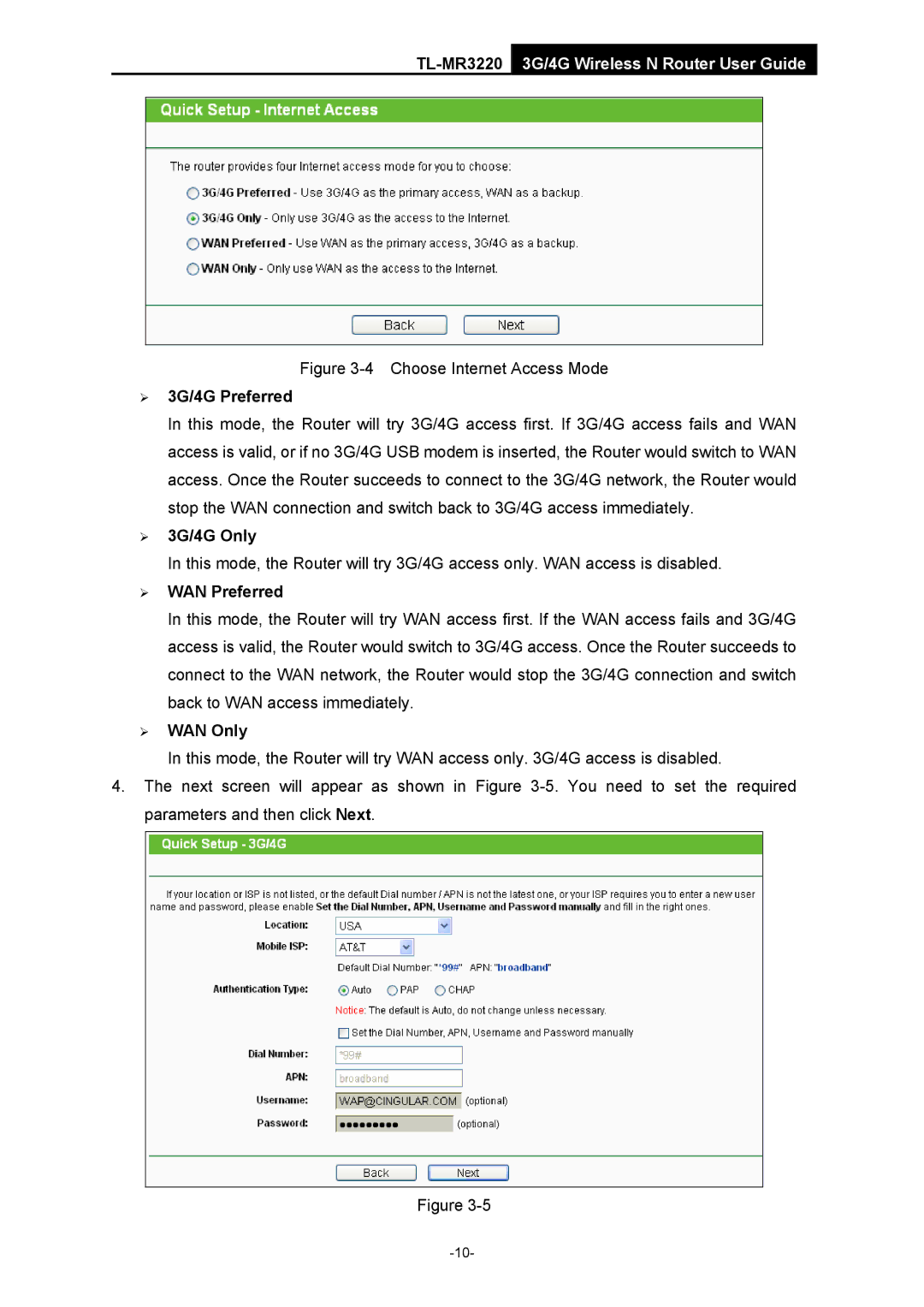TL-MR3220 3G/4G Wireless N Router User Guide
Figure 3-4 Choose Internet Access Mode
¾3G/4G Preferred
In this mode, the Router will try 3G/4G access first. If 3G/4G access fails and WAN access is valid, or if no 3G/4G USB modem is inserted, the Router would switch to WAN access. Once the Router succeeds to connect to the 3G/4G network, the Router would stop the WAN connection and switch back to 3G/4G access immediately.
¾3G/4G Only
In this mode, the Router will try 3G/4G access only. WAN access is disabled.
¾WAN Preferred
In this mode, the Router will try WAN access first. If the WAN access fails and 3G/4G access is valid, the Router would switch to 3G/4G access. Once the Router succeeds to connect to the WAN network, the Router would stop the 3G/4G connection and switch back to WAN access immediately.
¾WAN Only
In this mode, the Router will try WAN access only. 3G/4G access is disabled.
4.The next screen will appear as shown in Figure
Figure