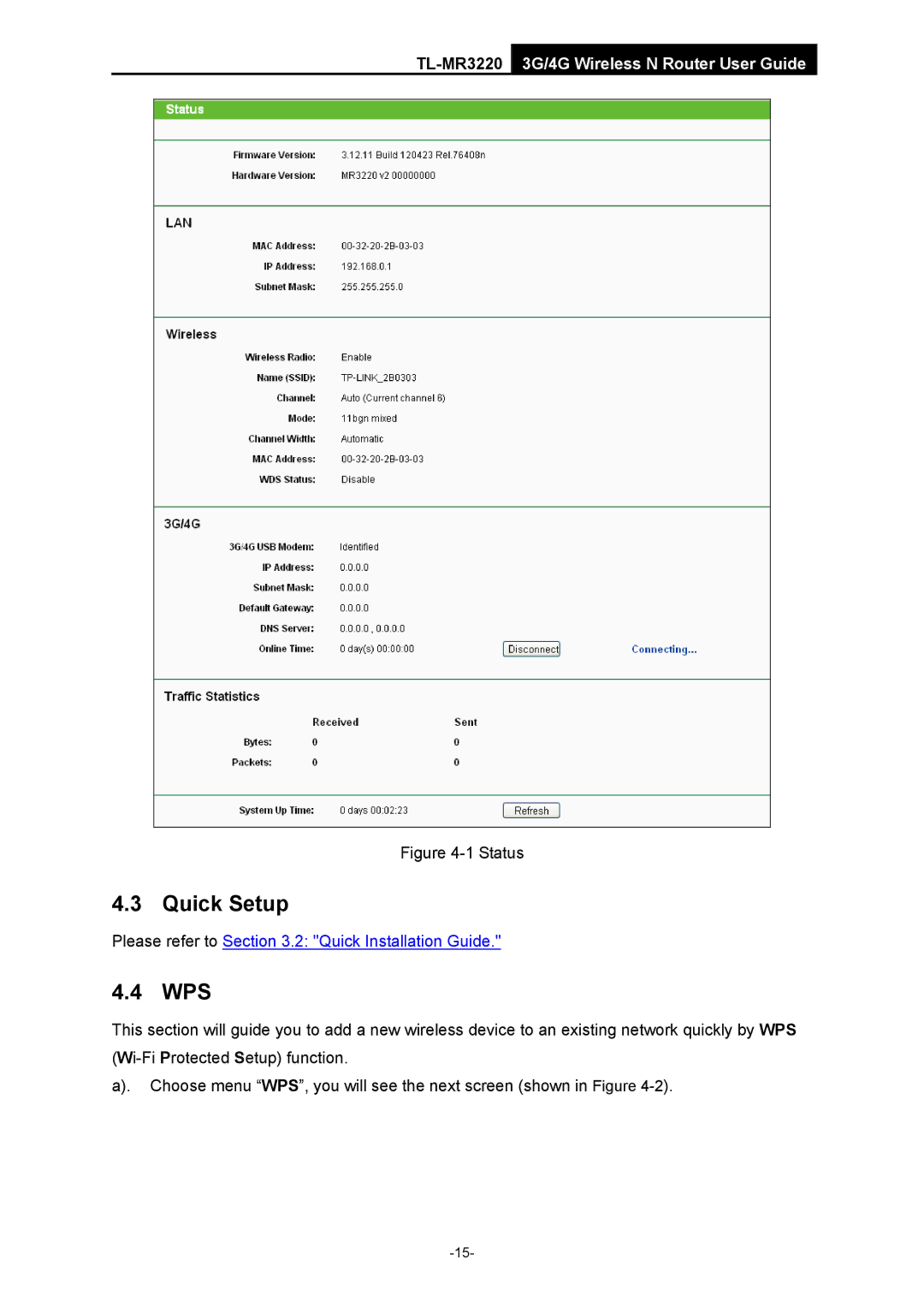TL-MR3220 3G/4G Wireless N Router User Guide
Figure 4-1 Status
4.3 Quick Setup
Please refer to Section 3.2: "Quick Installation Guide."
4.4 WPS
This section will guide you to add a new wireless device to an existing network quickly by WPS
a). Choose menu “WPS”, you will see the next screen (shown in Figure